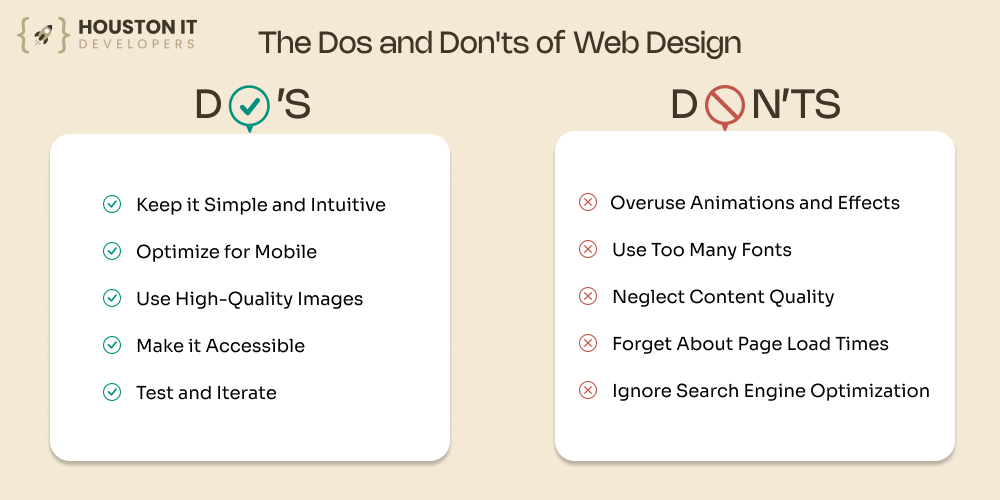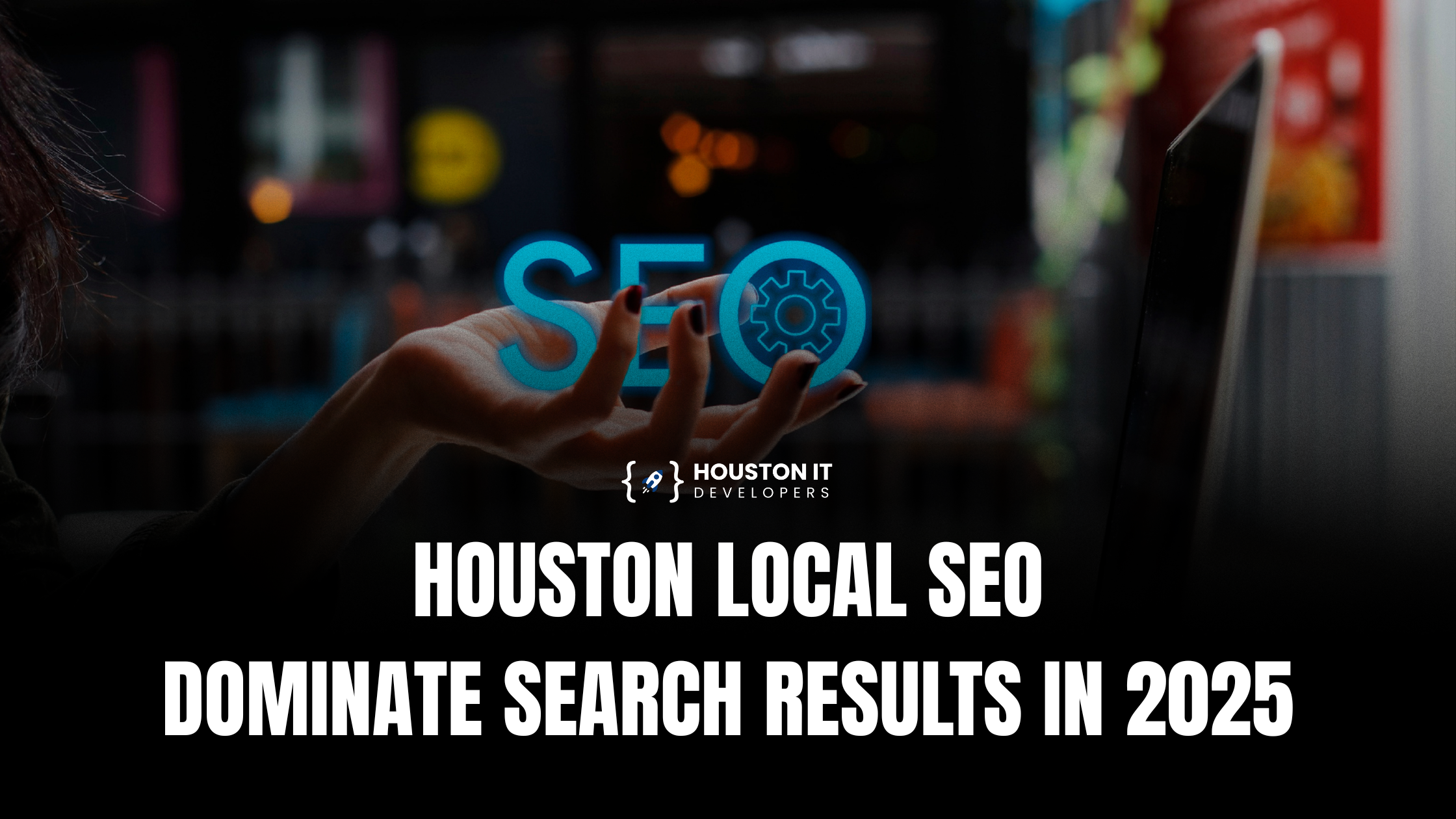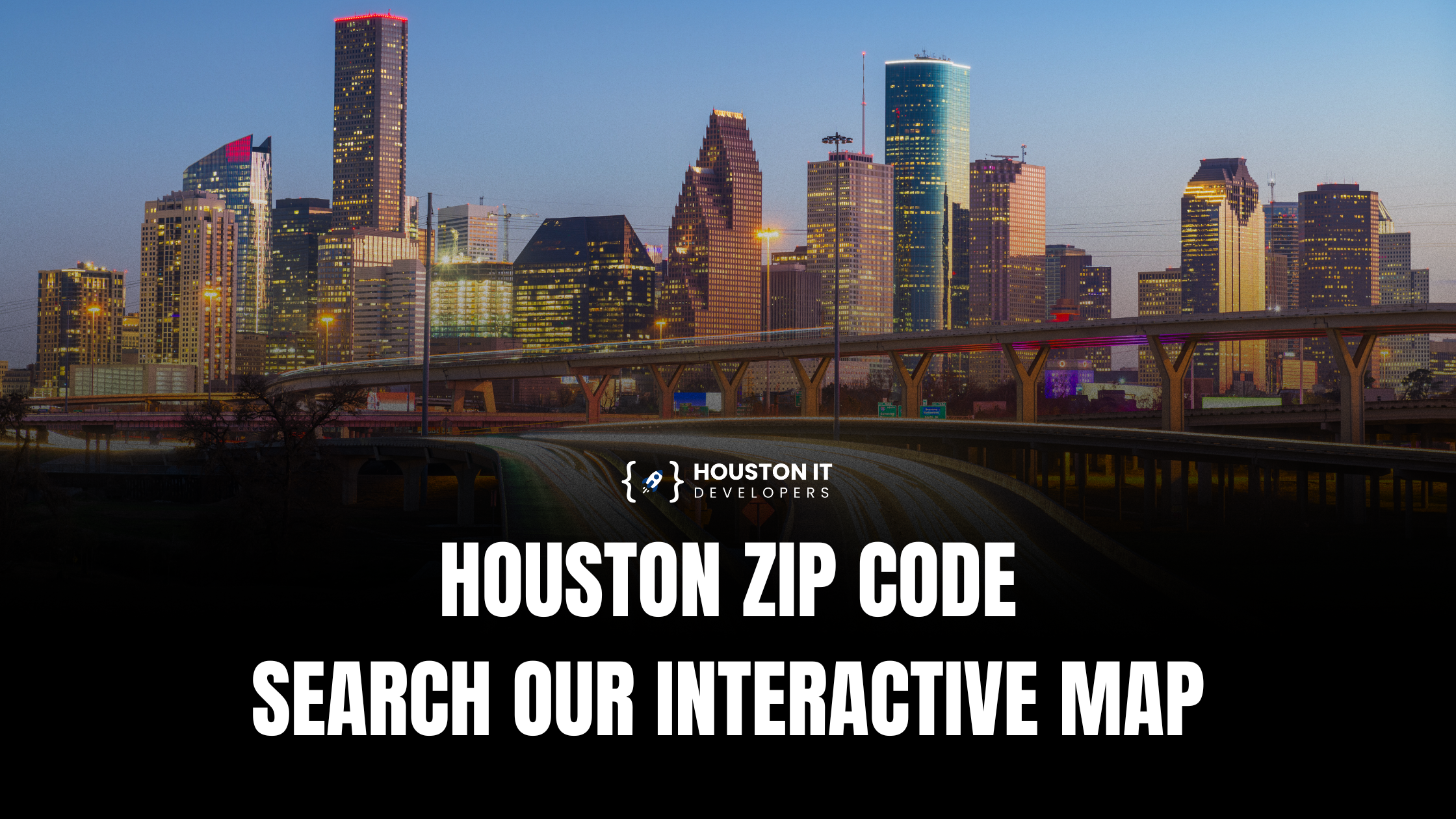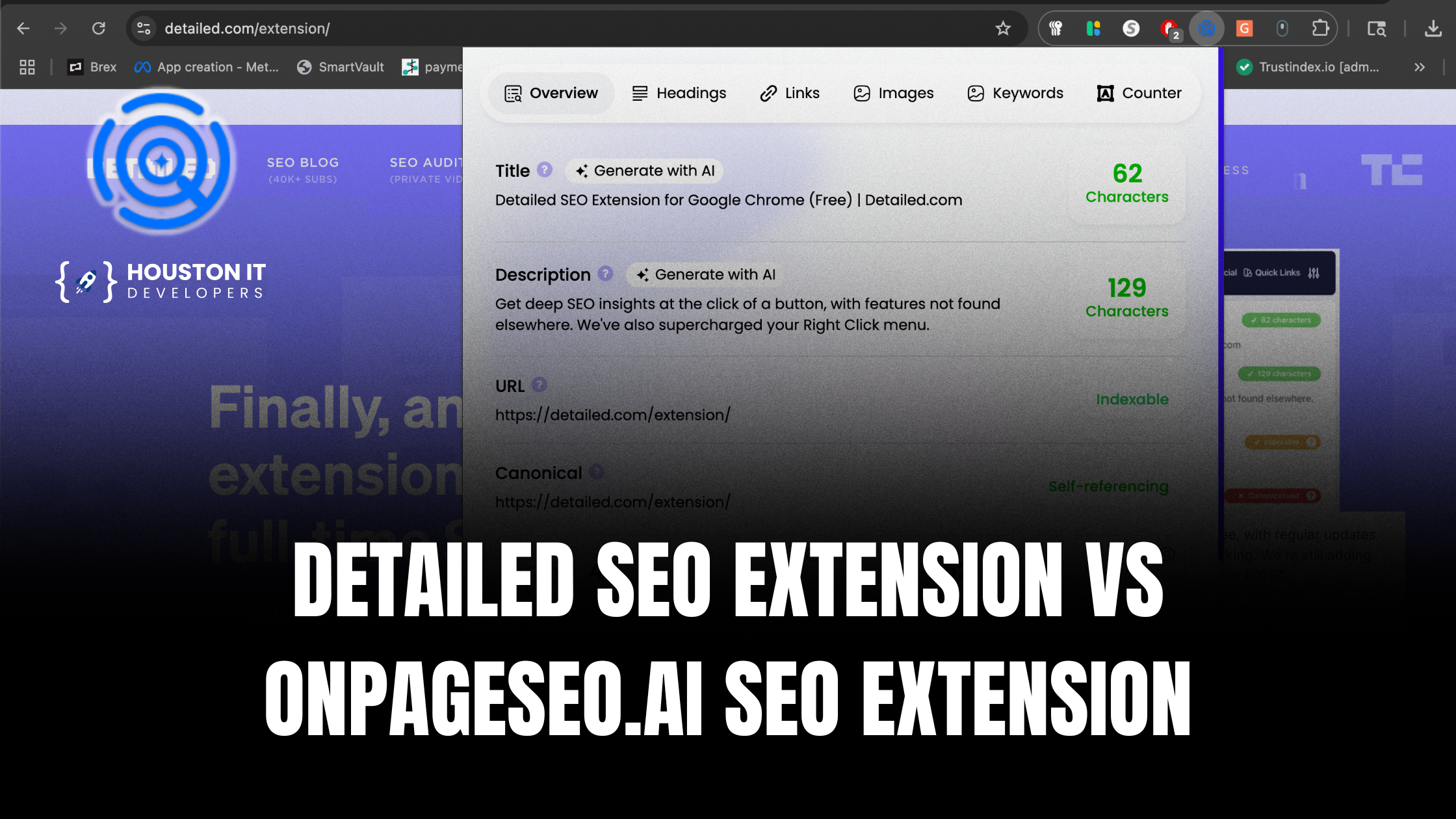The Dos and Don’ts of Web Design – Creating an effective website requires a combination of technical skills, creativity, and attention to user experience. In this blog, we’ll outline the essential dos and don’ts of web design to help you build a website that engages and converts visitors.
Things you should DO for Web Design:

Keep it Simple and Intuitive
Use a clear and concise navigation menu that makes it easy for users to find what they’re looking for.
Avoid clutter and excessive use of images, which can overwhelm and distract users.
Use white space effectively to create a clean and modern design that guides the user’s attention.
Use clear and consistent typography throughout the website.
Make sure the website’s layout is logical and easy to follow.
Optimize for Mobile

Ensure a responsive design that adapts to different screen sizes and devices.
Use mobile-friendly typography and button sizes that are easy to tap on smaller screens.
Test your website on various mobile devices to ensure a smooth user experience.
Consider using a mobile-first design approach to prioritize the most important content.
Use mobile-specific features like click-to-call and GPS integration.
Use High-Quality Images
Use high-resolution images that are optimized for web use to ensure fast page load times.
Avoid using too many images, which can slow down page load times and overwhelm users.
Use alt text and descriptive text for images to improve accessibility and search engine optimization (SEO).
Consider using lazy loading or infinite scrolling to load images as users scroll.
Use images that are relevant and support the website’s content and message.
Make it Accessible
Follow Web Content Accessibility Guidelines (WCAG 2.1) to ensure the website is accessible to all users.
Use semantic HTML and ARIA attributes to improve screen reader compatibility and accessibility.
Provide alternative text for images and multimedia content to ensure equal access.
Use closed captions and transcripts for audio and video content.
Test the website with assistive technologies like screen readers and keyboard-only navigation.
Test and Iterate

DO NOT do these things within Web Design:
Conduct user testing and gather feedback to improve the design and user experience.
Use analytics tools to track user behavior and identify areas for improvement.
Continuously iterate and refine the design to improve user experience and conversion rates.
Test different design variations and prototypes to validate design decisions.
Use A/B testing and experimentation to measure the impact of design changes.

Overuse of Animations and Effects
Avoid using too many animations, which can be distracting and slow down page load times.
Use animations and effects judiciously to enhance the user experience and support the website’s message.
Consider using subtle animations and micro-interactions to add visual interest.
Avoid using animations that are too long or repetitive.
Test animations on different devices and browsers to ensure compatibility.
Use Too Many Fonts
Limit the number of fonts used to 2-3 to maintain a consistent and cohesive visual identity.
Use font sizes and line heights consistently throughout the website to create a clear hierarchy.
Avoid using fonts that are too ornate or difficult to read.
Use font styles and weights to add visual interest and emphasis.
Consider using a font family with a range of styles and weights.
Neglect Content Quality
Prioritize high-quality, engaging, and informative content that supports the website’s message.
Use clear and concise headings and subheadings to create a clear hierarchy.
Avoid using jargon and overly technical language that may confuse users.
Use active voice and present tense to create a more engaging and dynamic tone.
Consider using storytelling techniques to make the content more relatable and memorable.
Forget About Page Load Times
Optimize images and multimedia content to reduce file sizes and improve page load times.
Use caching and content delivery networks (CDNs) to improve page load times and reduce latency.
Avoid using too many HTTP requests, which can slow down page load times.
Use lazy loading or infinite scrolling to load content as users scroll.
Consider using a website performance optimization tool to identify areas for improvement.
Do Not Ignore Search Engine Optimization (SEO)
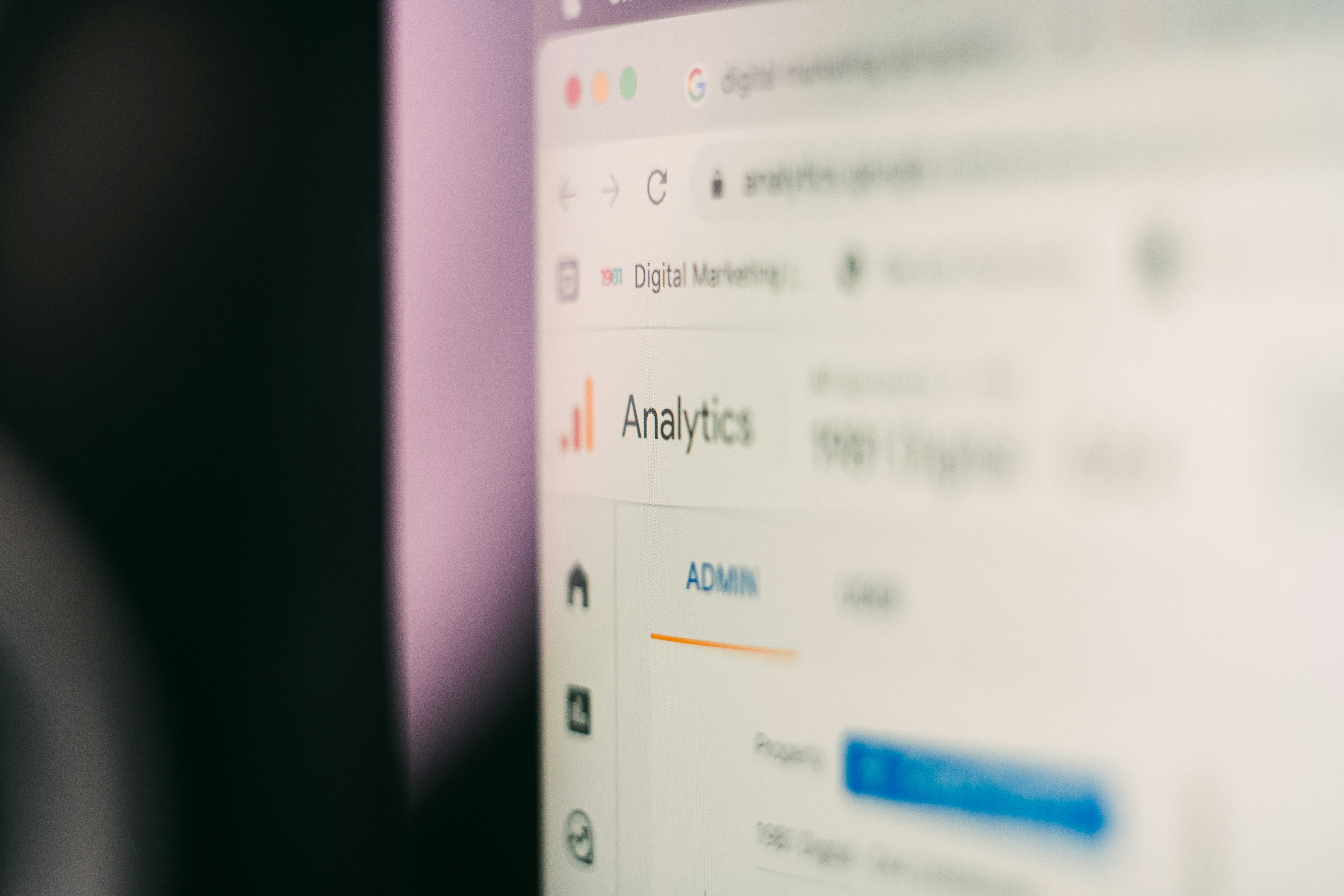
Use relevant and descriptive meta tags and titles to improve search engine rankings.
Optimize content for target keywords and phrases to improve search engine visibility.
Use header tags (H1-H6) to structure content and improve readability.
Use alt text and descriptive text for images to improve accessibility and SEO.
Consider using an SEO audit tool to identify areas for improvement.
By following these dos and don’ts of web design, you can create a website that is both visually appealing and user
1. Tip To Simplify and Streamline Your Design
Do: Keep your website design straightforward and intuitive. A clear, concise navigation menu is crucial; it guides users effortlessly to their desired content, enhancing the overall user experience. Moreover, leveraging white space can significantly improve readability and focus, making your website appear modern and professional.
Don’t: Avoid cluttering your website with excessive images and content. Too many elements can overwhelm visitors and detract from the main message, potentially increasing bounce rates which negatively impact your SEO performance.
2.Tip To Optimize for the Mobile Era
Do: Ensure your website design is responsive, adapting fluidly to different screen sizes and devices. This is critical as mobile responsiveness is a significant ranking factor in Google’s SEO algorithm. Implementing mobile-friendly design elements, such as readable fonts and easily clickable buttons, will enhance usability on smartphones and tablets.
Don’t: Neglect testing your website across various mobile devices. An untested mobile design might lead to a poor user experience, which could hurt your SEO and decrease your site’s ability to convert visitors into customers.
3. Tip to Elevate with High-Quality Visuals
Do: Use high-resolution images that are optimized for the web to captivate and engage your audience without sacrificing load time. Properly tagged images (using alt text) enhance SEO by providing search engines with context to index your content better.
Don’t: Overload your pages with heavy graphics that extend loading times. Slow websites can frustrate users and diminish your search engine rankings. Implement techniques like lazy loading, which only loads images when they enter the viewport of the browser.
4. Tip To Commit to Accessibility
Do: Design your website with accessibility in mind. Adhering to Web Content Accessibility Guidelines (WCAG 2.1) ensures your site is usable for people of all abilities, expanding your reach and compliance. This practice also aligns with SEO strategies by making your site more crawlable and indexable.
Don’t: Overlook the importance of accessible design features, such as alternative text for images and proper ARIA labels. Neglecting these aspects can limit your audience and reduce the overall effectiveness of your SEO efforts.
5. Tip To Engage in Continuous Testing and Feedback
Do: Utilize user feedback and analytics to continually refine and optimize your website. Regular updates based on actual user interactions can lead to improved designs and functionality that boost SEO and conversion rates.
Don’t: Fall into complacency by neglecting new design trends and user feedback. Stagnant websites can quickly become outdated, losing their competitive edge in both user appeal and SEO ranking.
Wrapping up what to do and not to do for Web Design
Effective web design is a dynamic, ongoing process that balances aesthetic appeal with technical SEO strategies and user-centric functionalities. By following these dos and don’ts from Houston IT Developers, you can create a website that not only looks great but also performs excellently in search rankings and provides a stellar user experience. Engage a professional from Houston IT Developers today to bring these best practices to life and ensure your website reaches its full potential.
Ready to transform your website into a SEO powerhouse and a user-favorite destination? Contact Houston IT Developers for a consultation, and let’s start optimizing your digital presence today!