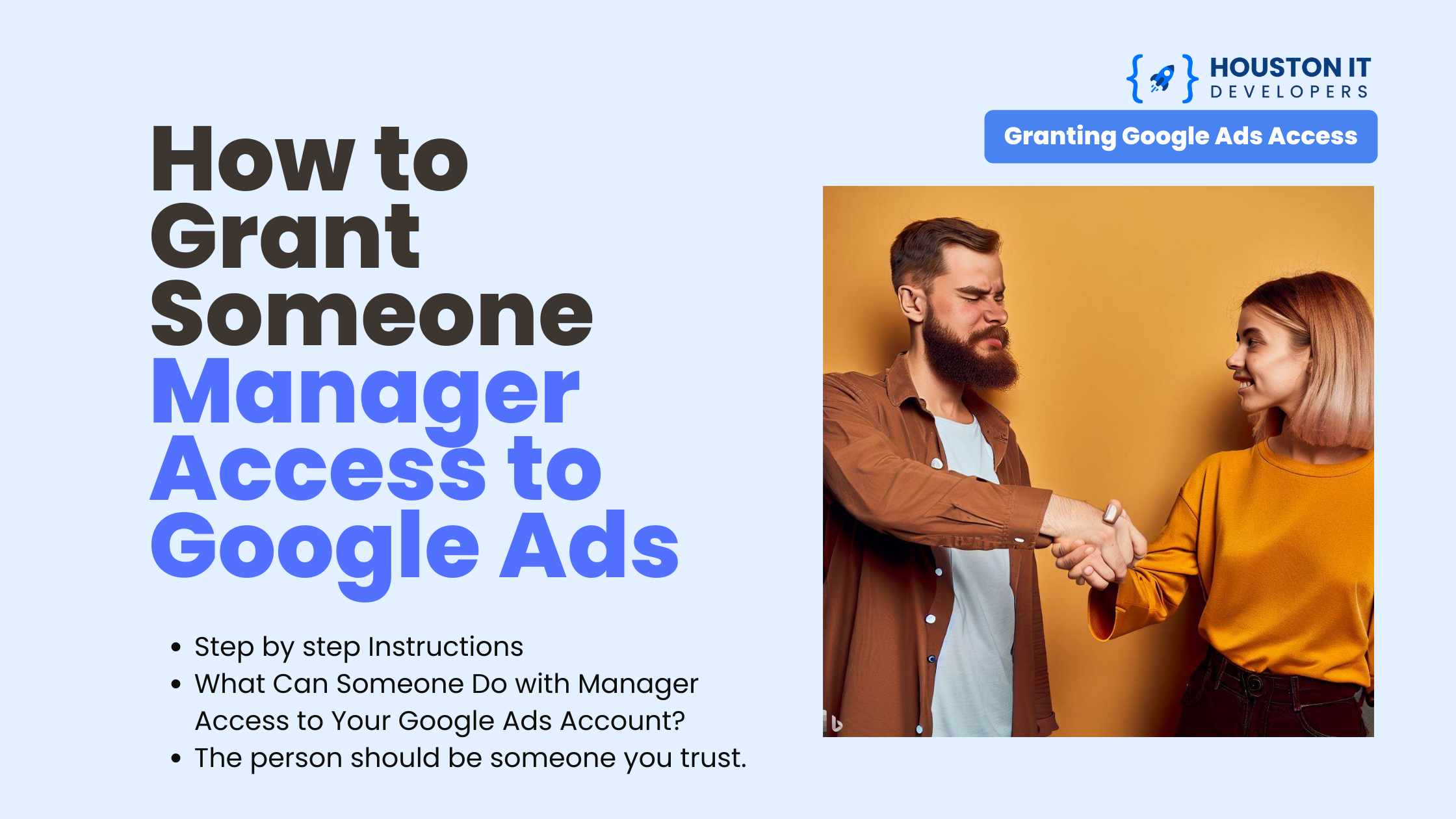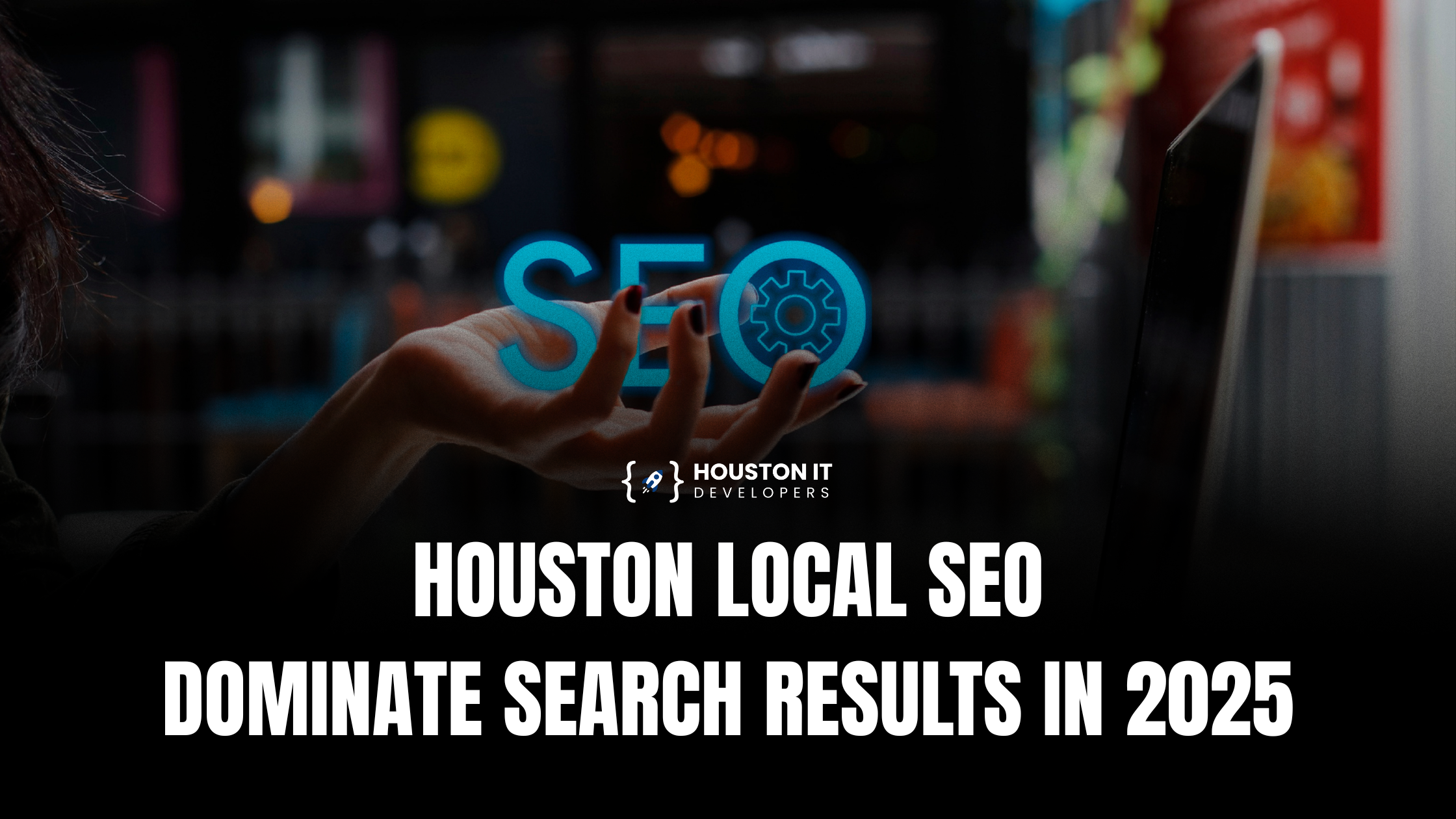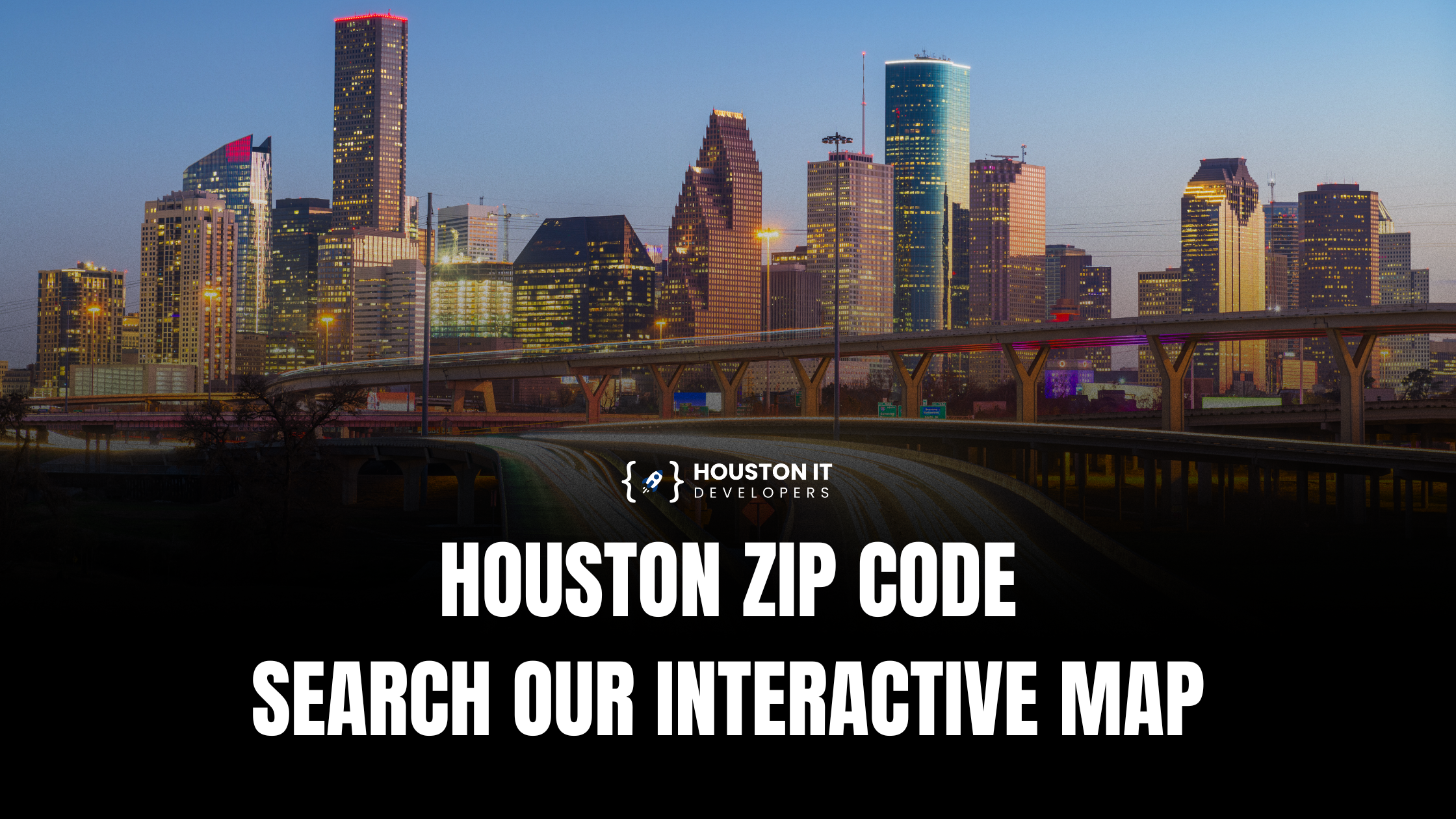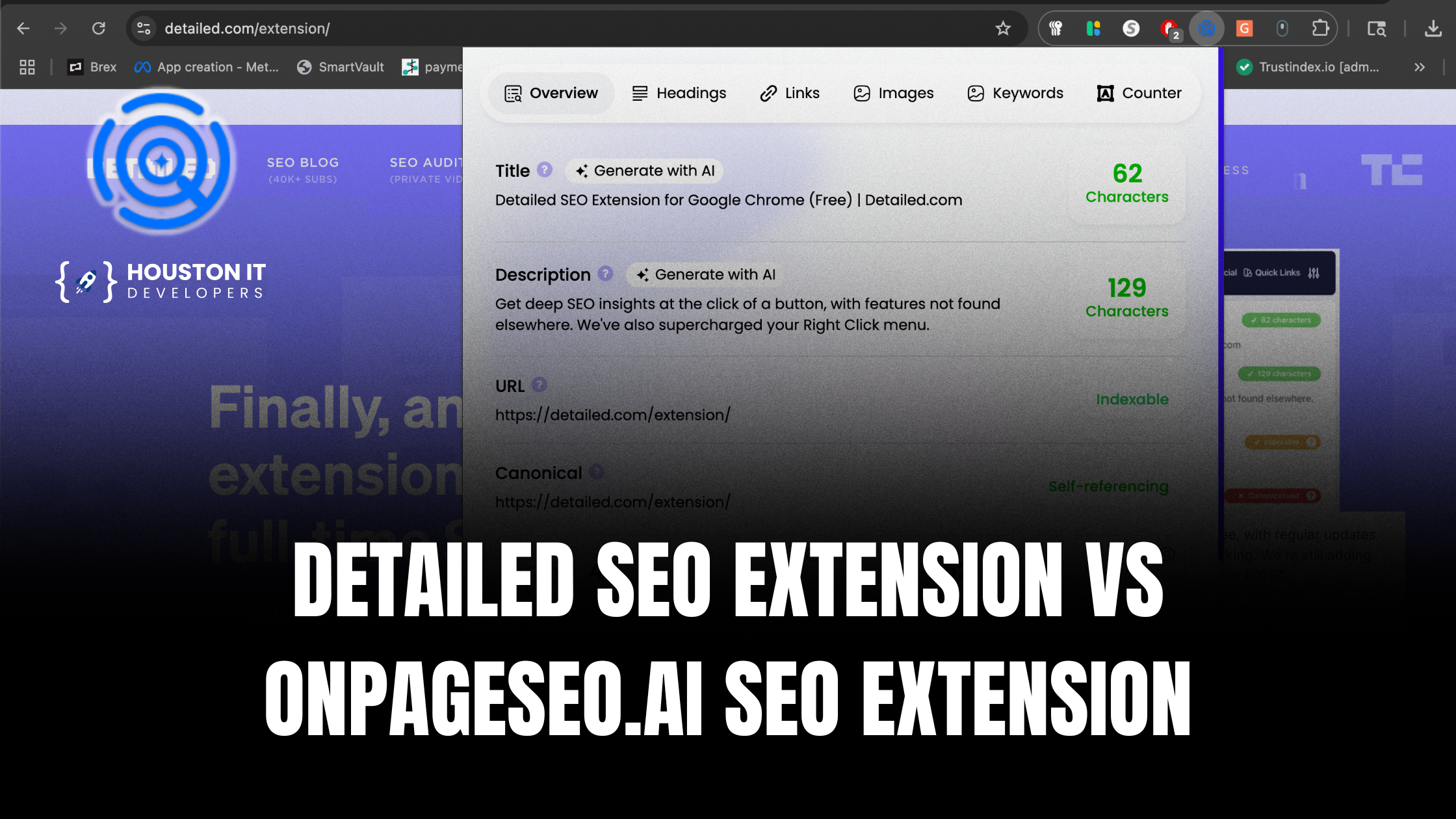How to Grant Someone Manager Access to Google Ads
If you’re a 501(c)(3) nonprofit organization, you may want to consider granting someone manager access to your Google Ads account. This can be a helpful way to delegate some of the work involved in managing your ads, and it can also give you peace of mind knowing that someone else is keeping an eye on your account.
Here’s how to grant someone manager access to your Google Ads account:
1. Go to the Google Ads website and sign in to your account.
2. Click on the Admin tab.
3. Click on the Users & Permissions link.
4. Click on the Add User button.
5. Enter the email address of the person you want to grant manager access to.
6. Select the Manager role from the drop-down menu.
7. Click on the Save button.
The person you granted manager access to will now be able to manage your Google Ads account. They will be able to create and edit ads, track your account performance, and more.
If you ever need to revoke someone’s manager access, you can do so by following the same steps listed above.
Why Grant Someone Manager Access to Your Google Ads Account?
There are a few reasons why you might want to grant someone manager access to your Google Ads account:
* To delegate some of the work involved in managing your ads.
* To give someone else peace of mind knowing that they are keeping an eye on your account.
* To allow someone else to have access to your account data so they can help you with other tasks, such as website development or social media marketing.
What Can Someone Do with Manager Access to Your Google Ads Account?
Someone with manager access to your Google Ads account will be able to do the following:
* Create and edit ads.
* Track your account performance.
* Make changes to your account settings.
* Collaborate with other users on your account.
* Access your account data.
How to Choose the Right Person to Grant Manager Access to Your Google Ads Account
When choosing someone to grant manager access to your Google Ads account, there are a few things you should keep in mind:
* The person should be someone you trust.
* The person should have experience with Google Ads.
* The person should be able to keep your account confidential.
* The person should be able to help you achieve your advertising goals.
If you’re not sure who to grant manager access to your Google Ads account, you can always ask for help from a professional Google Ads manager.