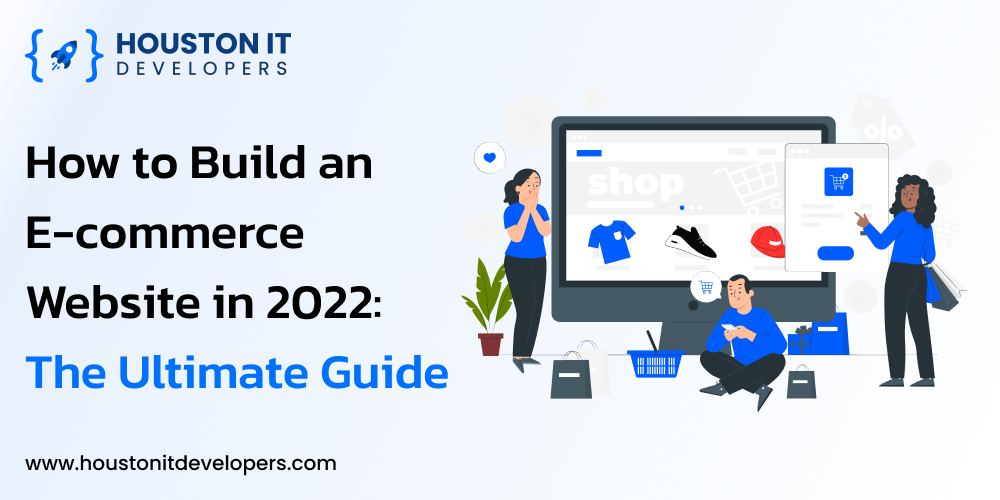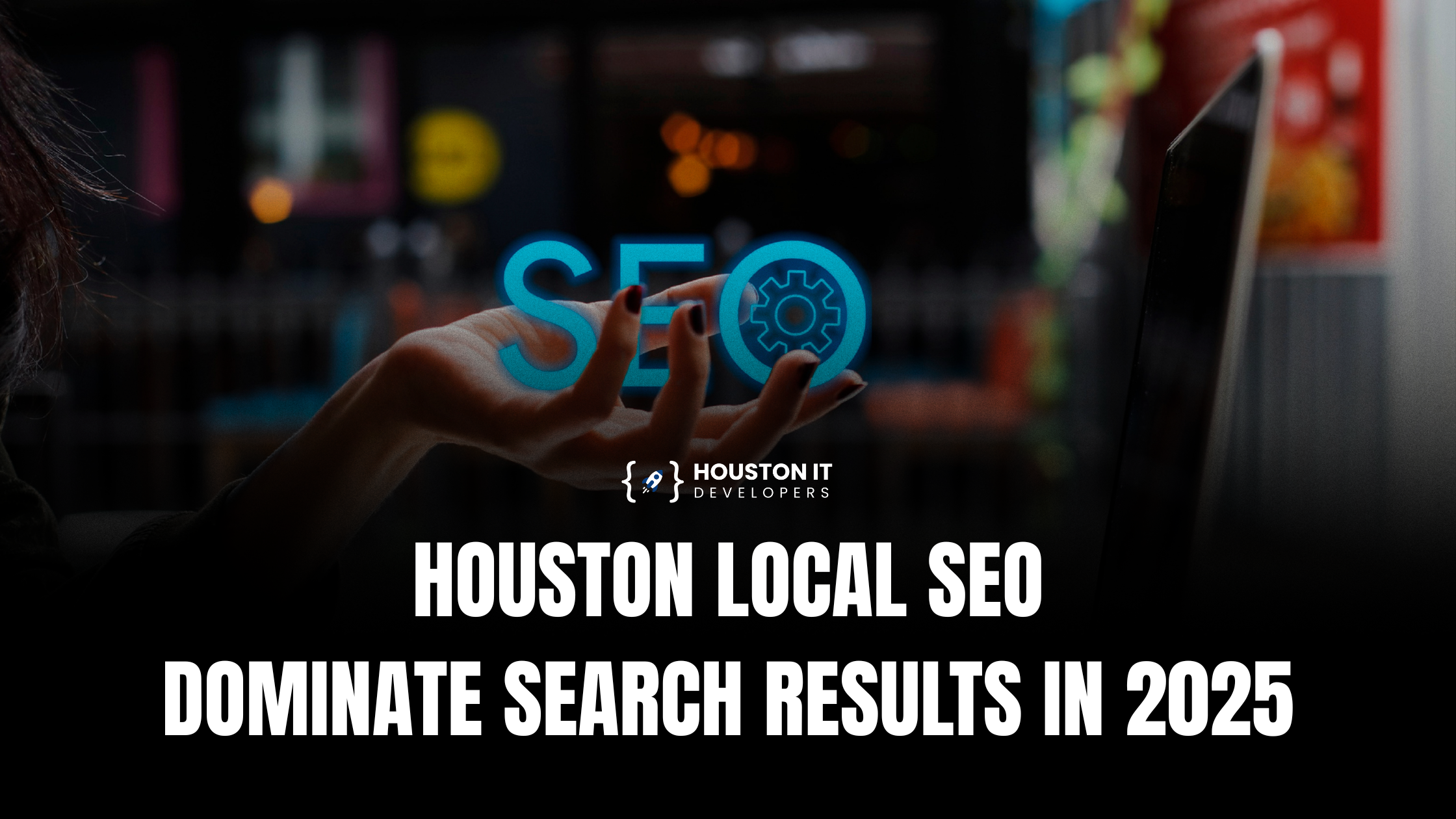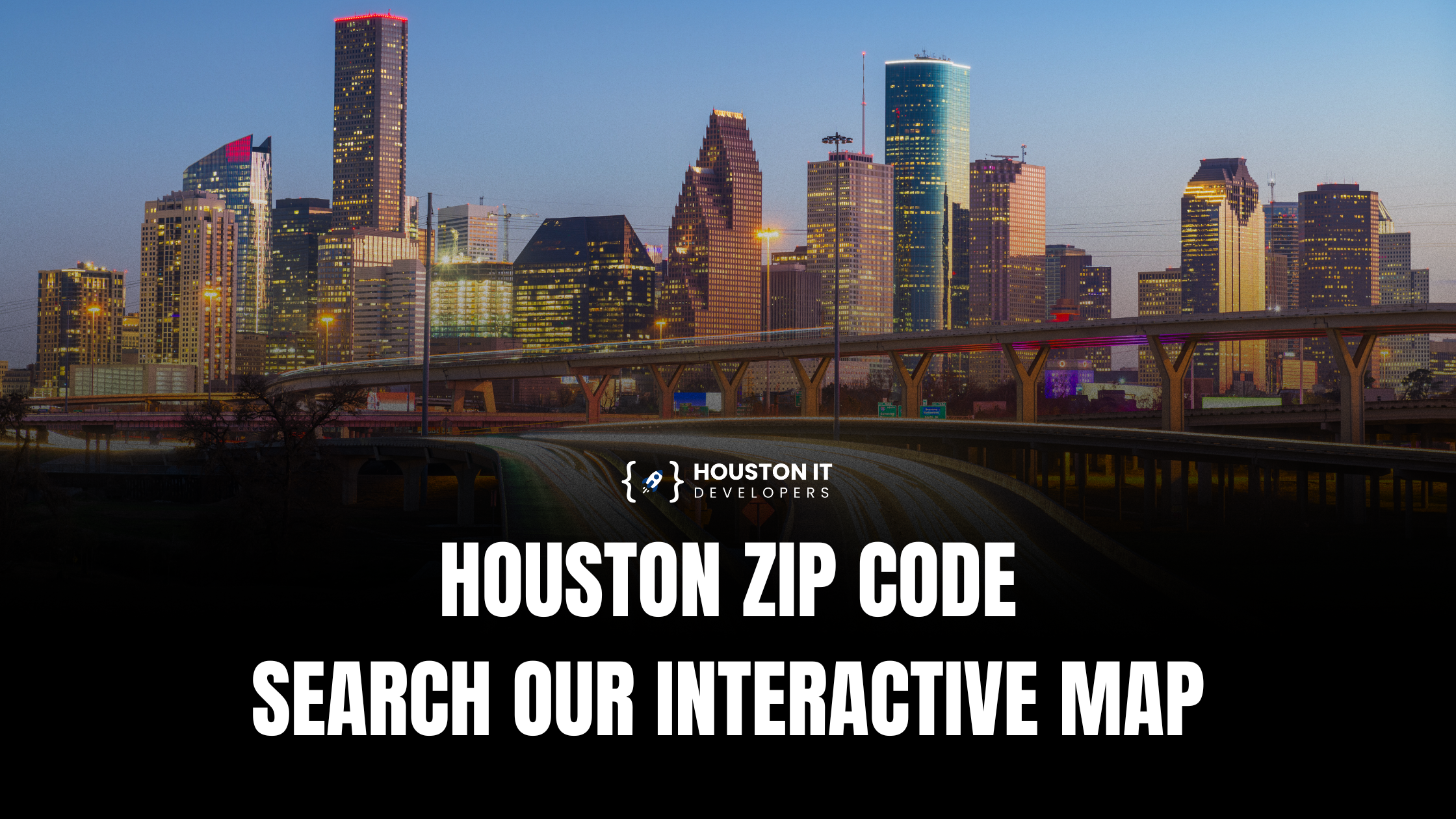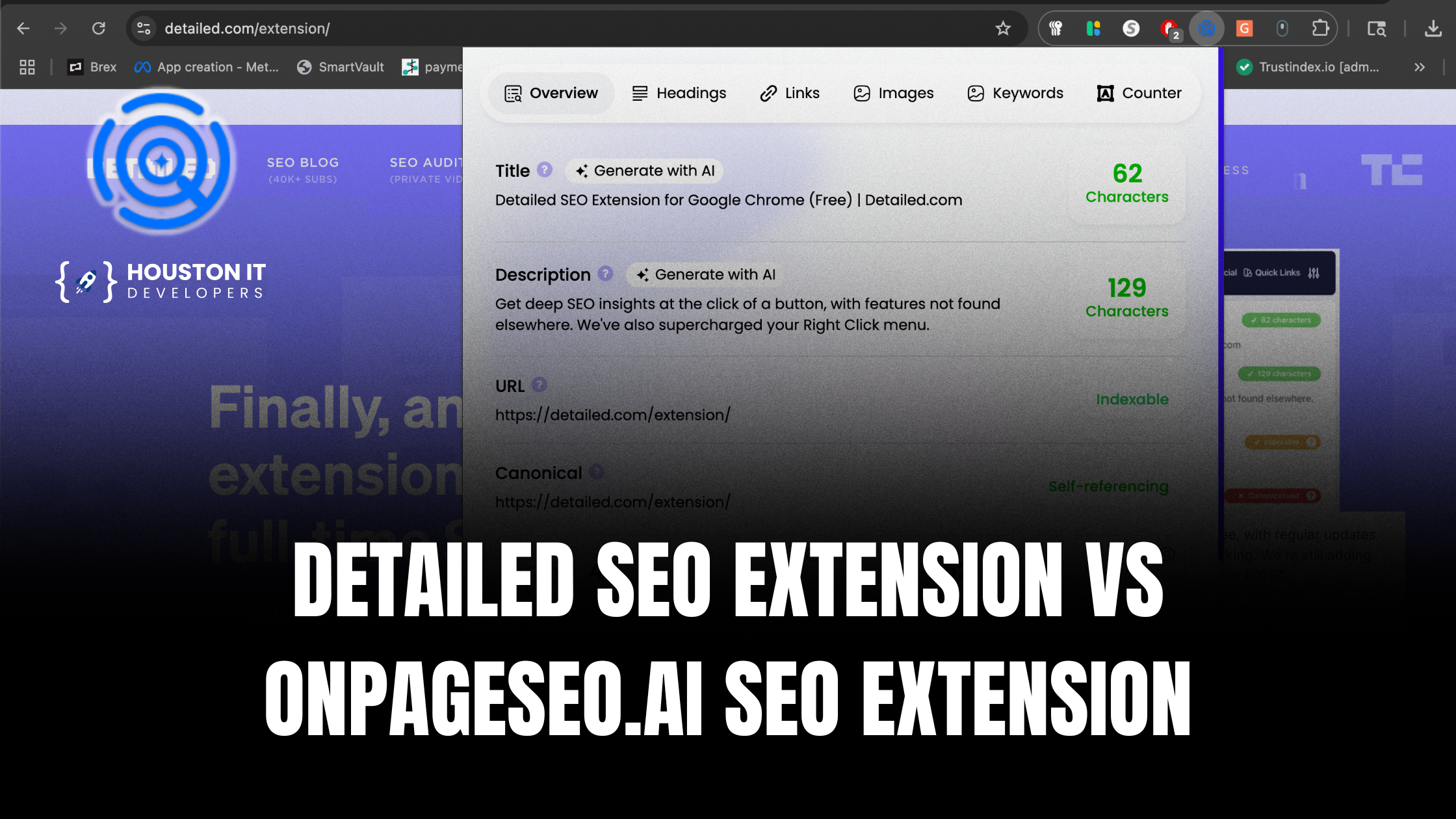2.14 billion- This is the number of digital buyers in 2021 which makes 27.6% of the total world population. In other words, more than one in four people buy products online.
E-commerce has taken the world by storm. There are an estimated 12-24 million online stores across the globe. By 2022, this industry is expected to generate $5.42 trillion in sales per year.
Building an e-commerce website for your business is an excellent move if you want to capture this growing market. There are various resources available online to help you set up an online store. But the first step is to hire expert e-commerce website design and development services to help you set up your store as per your customer needs.
We are here to guide you through the process of building an e-commerce website in 2022. If you are unsure of how to do it, read this detailed guide that includes crucial tips to help you in the process.
1. Register your domain name
Also called the website URL, the domain name is your web address. This is what visitors enter on the browser bar to visit your website.
Choosing a good domain name is crucial for the success of your e-commerce store. Select one that is closely associated with your business. You can add keywords in the domain name, if available.
For instance, instead of just Houston IT, Houston IT Developers makes it more specific and easily identifiable with the type of business. Make a list of possible names and check if these are available on any of the best domain registering websites.
Choosing the best domain registrar is a bit complicated. Don’t look at the lowest price. Look at the complete package. Some allow you to register a domain, host, and design your website as an all-in-one package. Here are the prices of some popular domain registrars.
GoDaddy: Starting price of $4.99 and a renewal cost of $18.99
Namecheap: Starting at $9.48 and a renewal cost of $13.48
Domain.com: Starting price at $8.99 and a renewal cost of $13.99
Bluehost: Starting rate of $12.99 and a renewal rate of $17.99
Network Solutions: starting at $25 and a renewal rate of $37.99
Hostgator: Starting at $17.99 and a renewal rate of $17.99
Be sure to list down their services and compare their rates taking your business needs into consideration. It is in your best interests to hire trusted web development services to be able to guide you from start until finish.
2. Choose your e-commerce platform
If you need a simple e-commerce store, then you can build it on any popular website building platform. You have to consider your business needs, budget, and the features provided by the platform. Let’s see some of the favorite options.
Complete e-commerce platforms
These platforms are best when you want to launch a comprehensive online store quickly. They offer a complete package such as varied payment integration, shipping solutions, social media integration, SEO tools, marketing plugins, multichannel sales support, and much more. These are SaaS products and you have to shell out money per month if you are to run your e-commerce store.
Shopify: The most popular e-commerce website builder with plans starting from $29 per month.
BigCommerce: Scalability is its USP for small businesses. Plans start from $29.95 per month.
Square Online: This payment processing giant bought Weebly, a website builder. It now has a free e-commerce package designed specifically for small enterprises.
Freewebstore: It is free for up to 20 products. For more, you have to opt for its paid plans.
Ecwid: Similar to Freewebstore, its free version is for up to 10 products only.
Magento: It is a free open-source e-commerce platform but it needs coding knowledge to customize the store.
OpenCart: It is also a free open-source e-commerce platform built on PHP/MySQL code similar to Magento but is easier to code and install.
Website builders with e-commerce features
These are popular website builders. They offer e-commerce functionality at an added cost.
Wix: It offers custom easy-to-use themes. You can subscribe to its e-commerce features starting at $23 per month.
Weebly: Rates for this platform start at $25 per month
Squarespace: Its e-commerce features starts from $30 per month
It is best for beginners or for people who need an online store as a side business. If your intention is to grow, it is better to opt for a good e-commerce platform.
E-commerce plugins with WordPress
The most popular CMS (content management system) that started as a builder for blogging websites allows converting the website into an e-commerce store with plugins.
WooCommerce: This plugin is free and is used to add e-commerce functionality to your WordPress website.
WP EasyCart: This also is used to add a full suite of e-commerce features to the website.
BigCommerce: Available as a plugin for WordPress, it is best when you need a multichannel sales feature on your website.
WP Shopify: It is Shopify’s plugin to connect your WordPress site to your Shopify store. You can sync products in Shopify with the WordPress site. In simple words, WordPress is the frontend display with Shopify as the background.
You can hire reliable web development services and talk to their experts regarding the best platform for your business needs.
3. Build your e-commerce website
Once you are done with the domain name and e-commerce platform, it is now time to build your storefront.
Homepage :
This is most often the landing page and the first impression has to be compelling to the visitors. Put high-quality visuals on the site but be clear about its loading speed. Site speed is a ranking factor for Google. Ensure the page loads within three seconds.
About Us page :
If your home page is a hit, visitors will want to know more about your brand. Let them discover your brand story, mission, vision, values, and team on the About Us page. Clearly describe your brand USP and what makes you better than your competitors.
Contact Us page :
Include your contact details complete with an email address, phone number, and a physical address, if available. Having a Contact Us page lends credibility to your store and makes you approachable and transparent.
FAQ page :
Customers usually have queries regarding products, shipping, and order tracking. Make a list of the most probable questions and answer them on the FAQ page.
Privacy Policy :
A link to the Privacy Policy page is generally placed in the footer section of the website. The Privacy Policy page contains detailed information on how your website collects, stores, and utilizes the personal information of the website visitors.
Terms Of Use :
Also known as the website terms and conditions or terms of service, this page governs the use of the e-commerce store by visitors.
Shipping Policy :
This page outlines the information around shipping when a customer places an online order. It includes details on shipping costs, the delivery time, and the method of shipping.
Return & Refund Policy :
This page displays the rules established by online retailers to manage processes when a customer wants to return or exchange the product or refund the money. It explains the process and requirements for accepting returns or refunds.
Product page :
Now, let us come to the product pages that are crucial in the customers’ decision-making process. In e-commerce, a customer cannot hold, feel, touch, or try the product. So it is entirely on you to satisfy the customer through images, videos, and descriptions.
Here are a few tips to make your product page look great and compel the visitors to go for the product.
- Use a white background to keep the focus on the product image.
- Use high-quality large product images. Keep at least 3 product images from different angles. You can also include a 360-degree view of your product image. Another must-have feature is the zoom-in to help viewers check the product from up close. Videos of products give a real-world feel.
- Include product descriptions covering all important aspects such as size, weight, material, and price of each product. Use keywords in the description to help the product page’s discoverability in the search engine.
- Give options to users in the form of product variations that can come in different sizes, materials, or colors.
- Include internal product SKUs (stock-keeping units) to make inventory management easy for you. Display manufacturer code wherever applicable.
- Maintain consistency across all product pages. Keep the design layout the same for all pages so that viewers get accustomed to the feel of the page.
- Include the original price of the item, your discounted price, shipping rates, and the estimated time of delivery. Insert a link to the return policy of the product.
- Include CTA (call-to-action) buttons under the price of the product. The common CTAs are Buy Now and Add To Cart.
- Include product reviews to help users in their buying decisions.
- Add social media buttons so that viewers can share the page on them.
- Show scarcity for your brand’s best-sellers with dynamic texts such as Limited Stocks, Only 2 Items Left, or Out of Stock-Notify Me When Available.
- Related Products, People Also Buy, Similar Items, You May Also Like- all these are cross-selling or upselling techniques to help users complete their shopping in one place or to provide them with better options.
- ‘Save to Wishlist’ button is for users to save the desired product in a list for easy access, and later viewing or buying.
- Place a search bar on the top of the page soon after the menu on the header. Popular search suggestions (search autocomplete functionality) as soon as the user starts typing help in improving user experiences.
- Filters and sorting feature allows users to narrow down their search for products.
Product Collection/Categories page :
A product collection page allows you to organize products into structured groups. An online store can have several collections depending on the products and marketing strategy. The benefit of having a collection is to help shoppers find their products or browse the store easily.
Grouping by age or gender– Products are grouped as men, women, unisex, or kids.
Best-sellers- Popular products that appeal to customers
New arrivals- Recently added products to the e-commerce store
Products on sale- These are products that are offered at discounts
Product types- Products grouped under types such as dresses, shirts, t-shirts, rugs, blankets, etc.
Seasonal items- Products available for a particular season
Product bundles- Adding related products to entice the viewers to buy as a pack.
Product based on collection- Products for home décor, kitchen, living room, etc.
Products based on size- For instance, midi dresses, maxi dresses, shorts, trousers.
These are just some of the collection types. Products grouped into collections provide a seamless shopping experience to the customers.
Tip: A “Quick View” on each product on the collection page helps viewers to have a quick look at the desired product and directly proceed to buy it.
Here are some valuable tips to design an ecommerce store:
- Keep the user’s needs in mind when designing every page of your store.
- Keep the website minimalistic with good use of white space.
- Keep the shopping cart icon on the top right corner of every page to help users easily view items added to the cart.
- Be upfront about the price of products, shipping costs, and the return policy.
- Pop-up forms are good but do not use them to distract the users.
- Keep the navigation uncluttered, simple, and easy. Drop-down menus help you to easily organize product categories.
- The grid-style layout is best for collection and product pages as it keeps the page neat and organized.
- Keep the checkout process simple. Allow users to checkout as a guest. Request only the information that is necessary. Provide users with a variety of payment alternatives.
- Place buttons on the footer that link out to your social media accounts.
- Shoppers always look for special offers and discounts. Make it visible on the home page so that viewers know about them.
- The last but most crucial is to make your website responsive to mobile devices. Make sure the image sizes, CTAs, and form fields work on different device screens and platforms.
Hire expert e-commerce website design and development services to help you in building a comprehensive e-commerce store right from logos and banners, to the home page and product pages.
Tip: Since e-commerce websites handle payment details and personal information of the shoppers, make it secure by installing a valid SSL certificate.
4. E-commerce website plugin integrations :
Any of the e-commerce platforms you choose will require integrating certain crucial plugins or apps into the store to enhance its functionality. While some may be built-in options like the Shopify apps others are third-party software apps to handle these tasks.
Payment processing :
All the e-commerce building platforms provide payment processing integration plugins. Built-in apps are the simplest and most often economical. Top payment services include Square, PayPal, and Stripe. After setting up the payment processor, you’ll have to calculate the sales tax rates you need to collect from the shoppers. The sales tax rates depend on the state and the overall sales volume. All e-commerce website platforms support tax collection and allow you to apply taxes on purchase orders.
Shipping :
Integrating shipping solution plugins into your store is to connect customer purchase orders with shipping provider software. You select the shipping carrier, print labels, notify shoppers of the delivery date and send the parcel out for delivery. Shopify, WooCommerce, and BigCommerce have in-built shipping solutions. You can also integrate third-party shipping aggregators into your website to select the best shipping option.
Inventory management :
Shopify’s POS (point of sales) enables brands to sync their online store with the physical store and manage inventory and product marketing. There are various third-party plugins to help you in the inventory management processes such as tracking inventory, managing variations of a single product, managing bulk inventories, logging & tracking transfers between warehouse locations and suppliers, or managing inventory history. The popular inventory management plugins are Stock Sync, Skubana, and Stocky.
Email marketing & social media :
There are many popular email marketing tools like Klaviyo, Mailchimp, and others that integrate with your e-commerce website. They offer much more than just email configuration. There are many popular plugins that allow you to schedule and post product images and reviews from your store on your social media account. Also, there are special plugins to connect your products directly to your business’s social media accounts for social commerce.
SEO :
For SEO, you have plugins such as SEMRush, Yoast, AIOSEO, Ahrefs, and SEOPress to help you in creating XML sitemaps, redirects, meta titles, descriptions, blogging, and much more. They allow site optimization to improve visibility.
Analytics :
Google Analytics is a widely used website traffic analytics tool. It allows you to gain insight into website visitors and their actions taken on the site. There are also many other analytics plugins such as MonsterInsights, ExactMetrics, and Analytify to view statistics such as bounce rate, average time on page, views, number of users, and more. The benefit of hiring expert web development services is that they know the best plugins necessary to enhance the functionality of your e-commerce store.
5. Test and launch your e-commerce store
The last step that remains before you make your store live is its testing and debugging. Run a few pre-launch test orders to see if everything is going smoothly as planned. Debug the errors and launch it only when you are completely satisfied with its features and functions.
Conclusion
Building an e-commerce store takes time and resources. Don’t hurry into it. Remember, your online store gives you an opportunity to make sales 24*7. Create a store that attracts customers and engages them in buying the products.
Houston IT Developers provide expert e-commerce development services to help you set up an online store that gets you maximum conversions.