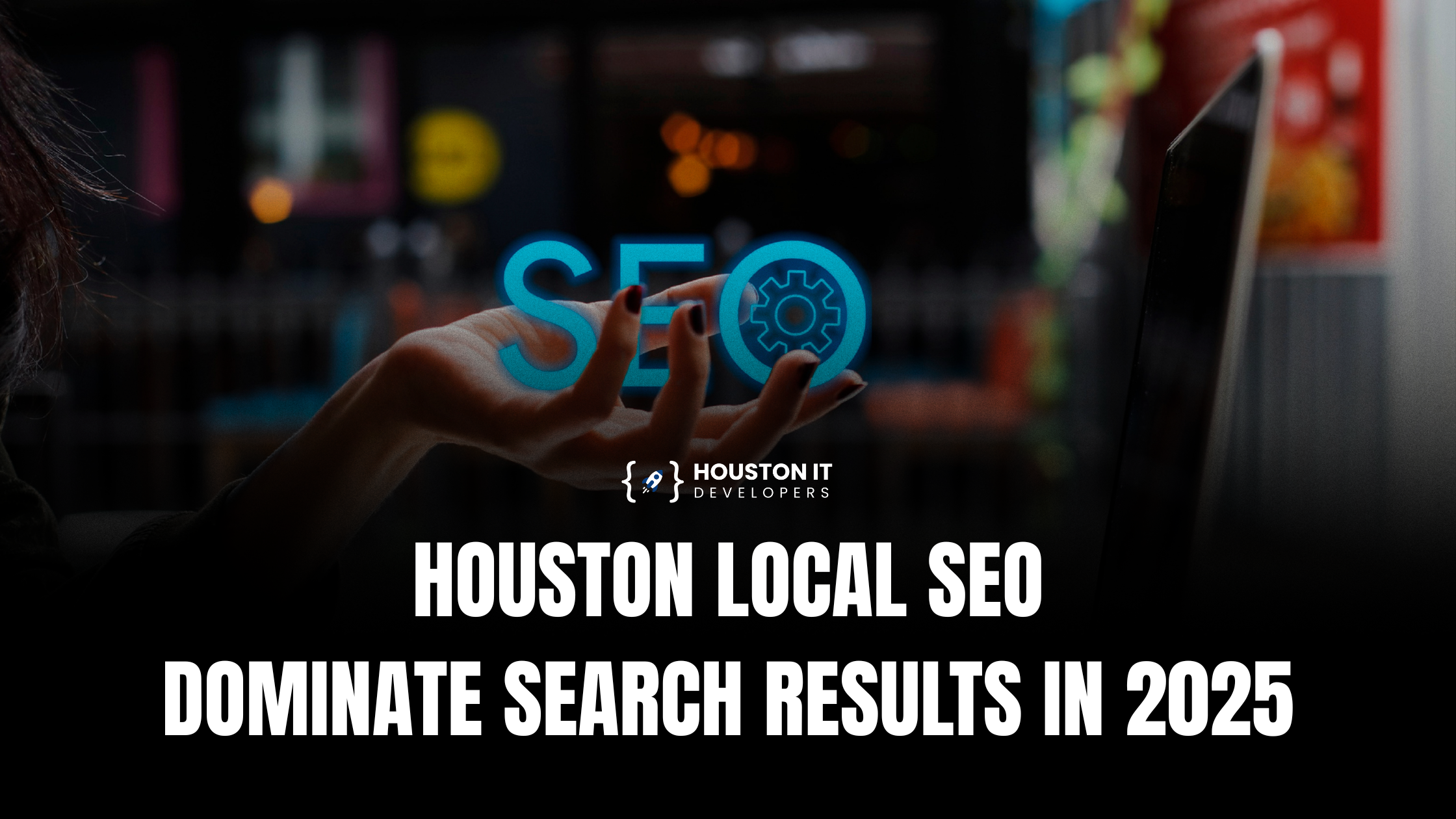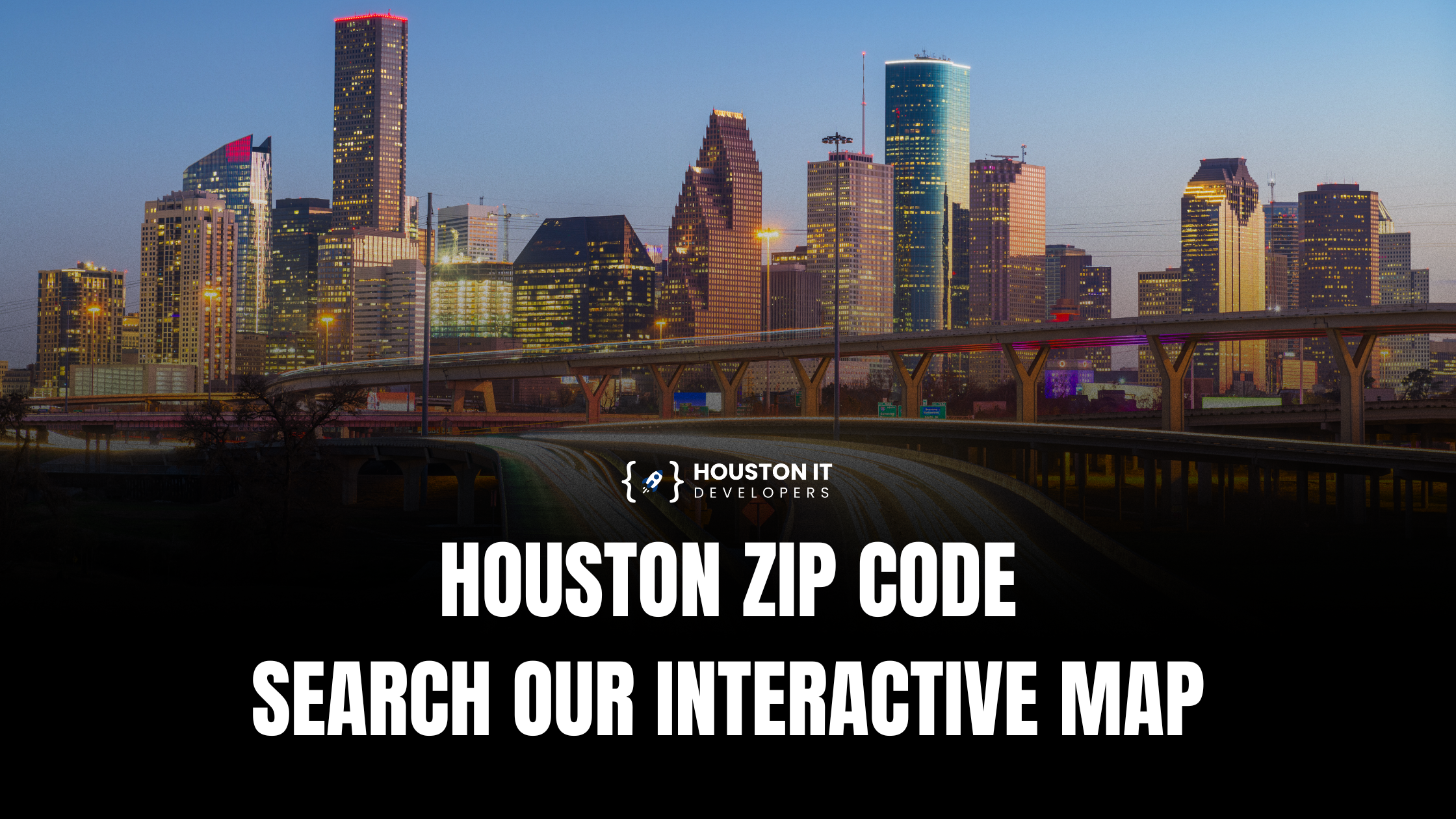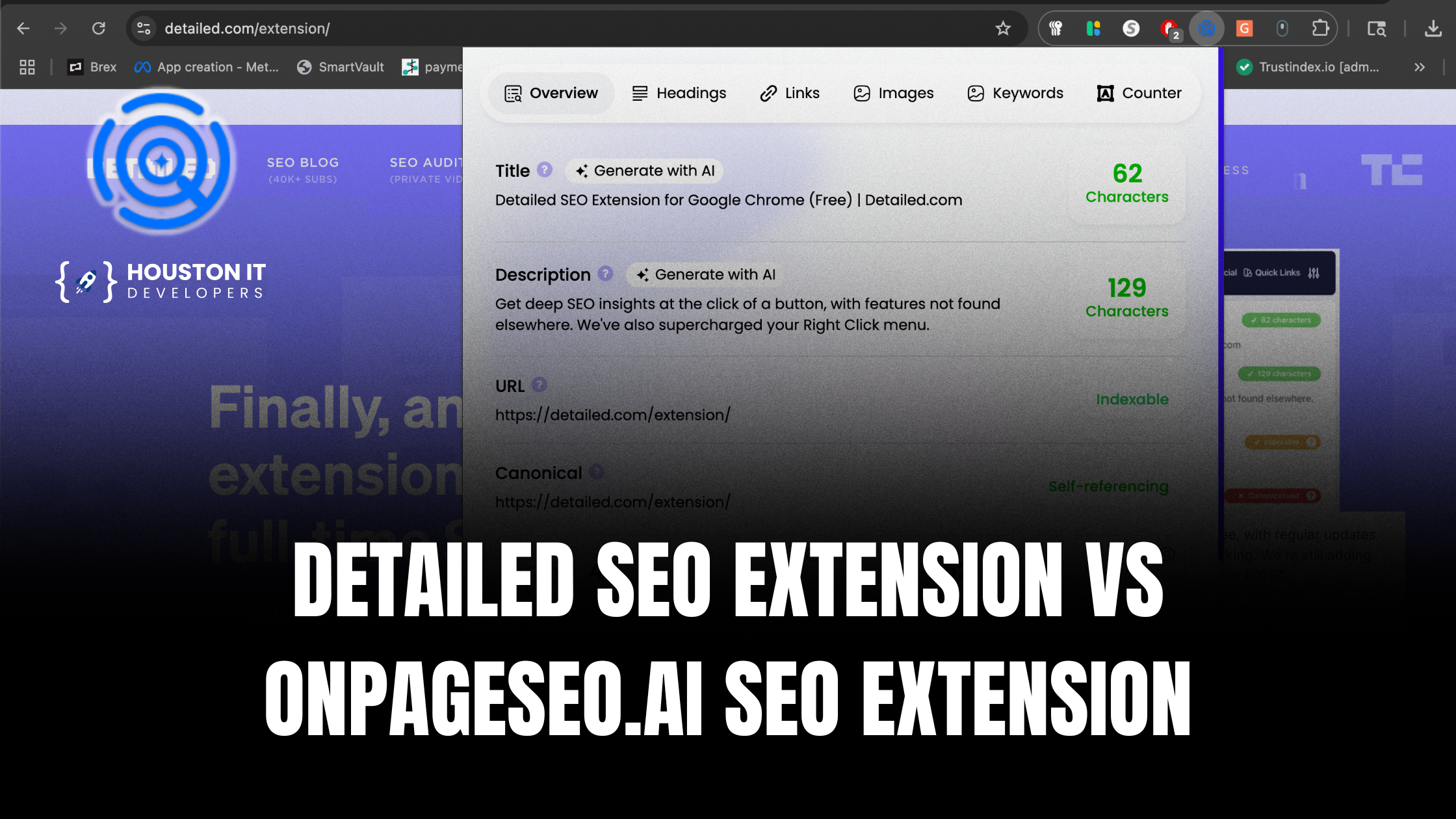User Interface and User Experience, or UI/UX form an integral part of the mobile app design. If you closely observe and compare various mobile apps, you’ll find similarities in the element design and the use of fonts or colors. Elements are now designed to slightly resemble their real-world counterparts. Gone are the days when elements inside the app or websites had flat designs. They now have various design attributes such as layers and shadows to add depth in combination with animations to improve the visual cues and enhance the interaction and user experiences. All this is made possible by the Material Design concept introduced by Google.
What is Google’s Material Design?
Google Material Design can be simply termed as Google’s standard to design and create websites and mobile apps on its platform. Its main objective is to bring uniformity across various devices, platforms, and input methods. Similar to Apple implanting flat design principles as their standard, Google encourages using Material Design for users to have a consistent experience regardless of how they access the websites and Android apps.
Let’s first understand the design types to know more about Google’s Material Design.Flat design- It uses 2D properties in all its components without shadows or detailing. Its focus is on the usability of the interface rather than making the components look realistic.Skeuomorphism- This concept makes the components look exactly like their real-world counterpart. It uses layering and depth to attain 3D properties for components.Material Design- It is in-between the flat design and skeuomorphism. It uses shadows and gradients. It mimics the real world but in a more simplified and dignified manner only up to a point where a user understands it. It doesn’t make things look overly realistic.
So, now you have an idea of what Material Design is let’s see its introduction and evolution.
A sneak peek at Google Material Design and its updates
Google Material Design was conceptualized to give an improved user experience through principles of good design and innovation. The Material Design was to differentiate and replace the flat design style with the paper-based design style on websites and apps. The focus was to provide with an entire design ecosystem and shift from minimalistic flatness to minimalistic interactive elements. First introduced in 2014, the Material Design, also called Quantum Paper, gave weightage to grid-based layouts, responsive animations and transitions, padding, and depth effects in the form of shadows and lighting throughout Google’s array of web and mobile products. It was first utilized in Google Now, an informational card feature of Google Search used in the Android and iOS versions of the Google app.Note: Google’s Now cards have been phased out and replaced with Feed and Google Assistant.
Google Material Design 2
A revamp took place in 2018 wherein Google began redesigning its apps into a customized version called the Google Material Theme. This lay emphasis on the use of white space, rounded corners, bottom navigation bars, colorful icons, and specially-sized Google Sans font.
Google Material Design 3
Again in 2021, Google introduced the Material Design 3 also known as Material You or Android 12. The focus was on increased animations and larger buttons. It also stressed on the ability for custom UI themes to be generated from the user’s wallpaper.
What does Google Material Design 3 include?
Google’s Material Design 3 includes guidelines for app and web designers for everything from typography, color, imagery, scale, and grids, to the use of white space. And it’s not just limited to explaining how a website or mobile app should look. It goes a few notches higher to enable designers to create products with hierarchy, meaning, and focus to make user interactions more intuitive. And no, there’s no set rule for the designers. Google’s Material Design 3 is a flexible design library with guidelines. It is left to the imagination of the designer on how to implement the specifics.
What are the principles of Google Material Design?
Material Design is built on the foundation of three basic principles.
1. Material is the Metaphor
Let’s understand it with a simple example. What would you prefer? Would you like the screen to move just by a click or would you like it to move when you drag it with your finger to the left or right? While the former is a simple task, it is confusing. Because a click can denote many things. The latter task of dragging it with your finger is the idea of cause-and-effect. When you do a certain action, you get a predictable outcome. So here, the material is the metaphor and it acts as digitization of the real world.
2. Bold, graphic, intentional
Here’s an example to understand this principle. What if a page consisted of text with fonts of the same size and weight and no spacing or paragraphs in between? Now, what if a page consists of text with headlines in a larger and bolder font, spaces between words and lines, and texts broken into paragraphs? Material Design lays emphasis on breaking down UI components such as layout, color, navigation, interaction, motion, shape, and typography with logic or intention behind every design choice. It also pushes for stronger bolder color palettes to increase contrast and depth in UI. Again, not overtly contrasting but a reasonable one.
3. Motion provides meaning
Material Design calls for the subtle motion of design elements if it helps to-
- Focus or guide users inside the mobile app or website
- Inform users about the actions they can perform
- Express what the interface is about
Even the smallest of elements like the icons can be animated along the user journey.
How does Material Design 3 affect mobile app design?
Google’s Material Design 3 is an upgraded version of the previous modules taking the future of mobile app technology into consideration. AtHouston IT Developers, our Android mobile app development service is aimed at implementing Google’s Material Design 3 to make the app design personalized, user-friendly, accessible, and adaptive for every screen.
Let’s see some of the changes in the Material Design 3 mobile app design guidelines.
Dynamic Colors
Google’s Material Design 3 has an in-built color combination feature to extract color from the user’s wallpaper. A color palette is generated based on the image in the wallpaper. Any app on the user’s device using dynamic colors can accept colors from this palette to create a personalized version of the app both in light and dark mode. The mobile app designer can select where to apply the dynamic colors. It can be selectively applied to texts, icons, backgrounds, selected areas, and even illustrations.
UI components
Let’s see the changes in the design of the Android mobile app’s UI components.
- It focuses on rounded edges of components, more white space, and lighter shadows.
- The toggle switch is taller and wider with the ability to have an optional icon within the switch thumb.
- The navigation bar is now taller and without a shadow. The same rule applies to the navigation rail and the top app bar.
- The floating action buttons become large and come in a box to adapt to larger screens.
- The cards within the app come in three formats- elevated, outlined, and filled.
- The headlines in the dialog modals become more prominent. The dialog boxes use more padding around the corners for a rounded edge effect.
- The progress indicator on the top of the app that displays progress for a sequence of processes will now indicate overall progress rather than the progress of each activity.
There are many more guidelines for designing components and the Android app development services can look into these to create an enhanced user interface.
Foldable devices
The CES 2022 was an indication of the future of foldable mobile screens. Google’s Material Design 3 makes it easy for the design transition in mobile app design to suit the large foldable screens. Lists- This layout displays listed information on the left side of the screen. The expanded information is given on the right. The design looks somewhat similar to the Teams or WhatsApp chat when viewed on a laptop or desktop.
Supporting Panels- Again here, the extra information is shown on the other side of the screen. You can compare this to viewing YouTube on a laptop. The main video runs on the left while the right side is utilized for recommended videos or Ads.
Motion- With new design guidelines for foldable screens, users can now switch easily between different screen sizes. Also, it allows for multiple apps to run on the screen, side by side. For instance, the app navigation bar is at the bottom when it is a single screen and adjusts itself to the side as a side menu bar when the screen is expanded.
Adaptive type scale- Material Design 3 encourages designers to grade their fonts according to the screen sizes instead of using a fixed value. This helps when the app is opened on various devices such as watches, mobiles, tablets, or desktops.
Material Icons
Google Fonts added 2000 Material Icons to its catalog in five styles about a year back. A new addition in Material Design 3 is Material Symbols. Now, these icons can now be customized based on their weight, fill, grade, and optical size.
Final Thoughts
Google’s Material Design 3 makes the mobile app design concept universal keeping user’s convenience and experience at the forefront.Android app development servicesneed to take these guidelines into consideration while designing an app to improve efficiency and keep the UI clean and engaging.
At Houston IT Developers, we adhere to the guiding principles of Material Design 3 while designing apps for clients. Our aim is to design apps that benefit our clients and their customers immensely. If you have a need to design Android apps,get in touch with our team today.