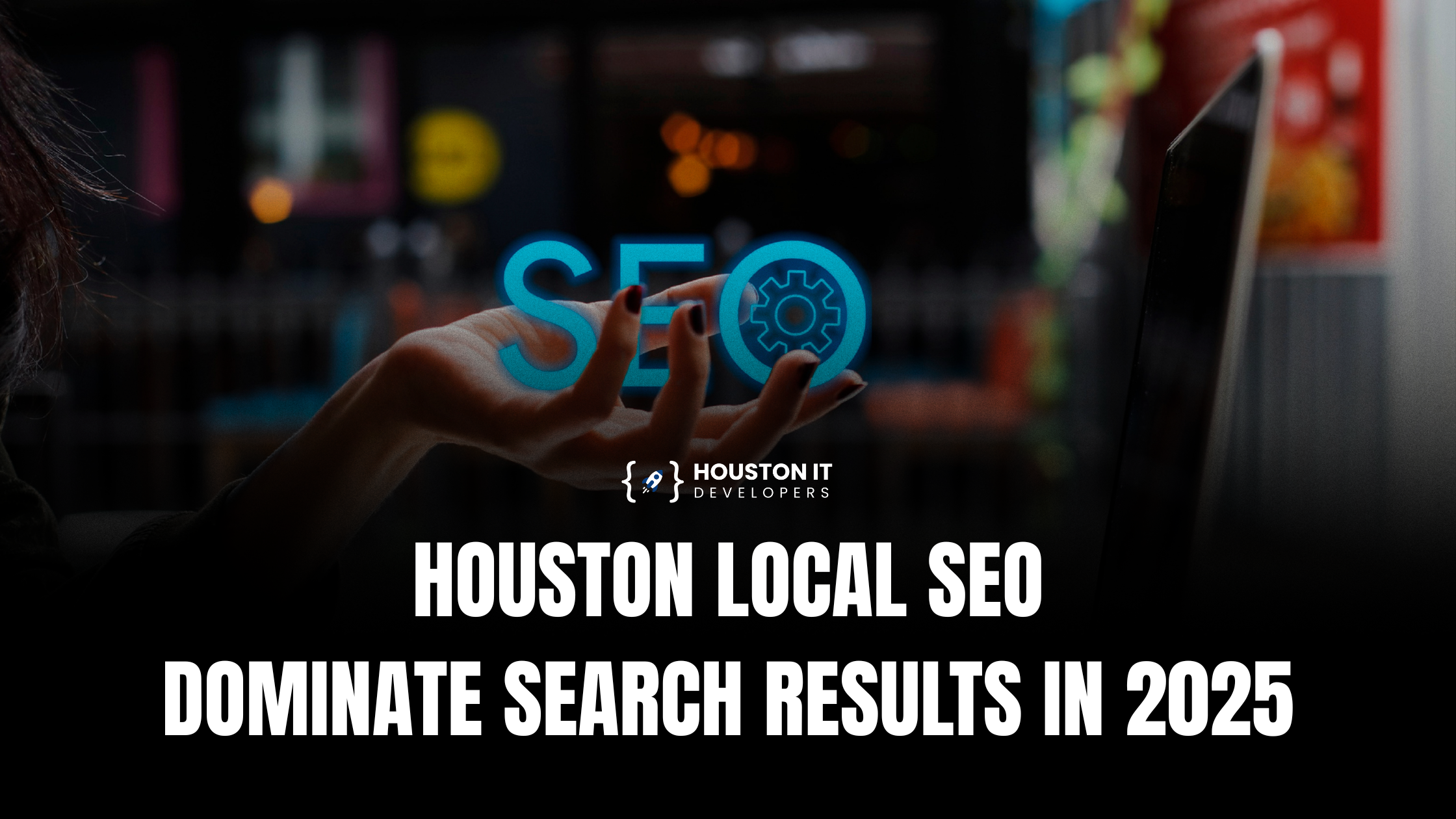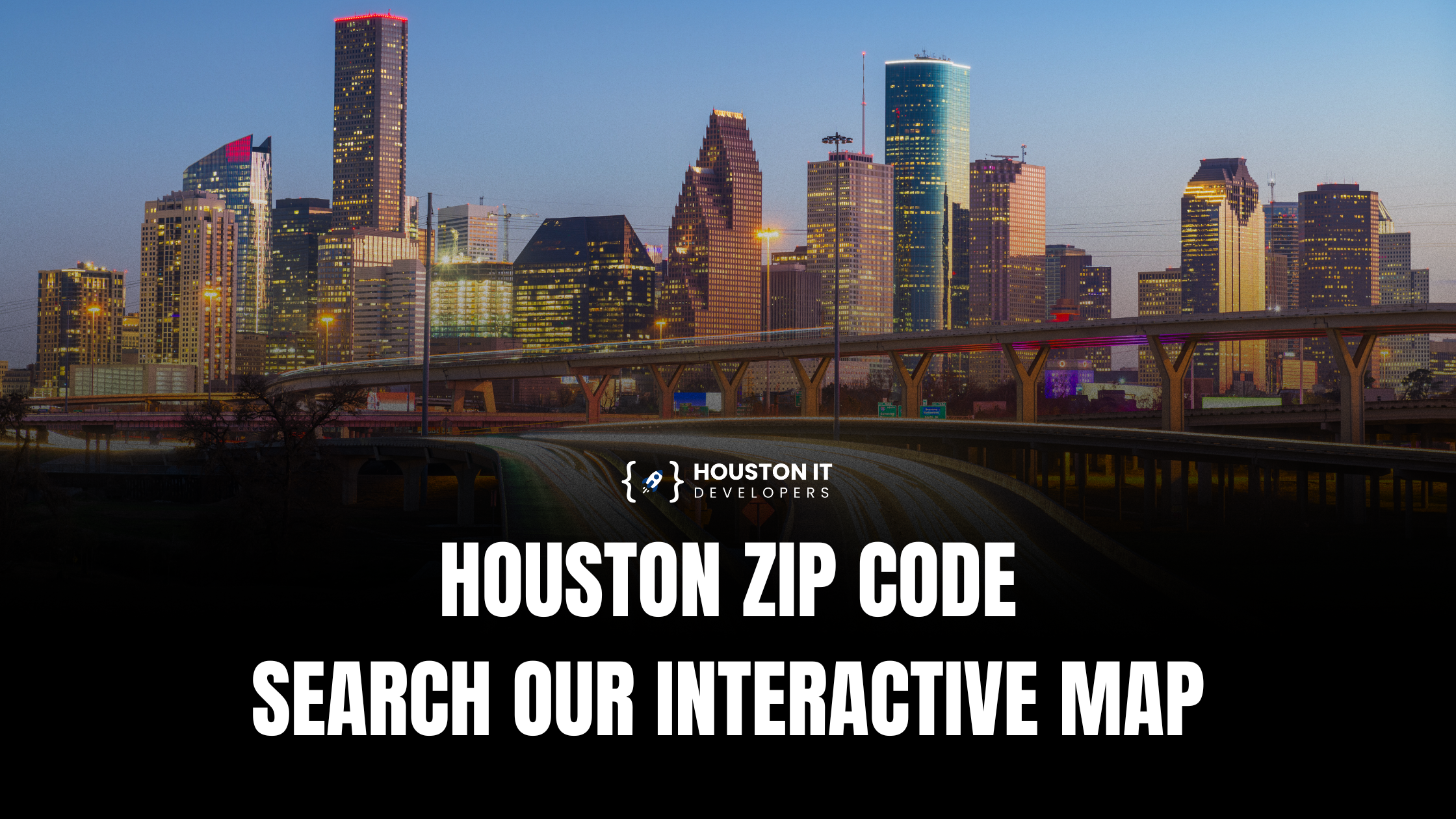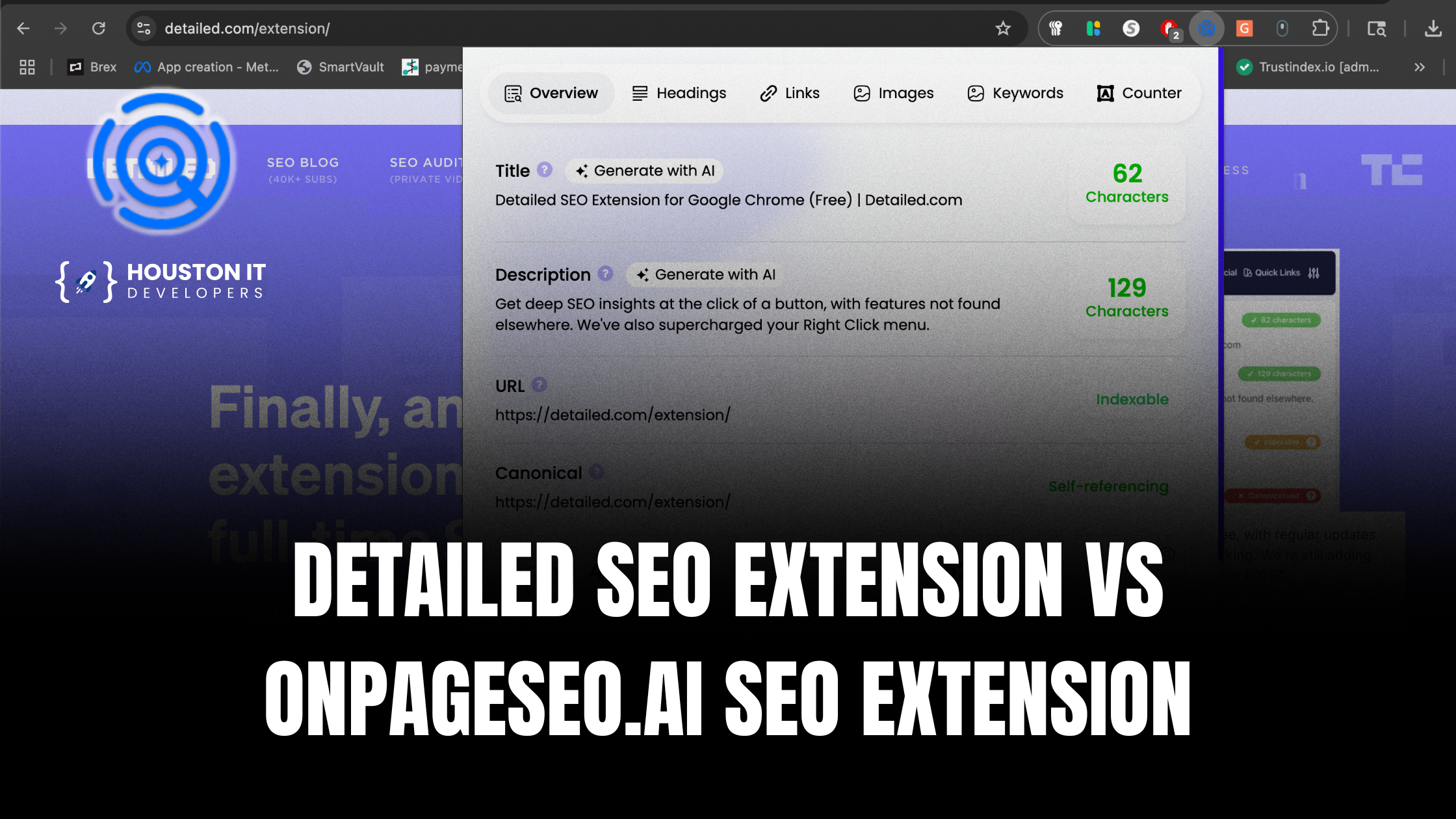If you’re looking to improve your website’s search engine ranking, mastering the full on-page SEO guide is essential. From structuring your content to strategically placing keywords, every detail matters. Here’s how to optimize your website structure and on-page elements to boost your rankings and provide value to your readers.

1. Perfect Your On-Page SEO Elements
On-page SEO elements like headers, meta descriptions, and internal links are critical for SEO success. Here’s how to optimize them:
H1 and Title Tags:
- H1 Tag: Each page should have one H1 tag, which is the main title of the page. This tag should include your primary keyword and clearly indicate the topic. The H1 tag is crucial for on-page SEO because it signals the main subject of your page to search engines.
- Title Tag: The title tag is what appears in search engine results as the clickable headline. It should be compelling, include your target keyword, and be concise, ideally under 65 characters.
- Difference Between H1 and Title Tag: While the H1 and title tag can be different to better suit SEO and user engagement purposes, keeping them the same is a simpler approach if you’re just starting out. This ensures consistency between what users see on the search engine results page (SERP) and on the actual page.
Meta Descriptions: Keep your meta descriptions under 155 characters. They should be a brief summary of the content that entices users to click through from search results. Include your primary keyword and a call-to-action, like “Learn the top SEO tips for boosting your rankings.”
Header Tags (H1, H2, H3):
- H1: As mentioned, each page should have one H1 tag.
- H2s: Use multiple H2 tags to break your content into sections. Each H2 should introduce a new topic or subtopic, making your content easier to read and understand. Including your keyword or its synonym in these tags can boost your on-page SEO.
- H3s: Use H3 tags for sub-sections under H2s if needed. This hierarchical structure helps search engines understand the importance of each section.
Internal Linking: Link to other relevant content on your site within your articles. This not only helps with on-page SEO by spreading link equity but also keeps users on your site longer. For example, if you mention “keyword research,” link to a blog post that dives deeper into that topic.
FAQs on Perfecting On-Page SEO Elements
How often should I update my title tags and meta descriptions?
- Regularly review and update title tags and meta descriptions to ensure they align with current SEO best practices and reflect the latest keywords and content on your page.
Can I use the same H1 tag on multiple pages?
- It’s best to have unique H1 tags for each page to avoid keyword cannibalization and ensure each page targets a specific keyword or topic.
How important are internal links for SEO?
- Internal links are crucial for on-page SEO as they help distribute page authority and guide users (and search engines) to related content within your site.
What’s the ideal length for a title tag?
- Aim for a title tag that is between 50-65 characters long, including spaces, to ensure it displays correctly in search engine results.
2. Submit Changes to Google Search Console
 Once you’ve made changes to your website’s on-page SEO elements, it’s crucial to notify Google to ensure your updates are reflected in search results. Here’s how:
Once you’ve made changes to your website’s on-page SEO elements, it’s crucial to notify Google to ensure your updates are reflected in search results. Here’s how:
Add Your Site to Google Search Console: If you haven’t already, add and verify your site in Google Search Console. This tool lets you monitor your site’s performance, submit sitemaps, and request indexing. This is a vital step in ensuring your on-page SEO efforts are recognized by search engines.
Submit Your Sitemap: After updating your content or structure, submit your updated XML sitemap to Google Search Console. This helps Google crawl and index your new or updated pages more quickly, a crucial aspect of on-page SEO.
Request URL Inspection: If you’ve made significant changes to a specific page, use the URL Inspection tool in Google Search Console to request re-indexing. Simply paste the URL of the updated page and click “Request Indexing.”
Monitor for Errors: Check the Coverage report in Google Search Console for any crawl errors or issues with your site. Fix any errors to ensure your pages are being properly indexed, which is essential for effective on-page SEO.
FAQs on Google Search Console
How often should I submit a sitemap to Google Search Console?
- Submit your sitemap whenever you make significant updates to your site structure or content, especially after major on-page SEO improvements.
What does “Request Indexing” do?
- Requesting indexing signals to Google that your page has been updated and needs to be re-crawled, which helps ensure that your latest on-page SEO changes are recognized.
Can I track keyword performance in Google Search Console?
- Yes, you can use the Performance report in Google Search Console to track how your keywords are performing, which is vital for assessing your on-page SEO efforts.
What are common errors in Google Search Console that affect SEO?
- Common errors include 404 pages, server errors, and mobile usability issues. Addressing these is crucial for maintaining strong on-page SEO.
3. Optimize Your Website’s Structure

A well-structured website not only improves user experience but also makes it easier for search engines to crawl and index your content. Here’s how to get it right for on-page SEO:
Clear Hierarchy: Your site should have a logical structure with a clear hierarchy. This means your homepage should link to main category pages, which then link to subcategories and individual pages. Use a sitemap to help search engines understand your site’s structure.
Descriptive URLs: Keep URLs short and include keywords. A good example is
/on-page-seo-tipsinstead of/page?id=4567. This helps both users and search engines understand the content of the page, improving your on-page SEO.Mobile-Friendly Design: With more users browsing on mobile devices, ensuring your site is responsive is crucial. Google prioritizes mobile-friendly sites, so make sure your design adapts to different screen sizes, which is a key factor in on-page SEO.
FAQs on Website Structure and On-Page SEO
How does site structure affect SEO?
- A clear and logical site structure helps search engines crawl your site more effectively, improving your overall SEO, including on-page SEO elements like internal linking and content organization.
Should I use keywords in URLs?
- Yes, using keywords in URLs can improve your on-page SEO by signaling to search engines what the page is about.
How can I make my site more mobile-friendly?
- Use responsive design techniques, optimize images, and ensure that your text is easily readable on smaller screens to improve mobile-friendliness, which is a significant factor in on-page SEO.
Is a sitemap necessary for SEO?
- A sitemap is highly beneficial as it helps search engines navigate your site’s structure, ensuring all important pages are indexed, which supports your on-page SEO efforts.
4. Focus on High-Quality, Optimized Content
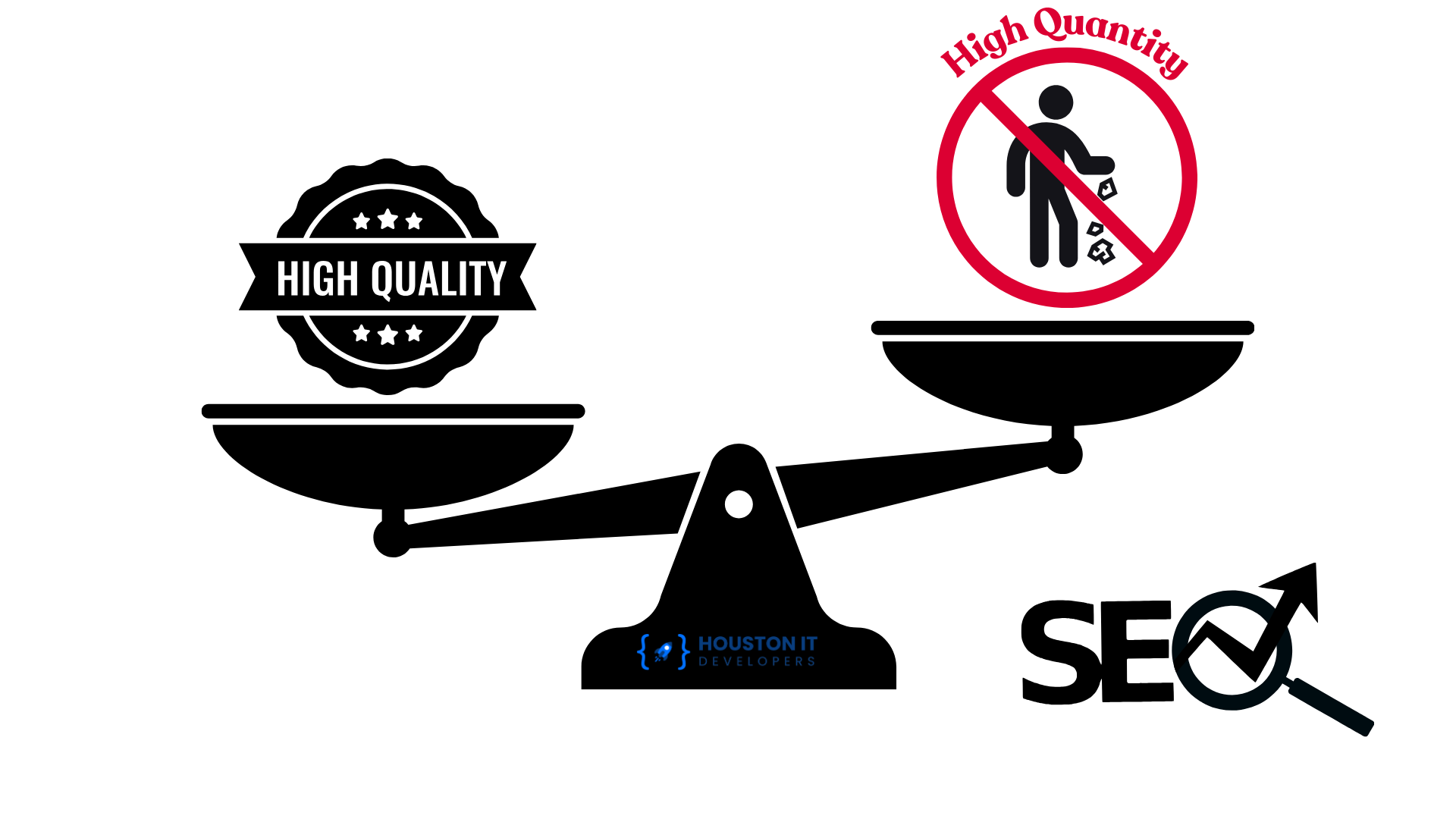
Content is the cornerstone of on-page SEO. Here’s how to create content that ranks well:
Content Length: Aim for at least 1,000 words per blog post. Longer content tends to rank better because it provides more value and depth. However, quality should never be sacrificed for quantity. This approach aligns with on-page SEO best practices.
Keyword Placement: Include your primary keyword or its synonyms every 125 words. This helps reinforce the topic without keyword stuffing. For example, if your keyword is “on-page SEO,” you might use variations like “SEO on-page optimization” or “on-site SEO” throughout the article.
Graphics and Visuals: Include at least three relevant graphics or images in each article. Visuals break up text, making content more engaging. Don’t forget to use descriptive alt text for each image, which helps with both accessibility and on-page SEO.
FAQs on High-Quality Content and On-Page SEO
How often should I update my content?
- Regularly updating content ensures it stays relevant and aligns with current on-page SEO practices. Fresh content can also attract more traffic and improve rankings.
What’s the ideal keyword density for on-page SEO?
- Aim for a keyword density of about 1-2%, but focus more on natural integration of keywords and synonyms throughout the content rather than hitting an exact percentage.
How important are images for SEO?
- Images are important for both user engagement and SEO. Ensure they are optimized with alt text and proper file names to contribute to your on-page SEO.
Should I include external links in my content?
- Yes, linking to reputable external sources can improve your content’s credibility and enhance its on-page SEO.
5. Understanding Canonical Tags and Cornerstone Content with FAQs
1. Canonical Tags: The Technical Guardrails
Canonical tags are used to prevent duplicate content issues by telling search engines which version of a page should be considered the primary one when there are multiple URLs with similar content. This helps consolidate SEO authority to the correct URL.
Example: Imagine your HVAC company has a service page for air conditioning repair:
- Main Service Page:
https://examplehvac.com/ac-repair - Promotional Link:
https://examplehvac.com/ac-repair?source=email
To ensure search engines focus on the clean URL, you would place a canonical tag on the promotional link pointing to the main service page:
<link rel="canonical" href="https://examplehvac.com/ac-repair">
Why Use the Main Service Page as the Canonical Version?
- SEO Clarity: The clean URL is easier for search engines to index and rank.
- Preventing Dilution: It ensures all SEO authority is directed to the primary page, avoiding competition between URLs.
- Professional Presentation: The clean URL is more professional for users.
2. Cornerstone Content: The Strategic Foundation
Cornerstone content refers to the most important pages on your site, each acting as a central hub for a key topic. These pages are comprehensive, well-researched, and designed to rank highly in search engines.
Example: As an HVAC company, you might have several cornerstone content pages, such as:
- “The Ultimate Guide to Maintaining Your Home’s HVAC System”
- “How to Choose the Right Air Conditioning Unit for Your Home”
- “Energy Efficiency Tips for Your Heating and Cooling Systems”
Each of these guides would serve as a central resource on a specific topic, linking to other related articles and providing a comprehensive overview. In Yoast SEO, you can mark each of these as “cornerstone content,” signaling their importance in your content strategy.
Frequently Asked Questions About Canonical Tags and Cornerstone Content
Can I have multiple cornerstone content pages on my website?
- Yes, you can and should have multiple cornerstone content pages. Each cornerstone page should focus on a different key topic that is central to your business. For example, an HVAC company might have cornerstone pages on topics like HVAC maintenance, energy efficiency, and choosing the right air conditioning unit.
How do I choose topics for cornerstone content?
- Choose topics that are broad, central to your business, and that you want to rank highly for in search engines. These should be comprehensive guides or resources that provide valuable information and link to more specific content on your site.
How do canonical tags work with cornerstone content?
- Canonical tags ensure that the correct URL is indexed by search engines, even if you have multiple URLs pointing to similar content. Cornerstone content, on the other hand, is about creating the most important and comprehensive pages on your site. While canonical tags deal with technical SEO, cornerstone content deals with content strategy.
Do I need to mark every important page as cornerstone content?
- No, only mark the most important pages on your site that cover broad topics and serve as the central hubs for those topics. These pages should be the ones you most want to rank highly in search engines.
What if my cornerstone content is competing with other pages on my site?
- Ensure that your cornerstone content is well-linked internally, meaning other related articles link back to it. This helps establish it as the most authoritative page on that topic within your site, preventing competition between pages.
How often should I update my cornerstone content?
- Regularly. Since cornerstone content represents the most important topics on your site, it’s crucial to keep it up-to-date with the latest information, best practices, and internal links to newer content.
How does cornerstone content affect my site’s structure?
- Cornerstone content helps to organize your site’s structure, making it easier for search engines and users to navigate. By linking related articles back to your cornerstone content, you create a clear and logical hierarchy that supports your overall SEO strategy.
Canonical Tags And Cornerstone Content Summary:
- Canonical Tags help ensure that search engines focus on the correct, clean version of your service pages, avoiding any issues with duplicate content.
- Cornerstone Content serves as the most important pages on your site, each focused on a key topic, and they are central to your content strategy. You can have multiple cornerstone content pages, each covering a different essential topic relevant to your business.
Key Takeaways for Optimizing Your Website’s On-Page SEO
n short, to boost your website’s rankings, focus on these essential on-page SEO steps:
- Perfect your H1, title tags, and meta descriptions.
- Structure your website for easy navigation and indexing.
- Create high-quality, keyword-optimized content.
- Submit changes through Google Search Console.
- Use canonical tags to avoid duplicate content issues.
- Prioritize and optimize cornerstone content for key topics.
If you need a free SEO on-page audit feel free to contact us at Houston IT Developers LLC and we can help out.