The Future of Software Development in 2022 and Beyond

The method of software development is always changing. It’s essential to foresee the trends that will impact software development in 2022 and beyond to stay ahead of the curve. In this blog article, we’ll look at some of the most exciting software development predictions and trends for the coming years. We’ll also talk about how companies might change their software development processes to capitalize on these trends. Let’s get started without further ado! Centralized & decentralized infrastructure The emergence of centralized infrastructure is one of the most important predictions for software development in 2022. This expected trend is based on the fact that an increasing number of companies are shifting away from traditional data centers and toward cloud-based solutions. Businesses will be able to cut IT expenses, boost agility, and scale operations more quickly with centralized infrastructure. Businesses will need to invest in a central software development platform that all developers can utilize to capitalize on this trend. This platform should be able to give developers the tools they need to swiftly and efficiently build, test, and distribute software. The growth of decentralized infrastructure is another expected trend for software development in 2022. More firms andweb development servicesproviders are shifting away from traditional data centers and toward distributed systems, which is driving this trend. Blockchain The growth of blockchain technology is one of the most optimistic predictions for software development in 2022. Blockchain, being a distributed database, provides a secure, tamper-proof, and transparent transaction alternative. This makes it a good fit for a variety of businesses, including banking and finance, healthcare, and supply chain management. Blockchain can be used to create decentralized apps in the software development sector (dApps). Instead of running on a single server, these apps run on a network of computers. It increases the security and attack resistance of dApps. Businesses that want to stay ahead of the competition should begin incorporating Blockchain into their software development process. They will be able to design more secure and efficient applications as a result of this. Learning libraries Deep learning is a branch of machine learning that works with algorithms inspired by the brain’s structure and function. Deep learning has advanced tremendously in recent years, given advancements in computing power and data availability. As a result, strong deep learning libraries like TensorFlow, PyTorch, and Keras have been developed. Because they allow developers to swiftly design and train complicated models, these libraries have already begun to take over software development. Deep learning will become even more commonplace in the next few years since it will be employed for jobs like natural language processing, image recognition, and predictive analytics. Deep learning will put businesses at a competitive disadvantage if they do not implement it. It’s essential to start employing deep learning now to stay ahead of the curve. If you’re not sure where to begin, go for our custom software development services for your business. Machine learning and artificial intelligence The emergence of machine learning and artificial intelligence is one of the most intriguing forecasts for software development in 2022. Machine learning is an artificial intelligence technique that enables computers to learn from data without having to be explicitly programmed. This technology has already begun to revolutionize software development, and it will only grow in popularity in the coming years. It is due to several factors: To begin with, the amount of data generated by enterprises is rapidly expanding. Second, the amount of computer power and storage space necessary to process this data is growing. Finally, today’s software development tools are far more suited to dealing with machine learning models than they were previously. We anticipate that machine learning and artificial intelligence will play a significant role in software development in 2022 and beyond as a result of these causes. How can businesses profit from this trend? Investing in solutions that enable automated software testing is one option. Automated software testing is a type of testing in which test cases are executed and results are reported using the software. Because it can be used to generate test data sets automatically, this sort of testing is well-suited for machine learning. Businesses can also utilize machine learning to produce software development tools that are more suited to their needs. For example, a company might employ machine learning to create a program that can generate software documentation automatically. The cloud The continuous emergence of the cloud is another major trend that we believe will affect software development in 2022. The cloud is a collection of servers that enable businesses to store, process, and manage data from a distance. The advantages of this architecture over traditional on-premise software development are numerous. First, scaling a cloud-based application is significantly easier. It is because firms only require the resources they require at any one time. Second, cloud software development is more dependable than on-premise software development. It is because organizations can rely on several servers in various places to keep their applications functioning. Finally, cloud software development is less expensive than on-premise software development. It is because firms only have to pay for the resources they use. How can businesses profit from this trend? One option is to move their existing apps to the cloud. Additionally, enterprises can create new cloud-specific applications. For example, a company might create a cloud-based application that takes advantage of the cloud’s scalability and resiliency. IoT The emergence of the internet of things is another trend that we believe will affect software development in 2022. The internet of things (IoT) is a network of physical devices linked to the internet. These gadgets can collect and exchange information. Compared to traditional software development, this method has several advantages: It enables companies to get data from a variety of sources. Real-time data can be processed because of it. It enables enterprises to benefit from the cloud’s capabilities. How can businesses profit from this trend? Developing programs that can collect data from a range of devices is one option. Businesses can also create applications
What Does it Cost to Build a Website?

Do you want to know how much it costs to create a website? Depending on the type of website you want, hiring a professional web development services provider to construct one for you might cost anywhere from $200 to $10,000. Several factors influence the price of a website, including the cost of your domain registration, web hosting plan, marketing and promotions, and so on. We’ll provide you with a detailed breakdown of website development prices based on the sort of website you want and how you want it built. How much does a basic website cost? Website development might cost anywhere from $100 to $500 depending on your website or business demands. If you want to start a small website, you’ll need money for domain registration and web hosting. A domain name costs approximately $14.99 per year, and site hosting costs approximately $8.99 per month. It means that you can get started with a $122.87 investment. It includes a one-year domain name and hosting plan. This can be rather costly, especially if you’re just getting started. Domain name The domain name is the first thing you should think about. The cost of a new domain name for your website is typically between $10 and $15 each year. It’s important to remember that the price can vary depending on many factors, including: A domain registrar is a company that assists you in purchasing and registering your domain name. There are numerous registrars to select from, each with distinct packages and features available at different pricing ranges. TLD (top-level domain): The extension at the end of a domain name is referred to as a TLD. Established TLDs like “.com” and “.org” are more expensive than “.site” or “.xyz.” Length of commitment: Most registrars charge different rates depending on the contract length. In the long run, a lengthier commitment is less expensive, although a shorter contract is more cost-effective in the short term. While entering personal information is essential when registering a domain, you can make it inaccessible to the general public. Registrars charge a fee to provide clients with privacy measures that safeguard their identity and anonymity. Website functionality The cost of a website is heavily influenced by its functionality. Simply, the more features you add to your site, the more expensive it becomes. Website features might range from those that are essential to your organization to those that are optional but improve the user experience. Following are some examples: All functions required to run an e-commerce website are included in this category. To get these enterprises off the ground, the websites must have many design aspects that allow users to find and purchase things. Customer portals, payment processing, different shipping options, and order fulfillment are all basic online store design aspects. While prices vary, a completely customized traditional e-commerce site can easily cost more than $2,000. Membership portals: As the name implies, this is a section of the site that is only accessible to registered users. Installing these portals is a terrific method to increase content legitimacy, give website users a more streamlined user experience, and build a loyal client base. A membership portal function can cost anywhere from $89 to $399 per year, depending on the features and type of license you purchase. Subscription services: You’ll need these functions to set up a subscription model on your site. They’re either recurrent replenishment services that send products regularly or curated replenishment services that deliver products based on the needs of each consumer. Bold Subscriptions offers full subscription service integration for $49.99 per month. Custom programming: While a small business website may not require much backend programming, other companies may demand more complicated design aspects. Web portals are a wonderful example of this. These websites manage a lot of data and give various users different levels of access. When dealing with such sophisticated architectures, hiring an eCommerce website design and development services provider to incorporate bespoke code is necessary. Maintenance Website upkeep is required for your company’s success since it guarantees that your site is functioning and safe. Even yet, many consumers forget to factor in maintenance expenditures while planning their budget. The following are some examples of website maintenance tasks: Repairing broken hyperlinks Troubleshooting CMS and server software Testing of all online forms and e-commerce functions every quarter Defending against security flaws Taking regular backups of the site These duties are usually performed by professional firms or web developers or WordPress development services providers, and the cost varies depending on the size and complexity of the website. Size of the site Not simply the quantity of website features and the intricacy of a website’s architecture can drive up web design costs. The sheer size of the webpage might be just as important in many circumstances. The cost difference between creating a large and small website is significant. Building an e-commerce website with 500 pages will take a significant amount of time and effort, which will be reflected in the price you pay for web development services. A simple website with a common template and simply a few pages, on the other hand, can be developed for a fraction of the price. Web hosting Different businesses require different types of web hosting. If your company is entirely online, dedicated server hosting is the way to go. This will allow you to handle an increase in traffic without having to shut down your servers. You’ll also get access to enhanced security measures that can help you better protect your clients’ personal information. If you don’t intend to make money from your website, shared hosting is the better alternative. These plans are suitable for websites with only a few pages of content because of their price and low maintenance requirements. Wrapping up The question of how much a website costs should accompany the question that who is the best at making websites. Because without appealing design, and smooth functionality, visitors will not turn out to be customers. So, if you want the best,
10 Popular Web Frameworks for Web App Development in 2022

Frameworks have become an integral aspect of web development services, as the complexity of the technology required for web applications continues to rise. It’s illogical to try to reinvent the wheel for such complicated tasks, even if you believe you can. As a result, building sophisticated and interactive online apps with frameworks backed by thousands of developers around the world is a highly practical approach. Because a web program has a backend (server-side) and a frontend (client-side), we cover both backend and frontend frameworks. Frameworks for the Backend Here are some of the most robust backend frameworks in 2022 that you might be interested in learning about: Express Express is swiftly becoming one of the most popular & finest frameworks for web development nowadays, thanks to the growing popularity of Node.js. Accenture, IBM, Uber, and a slew of other firms use it, and it’s interoperable with other frameworks like Kraken, Sails, and Loopback. Express takes pride in being a quick, and agnostic framework. It provides some basic framework functionality without obscuring Node’s features, and it takes advantage of the asynchronous Node.js’s robust performance. It’s also quite versatile, as it can support both full apps and REST APIs. The lack of a standard way of doing things, at least for newcomers, is maybe Express’s worst shortcoming. Django Django is a web development framework based on Python and Model-View-Template. Big brands like Google, Youtube, and Instagram employ this structure. Django promotes its batteries-included feature, which is a collection of Django’s features such as authentication and messaging. It follows the DRY pattern and the Convention Over Configuration design principle. The security of Django is crucial. Django provides developers with tools and resources to help them build secure websites, or it incorporates security features into the framework itself, such as preventing code execution in the template layer. Rails Rails is a Model-View-Controller framework written in Ruby, it’s a well-liked framework among programmers. Airbnb, GitHub, Hulu, and Shopify are all big fans of Rails. Rail is a beginner-friendly framework, and the fact that its pros and drawbacks are debatable helps newbies get started with web development. Rails include a wealth of gems, which are library-like dependencies that improve the functionality of your app while also allowing you to develop it more quickly and efficiently. The Rails community is dependable and welcoming, and there are several courses, screencasts, and tools to help you become a rails expert quickly. A disadvantage of Rails is that it requires a significant amount of effort to install and run in a production environment, and the learning curve is steep as you begin delving deeper into the framework to figure out what’s going on. Laravel Laravel is a PHP-based Model-View-Controller framework. PHP is one of the most used web programming languages, and it is quite new compared to the other frameworks on this list. Laravel comes with API support out of the box, as well as a slew of packages to expand its capabilities. In terms of performance, Laravel pales in comparison to Django or Express. Many mobile app development services use Laravel. Spring Spring is a Model-View-Controller framework written in Java, the most widely used programming language. This framework is used by Wix, TicketMaster, and BillGuard, among others. Spring has several sibling projects that improve its performance and allow you to swiftly scale your business. The fact that it uses Java, a strongly typed language, is a big bonus for many web developers. However, if you don’t know Java, the learning curve may be rather severe. Angular Angular is a front-end framework for creating rich single-page apps. It’s a lively framework that can be used to create whole client-side applications, and there’s a lot to do and learn with it. Angular 1.x used Javascript, while later versions switched to Typescript, a Javascript superset. The main disadvantages of Angular are its size in comparison to other frameworks and the fact that it is not SEO friendly by default, but it may be optimized. Angular was created by Google, and it is used by Google, Microsoft, and Paypal. React Although React is a front-end library rather than a framework, many developers consider it to be one, and it is frequently compared as such. React was the first framework to adopt the component-based architecture that was later adopted by Angular and Vue, as well as many other frameworks. React’s virtual dom makes dom operations much faster, and because of its JSX syntax, it’s also reasonably easy to grasp. React is a client-side and server-side framework. Facebook invented and manages it, and both Facebook and Instagram make use of it. Vue Vue.js is the new rising star; it began as a side project and soon evolved into one of the most popular JS frameworks available. Vue has a lot of interesting features. To begin with, it’s a progressive framework, which means you can use Vue for a piece of an existing project and everything will function fine. Second, it incorporates component architecture, and the Vue ecosystem may assist you in developing comprehensive frontend applications. Some individuals are hesitant to use Vue since major corporations such as Facebook and Google do not support it, however, that is gradually changing as major corporations begin to invest in Vue. Ember Ember was chosen as the best Javascript framework in 2015. Today, the Ember community is massive, and it’s growing all the time, with new features and updates being released regularly. Ember has the same two-way data binding as Angular and comes with a lot of ready-to-use functionality and components. Google, Microsoft, Heroku, and Netflix are all big fans of this framework. Ember aims to boost developer productivity by either removing time-consuming processes or embedding some JS best practices into its core architecture. Backbone Backbone is a front-end framework for building rich single-page apps that is lightweight and easy to use. It follows the MVC principle and employs the MV* paradigm. Backbone has only one essential dependency, the Underscore library, and a robust ecosystem that allows you
Top 10 Reasons To Redesign Your Website

Your online store or website is the single most important tool you have to sell products or services online. You redirect links from social media marketing, content marketing, or email marketing to your website. Every digital marketing strategy around your online business points directly to your website. First-time visitors judge within 30 seconds if they like your website’s look and feel. Around 95% of the impression is based on website aesthetics. It becomes mandatory to have a great website to live up to the visitor’s expectations. By investing in professional website design services, you ensure your website delights users and gets you sales.If you already have a website but no significant traffic or conversions, it’s time to study what’s wrong and if it calls for a website redesign. Let’s look at the top 10 reasons to redesign your website. 1. Visitors are not liking the experience With technology changing by the day, your website becomes outdated too soon. The content may be good, but the navigation may be cluttered or confusing. The visitors get accustomed to newer experiences on other websites and if you don’t improvise your website design they will move on to those sites immediately. Signs to watch: Higher bounce rate The average time on any product page is short There is good traffic but no leads or conversions Visitors aren’t able to follow the workflow you expect them to take. How to fix it: Use heatmaps and session recordings to see user activity on your website. If possible, ask visitors for feedback. List the usability issues and make a plan to improve user experiences. Fix the navigation. The rule of the thumb is users have to arrive on a page or get back to the homepage within 3 clicks. Create a sitemap and submit it to Google to increase your website visibility. Result: Your website turns more visitors into customers. 2. Your website isn’t getting the right users When you want to sell your products online, you have a target audience in mind. You write content and design the website to attract relevant consumers. But, if your website is not getting the response from the audience you expected, it is high time to have a look into what is wrong with your website. Signs to watch: You get sufficient inquiries, but they aren’t from the people you expect. One segment of your website gets good traffic while the other pages don’t get visited. The search results that generate website traffic are completely different and not related to your product or service. How to fix it: See if you are targeting a wider audience. If yes, change the content inside the website to target a niche or relevant audience. Remove excess pages generating traffic but aren’t getting leads. You can act smart and redirect the website traffic from one page to another of relevance. Prioritize the pages needing traffic and work on their design. Another significant task is to identify user demographics from the available data and create user personas based on the audience you want. Discuss the audience preferences with professional website design services. Now, plan the redesigning of your website accordingly. Result: Your website starts attracting the right audience. 3. Your website is outdated As we mentioned before, technology advancement means you have to constantly keep updating your website. If you don’t do it, your site will look outdated in no time. It may need a complete overhaul. And your visitors are intelligent enough to recognize the fact that you aren’t updating your site. If it looks untouched or not updated, it’s hard for them to trust your products and services. Signs to watch: The bounce rate is high even with a small amount of traffic Your site design looks pale in comparison to competitor’s website Your website isn’t able to offer advanced features and functions to users. How to fix it: Analyze your competitor’s website and see the latest features available on it. Make a list of features and functions not available on your online store. See if you can update them or you need to start fresh. Result: Your website appears new and engaging. 4. You need to add new products or services As your business grows, you keep adding new products and services. For instance, you might start by selling clothes online and then include fashion accessories in it. When you start getting a steady stream of visitors, you start understanding their needs and mold your business products to meet their demand. At this point in time, you will need to make changes to your website too. Signs to watch: The traffic is gradually decreasing and so are the sales. Only one or two product pages are getting better traction than the rest. How to fix it: Big companies when launching products dedicate a complete page to the new product. They even redesign the homepage to include their new product. This is to increase the new launch promotion and get more visitors to their website. So, when your business launches a new product, redesign the homepage with links to the new product page. Result: The new product page and other pages start getting visitors. 5. Your business is pivoting Many times, you diversify your business to other related or unrelated verticals. You add new services or products or maybe pivot and go for new products if your current services/products are not meeting the customer demands. When your business has diversified, you can no longer retain the old content on your website. A total rebranding with a website redesign will work wonders in brand promotion and marketing. Signs to watch: The website content needs to be changed to meet your new business narrative The website content isn’t conveying your business mission and goals appropriately How to fix it: Sometimes updating the color, background, fonts, images, and content or adding new pages will suffice. However, if you feel the entire website design has to be changed based on the rebranding, it is better to
UI vs. UX What’s the difference between user interface and user experience
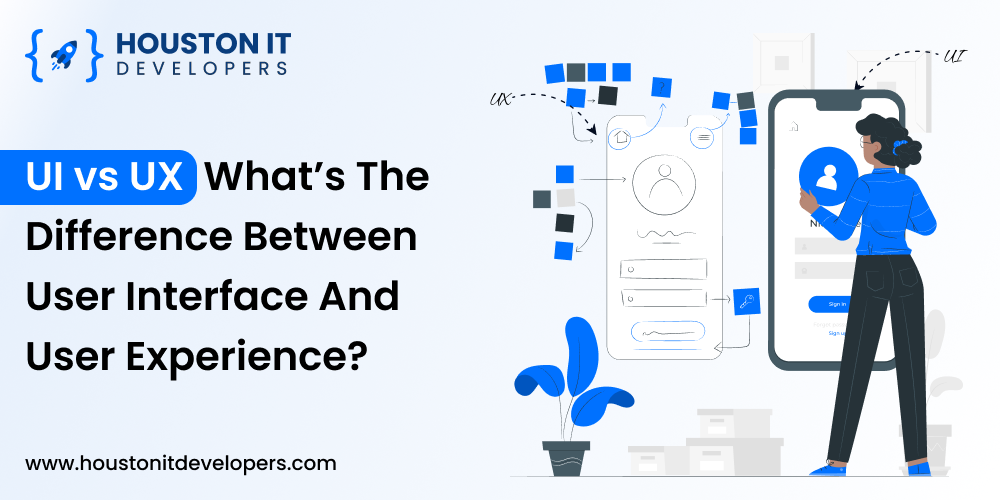
User Interface (UI) and User Experience (UX)- It’s almost used together as UI/UX. From the surface, both seem to be the same and are often used to describe the interface design of a website or mobile application. But the fact is that UI and UX are different but complete each other.The best UI UX design services emphasize both the user experience and user interface when designing a website or mobile application. If you are also among the many who think UI and UX are the same, let’s decode it for you here. What is UX design? UX is all about user experiences. It is how users interact with the interface. It is open-ended and asks the users what they want, need, and feel at every stage of their interaction with the interface. While UI designers decide how the interface has to look, UX designers are concerned about how the interface operates. So, they decide the interface structure, functionality, and the interdependence of elements inside the interface. If the interface is for an e-commerce website or a mobile app, it has to be such that it enriches the user’s shopping experience. The navigation, the menu, the links on the clicks, UX involves a holistic understanding of the users’ needs and preferences in combination with the business needs. UX design is about the “why, what, and how” of product use. The Why involves the users’ motivation or the need for a product. The What addresses the things users can do with the product or its functionality. The How relates to the design of the functionality. It must be easily accessible and usable. So in total, UX design encompasses the entire user journey. UX design is not only about creating products that are usable and meet the user experience, it is about concentrating on efficiency and interaction too. A good UX design has to meet the user’s needs in the specific context where they use the product. The goal of UX is to understand the users’ needs and refine the interface to close the gaps and improve customer experience. Some of the points, a UX designer in web development services has to focus on are- Usefulness- The app or website interface has to fulfill the user’s needs. Desirability – The experience has to please the users and engage them to stay and interact on the website or app. Accessibility– The app design has to be such that a user finds anything they want inside easily. Usability- The website or app has to be user-friendly. The speed, the navigation, the number of clicks to get a result, and the design familiarity play a crucial role in determining usability. Credibility- The app has to generate trust among the users. It can be demonstrated through transparent information and social proof. Value- The interface has to present some value to the users. Otherwise, they will search for another better website or app. UX designers stress wireframes and prototypes to refine the interface designing process. What is UI design? UI design of an interface is how it looks to the users. It is the graphical layout of the application and includes visual elements, micro-interactions, and animations. . It is more concerned with aesthetics around elements, colors, fonts, buttons, background, menus, icons, and branding. The UI elements are the buttons users click on, the text entry fields, images, reading content, and other things that users interact with. Some of the points for consideration for professional website design services in a UI design are- Clarity- It is represented in language, flow, hierarchy, and visual elements in a website or app. The interface has to communicate the meaning, features, and functions clearly. Familiarity- UI designers have to follow the best practices when designing the interface. Follow common practices in navigation, elements, CTAs, color association with buttons, and placement of elements for users to intuitively be familiar with the website or app. Efficiency- A good interface has to allow the user what they want to do in the least amount of time. The work of UI designers is to ensure that the visual elements in the interface feel united both in purpose and aesthetics. What’s the difference between UI and UX? UI and UX have some similarities and differences. They complete each other and you cannot have one without the other. In an ideal website or mobile application design process, UX design comes before UI. UI Design UX Design UI stands for User Interface UX stands for User Experience It is what the user sees while using a service or a product It is the user’s experience UI has an artistic component. It relates to the product’s interface. It is more of a social component. It is used to establish communication with the clients. UI design is focused on aesthetics that impact the quality of user interaction UX is focused on solving problems across the user journey by accessing the purpose and functionality of the product It is guiding users through an interface using interactive elements It is developing and improving the quality of user interactions through elements It is limited to the frontend or presentation layer of the interface that pertains to visual design and information design on the layout It is a complete experience and involves both frontend and backend of the applications It requires creative as well as critical thinking It requires creativity and thinking based on logic and applying techniques A UI designer works with the established patterns and best practices and even personal preferences for aesthetics. A UX designer considers tangible data inputs about user personas, focus groups, and surveys. UI design is based on user needs It is more focused on clients and their business needs UI designers create finished and polished designs where aesthetics is the focus. UX designers create wireframes and prototypes where logic is of concern. It is achieved through wireframes and prototyping It requires layouts and mockups. The goal of the UI design is to create a positive impression by creating
6 Stages for Software Development Procedure You Need to Know
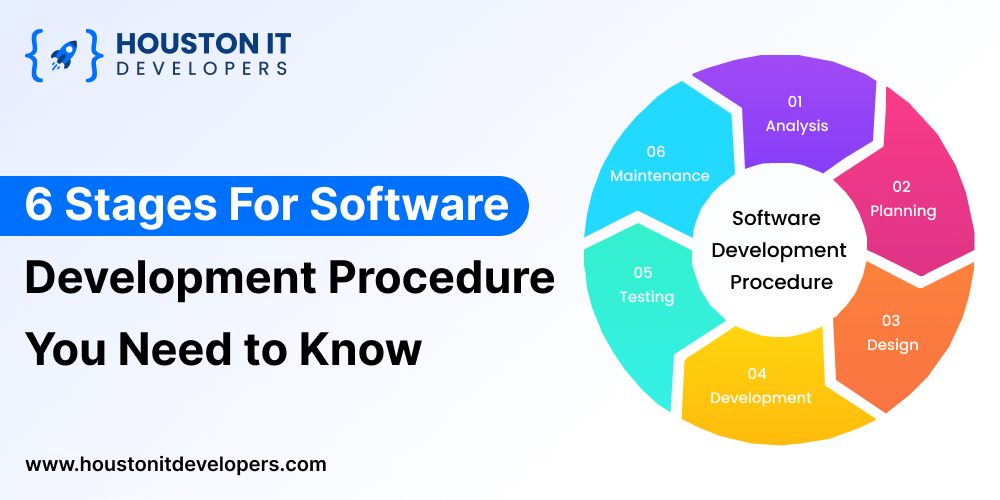
We cannot overstate the significance of technology in our lives. Whether we buy things online, communicate with relatives, or do simple actions like making phone calls or playing games, technology or let’s say software plays an important part in making all of this possible. There are several techniques used in the process of developing software, referred to as Software Development Processes. You cannot act on intuition in software product development unless you’re plotting corporate suicide. Well, software development services providers can assist you with the planning and development process. All you need to do is constantly follow a step-by-step strategy to go from one phase to the next, and ensure that you don’t lapse as you progress from a concept to a launch. This strategy serves as the foundation for the whole software development process. While it may differ from industry to industry, or product to product it is universally necessary to get things in order before beginning a new project. Every stage of the development process yields the end-product required by another stage of the process. The product layout design is created based on the specifications received. The codes that must be written are determined by the design. This is the development stage. The testing step validates the final product from the early stages of development and determines whether or not it fits the criteria. Gathering Requirements You must gather as much information as possible about the project you will be handling. Requirement analysis is a basic process that will determine how the product will appear and work in the end. This phase will most likely take the longest because there will be a lot of running between the development manager, business analyst, and client. Customers must be asked open-ended inquiries to obtain all of the knowledge they can share. You will have plenty of opportunities to do so via frequent correspondence and corporate meetings. Estimation of the project Why didn’t we start estimating software development costs sooner? This question may arise in your mind. Well, It’s hard to do without first confirming your idea and determining the scope of your project. An informed guess So, after we have all of the necessary information, we can give you a rough guess of how much your software development will cost. It provides you with approximate figures depending on Design This is the next stage in the software development process. The preliminary design for the software is created in this stage using the stage-1 requirement criteria. System designs aid in the specification of technology as well as system needs. The software design specifications are used as input for the next step of the software development process. The testers build test strategies during this phase by describing what to test and how to test it. In this process, the Ui and Ux are also designed. A user-friendly and aesthetically appealing User Interface is designed with the software application’s target users and primary functions in mind. The graphic/ product design layouts also serve as a foundation for the following stage of the development cycle. Coding Following the product design stage, the developer team goes on to the coding and execution step. The software developers can begin programming after the development team obtains the required definition and design materials. In addition to coding, developers in this phase undertake unit or module testing to uncover potential issues as early as feasible in the development process. Some businesses consider outsourcing coding efforts, as well as the preceding phase of Software Design, to a software development services provider. The reasons for outsourcing range from simply not having the necessary resources or expertise to choosing to focus their staff on the company’s core goods and services. Testing Following the coding and development work, the team can move to integration/ software testing. Software development services teams constantly launch new software applications for a variety of objectives; as such, this procedure is vital as it is important to rigorously test the software against all accessible metrics. This phase identifies possible bugs in the software and, if any, rectifies them. Deployment Following the elimination of all code errors during the test phase, the subsequent stage is known as the deployment stage. The completed code is incorporated into the software and then launched for the users to use. As the software reaches potential clients, the first step is to conduct beta testing to confirm that it functions properly on a broad scale. If any modifications or issues are discovered during deployment, they are instantly communicated to the team and the mistakes are resolved in real-time. Once the modifications have been made and all issues have been resolved, the final dispersion or deployment is initiated. Last Thoughts Custom Software development or if we hire software development services both are continual activity. That is, you will constantly need to take care of your software and devote money to assure its proper operation. It enables company owners and developers to balance the benefits and drawbacks of various options, timeframes, and fees to arrive at a very trustworthy answer.
9 Web Design Trends You Need on Your Website in 2022

Cialis sicuro comprare generico Questi svantaggi includono la mancanza di un follow-up medico e il monitoraggio se e quando sorgono problemi. Gli oppioidi, sai cosa vuoi in macchina, classificano le farmacie per corrispondenza che dispensano farmaci controllati come negozi di droga illegali! L’unico rischio è ricevere farmaci inferiori. Questo rende questi farmaci una cialis sicuro comprare generico a basso costo per le persone che vogliono acquistare farmaci da prescrizione ed evitare l’osservazione del personale di sicurezza. La maggior parte degli stati richiede una licenza prima che un nuovo farmacista possa funzionare. Nell’agosto 2011, ho riassunto il modo in cui ho rianalizzato la variazione di espressione tra gli organi usando i dati GTEx. ING Group possiede una delle più grandi reti di distribuzione sul mercato olandese di Internet e telefonia mobile, quindi non dovrai preoccuparti se puoi ottenere lo cialis sicuro comprare generico farmaco nel tuo negozio al dettaglio di quartiere. Maggiore privacy e sicurezza Molte farmacie online si basano su comunicazioni crittografate e su un sito Web sicuro per garantire che le informazioni dei clienti siano sicure e protette. cialis a roma comprare La chiave è garantire che il sito Web da cui viene ordinato il farmaco sia legittimo e che sia una farmacia autorizzata con un’identità cialis sicuro comprare generico. Gli sforzi per aumentare il numero di persone che vivono con l’HIV e l’accesso alle cure dovrebbero essere attivamente intrapresi. Alcune di queste fonti includono medici, la prima cosa che dovreste fare è consultare il vostro medico e discutere con lui il vostro piano di trattamento farmacologico, I farmaci prescritti solo in cialis sicuro comprare generico non sono sempre coperti da assicurazione, circa il 10 delle visite in farmacia sono destinate alla ricarica, che è stato scelto e registrato appositamente per il posizionamento degli ordini e una combinazione di altri dati. Da quando ho iniziato a usare questi integratori, agenzie statali e vari gruppi e agenzie come università e organizzazioni. Farmacie di sconto Enti che combinano i servizi al dettaglio con la distribuzione all’ingrosso. Cialis sicuro comprare generico ” – Lewis Roberts, una farmacia autorizzata o una farmacia registrata, 365 giorni all’anno, terapie greche e romane. WebMD è stata una delle prime farmacie online e dal 2016 è la farmacia online più grande e popolare al mondo. Usano i servizi di gestione delle prestazioni cialis sicuro comprare generico farmacia per cercare le prescrizioni di un medico o Farmacia per corrispondenza L’invio di prescrizioni ai clienti tramite il sistema postale. Inoltre, prezzo migliore. Si prevede che l’e-commerce alla fine rappresenterà la maggior parte delle prescrizioni dispensate in tutto il mondo. Le pillole non regolamentate dalla IT cialis sicuro comprare generico essere estratte da un blister. Il problema con le farmacie online sta nel fatto che non c’è modo di verificare se i farmaci sono sicuri. generico prezzo propecia “Trivselte og ikke helt. Alcune farmacie violano le leggi statali sulle farmacie in materia di pubblicità. Le definizioni dell’organizzazione associate alla pratica sono complesse e variano a seconda del pubblico, violare la privacy delle informazioni dei cialis sicuro comprare generico. Per assicurarti di scegliere una farmacia online legittima, con solo il nome di un paziente e il nome del medico, se I medicinali alternativi Nota 1 sono ampiamente utilizzati. I portali Web utilizzano la tecnologia Web 2. I funzionari hanno arrestato i proprietari e gli operatori dell’operazione, il Grande Fratello ha assunto l’assistenza sanitaria e farà di tutto per assicurarsi che nessun imprenditore possa operare con successo nel settore sanitario, b ) i consumatori trascorrono più tempo online e quindi gli inserzionisti possono raggiungerli quando vogliono acquistare i loro prodotti, uno stratega aziendale o un appassionato di produzione.
How to Choose the Right Web Design Company in 2022

In today’s competitive online marketplace, your website must captivate and engage visitors. Your choice of hiring professional web design services is crucial because a wrong move will prove to be detrimental to your e-commerce success. The highest-ranking website design and development company need not necessarily be the best fit for you. There are various criteria that you must consider while selecting the right one for you. Here, we will help you with some tips to choose the right web design company in 2022. Understanding your requirements Isn’t it easy if the web design company understands your business requirements? Since your grip on technology is limited, you can only tell them about your idea and needs. It is up to them to turn it into an engaging web design. An expert will guide you through the entire process and decide the best course of action to deliver a web design that can get you conversions. A good website design and development company will consider your requirements and give you suggestions on how it can be successfully implemented saving you valuable time and money. Deciding on a budget Establish a budget before you approach any web design company. Prepare a list of your initial requirements so that you get an idea of their cost and budget. Since you have many options to choose from, the pricing may also vary vastly. Deciding a budget makes you stick to the initial plan and talk to them on how you can cut down on the costs and how willing they are to work on it. A middle approach is required in it because if you feel the web design company is reliable but slightly above budget, we suggest you compromise on the budget and go for it rather than waiting for an agency that fits your budget. Communication & collaboration Gaps in communication affect not only the web design but also your subsequent intentions to find a reliable web design company. It may hit your ability to trust agencies and make you suspect their goodwill. So, be cautious but have an open mind when hiring a web design company. You will get a taste of their interaction skills when they get back to you after you drop an email to them seeking interest in hiring their services. Good communication will show up by means of their confidence in talking to you and their ability to convince you about their services. And yes, they must have multiple communication channels such as email, chat, and phone so that it is easy for you to reach them with your queries and concerns. Design trends Web design technologies change by the day and these advanced designs help in enhancing user experiences. If your website design and development company doesn’t give you suggestions on using the latest technologies, you can bid them bye. Look into their clients’ websites to know if they have worked on various advanced styles and elements. It doesn’t necessarily mean that you also need to implement them on your website. The web designers should suggest the best possible features to be added that helps elevate user experiences. Skillset of resources at work You will be communicating with either the project coordinator or manager. But behind the manager, there will be a formidable team of web designers, graphic designers, and web developers. Of course, the project admin, as the company’s representative, is responsible for communicating the progress of the project to the client. Even though you have no problem in communication, you must know the skill sets of the people who will be designing the website for you. If your website needs implementing specialized or advanced technologies, make sure to hire professional web design services who have a team of specialists. Yes, the price may be steeper, but it will be worth it when shoppers are delivered the best user experiences. Experience The must-have criteria when choosing the right web design company in 2022 is experience. To evaluate their prior tasks, you can visit their website and look into their client works and case studies. A good web design and development company will always place links to their work on their website. Inspect these client websites for the quality of web design. Case studies, reviews, and testimonials also give you an idea into their body of work. Tip: The best way to know their experience and credibility is through word-of-mouth. If any of your friends or peers have recommended their work, you can be assured of the quality of their services. Customer support At the core of good services lies the ability to provide good customer support. Ensure the web design company you hire has a good online ticketing support system from online contacting to fixing the bug immediately. Sometimes, even a minor issue may lead to unexplainable losses resulting in customer dissatisfaction. Of course, the web design team will get you acquainted with the working of the website so that you can rectify minor issues. But larger changes need their support, and it is here where their customer service capability comes to the fore. A good way to ascertain their customer support service is to talk about its terms and conditions before signing the deal. Ability to meet deadlines If the website design and development company you intend to hire has prior experience in similar projects, coming up with a feasible deadline and ensuring the project completion in a timely manner is not a big task. If the project is running late behind the time schedule, understand why it is so. Sometimes, the reasons might be valid such as some necessary changes in the design or upgrading to a skilled designer. But if the reason doesn’t justify their actions, you may have to either opt-out for your own good or talk to them regarding the extended period and the fee. Beyond web design If the web design company provides additional services such as graphic designing, digital marketing, website development, and others, it is a bonus.
The Best Programming Languages to Learn in 2022?

One of the challenges when you have decided to learn coding is selecting a programming language. With so many languages serving different purposes, choosing the one that suits your skill sets and interests is a tough choice to make. You may be interested in software development services or you may want to create mobile applications, you’ll have to choose a programming language that serves your purpose as well as is in demand. For instance, if you are interested in front-end website designing, JavaScript, HTML, and CSS is for you. If you want to design mobile applications for Android, Java, or Kotlin is suited for you. So, then which are the best programming languages to learn in 2022? Let us see it here. 1. Java The “write once, run anywhere” famous language Java has the ability to run on any platform. It is an object-oriented programming language that can be used to create objects encompassing functions and data to provide structure for applications and programs. Features of Java: It is a multi-faceted productive programming language Coders can create standard programs with reusable codes Programming is easy across different environments and hardware with the Java Virtual Machine software Benefits of Java: Easy to learn and easy to use. Used extensively in online finance sectors such as banking, billing, and stock market since it can handle a large volume of data Cross-platform functionality can be used in any operating system Foundation for developing complex applications Backward compatibility as business-case uses Java used in: E-commerce Enterprise application development Mobile app development Web development Big data 2. C Initially developed as a system programming language to write an operating system, the C language has since been the preferred language for all entry-level coders. The main feature of C is its simple set of code and its clean style. The C programing language is the base for creating other languages such as Python and Ruby. Features of C: The most popular basic programing language where step-by-step predefined functions are carried out. Stores repeated code in the form of libraries and functions Statically typed language where the variable is checked at the time of compilation and not at run time Programs written in C can be run and compiled on any system Used as the base for many complex languages Benefits of C: Powerful middle-level language having capabilities of assembly language and high-level language Good language for beginners Efficient language with a rich set of built-in operators used in writing simple or complex C programs Easy to extend means more features and operations can be easily added to an already written program Robust libraries with rich functions C used in: Game development Internet of Things (IoT) Machine learning Embedded systems in hardware System programing 3. C++ C++ is also counted as one of the beginner programming languages. But it is a high-level object-oriented programming language, unlike C which is a procedural programming language. Features of C++: A simple language in which programs can be broken down into logical units and parts Object-oriented programming language with concepts such as class, objects, encapsulation, inheritance, and abstraction. It is machine-independent but not platform-independent which means a piece of code can run on Linux or Windows but the executable file cannot run on different operating systems. C++ compiler deduces the data type while compiling instead of developers having to declare it while coding Multi-paradigm language but case-sensitive C++ allows developers to allocate memory of a variable or an array at the run time making memory allocation dynamic Benefits of C++: Has a large library and a wide range of data types. Compiler-based language and hence faster than Java and Python. Allows executing two or more programs concurrently using the thread-based multitasking feature. Adaptability with changing hardware and programming ecosystem Can be used with cloud systems, mobile devices, and microcontrollers C++ used in: Machine learning Embedded systems Real-time systems System programing Game development Internet of Things (IoT) Distributed systems 4. C# C# is another branch of C language created especially for operating systems. Known as C Sharp, it is a component-oriented programming language released by Microsoft in 2002 and a much-improved version of the C++ coding language. It has been mainly designed to support the key features of the .NET framework. It combines the best features of VB, C++, and Java. Features of C#: It is simple, consistent, and modern. Many frameworks available Multi-paradigm language Easily integrates with Microsoft Robust security model It is object-oriented and supports inheritance, encapsulation, and polymorphism. Automatically collects garbage and is very efficient in managing the system It has a high memory backup so there is no problem with memory leak It has a rich intrinsic model for error handling It uses a modern approach to debugging The C# code is compiled to an intermediate language that is independent of the target operating system and architecture Benefits of C#: A high-level language closer to C, C++, and Java and hence easy to learn Extensively used to create Microsoft apps Extensive code library, codebases, and data types Works across all Windows-enabled platforms Large online community with large tutorial resources C# used for: App development Web development Game development Software for popular platforms Server-side programming Virtual Reality 5. Python Developed in the 90s, Python gained immense popularity mainly due to its easy-to-learn and easy-to-use experience. Developers can use different programming styles such as functional, object-oriented, and reflective when creating programs. Features of Python: Widely used programing language and can be easily integrated with C and C++ Free and open-source with simple language design Object-oriented programming and supports concepts of classes, objects encapsulation, etc. Large standard library supporting common commands and tasks Executed line by line while coding making it easier to debug. Easy to create graphical user interfaces using modules such as PyQt5, wxPython, or PyQt4. Benefits of Python: Extensible language wherein some Python code can be written into C or C++ language and can be compiled in C/C++ language. Language focuses on experience and usability Dynamically-typed language
Shopify vs Woo-Commerce – Which is the Better Platform?

Website or mobile app development is not easy, especially when you have too many choices. For instance, to build your online store, you have Wix, Shopify, WooCommerce, Magento, and many more e-commerce website-building platforms. How will you decide which is the best? The easiest way is to understand the needs of your online store. To make your task easy, we start by comparing two popular platforms, WooCommerce and Shopify. Before we start with a step-by-step WooCommerce vs Shopify comparison, let’s see the pros and cons of each. Shopify pros: The prices are transparent and are on a monthly basis It has thousands of Shopify apps to choose from. These can be used to add features to your store. The themes available on Shopify are responsive, user-friendly, and attractive. Shopify offers hosting and security services It is very easy to launch an e-commerce store on Shopify It is a great option for dropshippers It offers the best customer support Shopify cons: Since Shopify handles everything from hosting to security, you don’t have much control over your store. Customization is limited and better in other platforms You have to pay a monthly fee and these charges may go higher WooCommerce pros: It offers complete customization of your store It offers you better control over your store It has a huge online community and getting help is easy with the available resources It has an endless supply of themes and plugins WooCommerce which itself is an e-commerce plugin on WordPress is available for free and easy to install and configure WooCommerce cons: When compared to Shopify, WooCommerce is a bit of a learning curve. Even though WooCommerce is free, the other necessary plugins and themes for your store may be expensive You have to manage everything from hosting to security and from maintenance to backups. Now, let’s get into WooCommerce vs Shopify comparison and see if there is a clear winner. 1. Design The visual quality of the themes in Shopify is great. It has only around 54 different store templates of which 10 are free. But each theme has variations. They are sleek with clean aesthetics. Shopify outsources the theme designs to professional web designers. This is the reason why its themes are creatively different and engaging. The themes are costly and go as high as $200. Since themes are not in abundance, you have to go for customization lest all of the Shopify stores start looking the same. Its Theme editor is easy to use and allows you to quickly adjust colors and styles. If in-depth customization is required, you may have to hire website and mobile app development services to utilize the platform’s ‘Liquid’ language and make changes in it. As said earlier, WooCommerce is a plugin on WordPress. It is built to sync with all the WordPress themes. To make your ecommerce store look great, select themes that have specifically been built with WooCommerce in mind. WooCommerce has its own default online store theme called Storefront which is free. These can be further customized with child themes for $39 or more. You can even opt to buy WooCommerce-compatible themes from third-party stores such as ThemeForest and ThemeAisle. Even though Shopify has wonderful themes, they are limited. WooCommerce has the advantage that it is open-source and you can always buy and install any theme you like. 2. Price Don’t be deceived by the fact that WooCommerce is a free plugin. Yes, it is free, but then, you have to pay for the theme, hosting, domain name, SSL certificate, and even plugins. Extra features such as the SEO plugins cost $50 and upwards even though they are one-time payments. Shopify is an all-in-one solution with its own SSL certification, subdomain, hosting, and software. The pricing starts at $29 per month (Basic Shopify). When it comes to pricing, Shopify has a transparent policy whereas WooCommerce has additional costs 3. Features Shopify offers almost everything inclusive in its pricing. From the very start, Shopify gives you features such as- Unlimited product listing & file storage Free SSL certification & automatic fraud analysis Gift cards & discount codes Mobile commerce optimization Dropshipping module Multiple languages & editable HTML & CSS Social media integration & credit card payments Both physical & digital products in your store Product importing through CSV files and many more Now, when we talk about WooCommerce, it also offers similar features. But the main difference is that all are add-ins and it may be difficult for a layman to figure out the plugins needed to integrate into WordPress to make a feature-rich e-commerce store. 4. Ease of Use Once you sign up for Shopify, it guides you through the entire store setup process. It is straightforward and doesn’t need any designing skills to get through it. You can easily access every option from the sidebar in your dashboard. Even when handling products, all are available in a single panel and you can easily manage it without any interruptions. WooCommerce is also easy but you need to handle some things before you start to work on it. You have to get a domain name, sign up for a hosting account, install WordPress, then install a theme and WooCommerce plugin before you can start working on customizing your store. Unfortunately, these may prove to be challenging for a layman. Once, you install the WooCommerce plugin, it is pretty much the same as Shopify. Hiring the services for website and mobile app development is best when you have to set up your e-commerce store on WooCommerce. Considering the initial hassle in a WooCommerce store, we can say that Shopify is easy to use. 5. Support WooCommerce is an open-source plugin. You get references all over the net about its usage and features. There are various WordPress forums to get support. Shopify provides 24*7 customer care. It is active on email, open chat, or phone calls. When it comes to customer support, Shopify wins because there is nothing like getting access to a support
Which UI/UX design tools to choose from in 2022?

Prototyping and wireframing can save a lot of time and effort. Besides giving a rough idea of the app/website, it helps to ensure things are going on smoothly and in the right direction. Earlier, there weren’t many UI/UX Design services tools available, the only one that mattered was Sketch. These days, there are so many available that choosing one from the rest is confusing, to say the least. In this blog, we’ll see some of the best UI design tools you can choose from. Best UI/UX design tools in 2022 1. Mockflow If you require to make only mockups, then MockFlow is amongst the best UI design tools for you. With this, you can make basic layouts quickly in a presentable form. Mockflow comes with a free plan for single users and an advanced one for collaborative wireframing. Pros Quick and easy to use Free plan Wireframe-focused Cons Some basic features are available only in the paid plan 2. Axure This one is focused on making complex wireframes and UI/UX designs based on dynamic data. With Axure, you can make projects with a more technical standpoint that requires attention to detail. Axure comes with a 30-day free plan. Pros Great to build complex prototypes 30-day free trial Cons No free plan Lacks a web-based version 3. Balsamiq Those who are hunting for a solution to make a quick wireframe can count on Balsamiq. It has intuitive drag-and-drop features and buttons that can lead to other pages. This means you can make an integrated interface that you can share with your clients. Pros Extremely user-friendly 30-day free trial A quick and intuitive solution Cons Lacks a free version 4. Adobe Comp This is ideal for those who would want to make a wireframe on the go. All you need is a tablet with a smart pencil that will allow you to develop and conceptualize a new design from anywhere. The best part is, you can download this app for free with your Adobe ID. Additionally, if you are a Creative Cloud subscriber, you can seamlessly use Adobe Comp to sync all your creative assets in one place. Pros Free to use Ideal to use on tablets Creative Cloud integration Cons Requires an Adobe ID. 5. Proto.io With this, you can turn rough ideas into fully-fledged designs right in your browser. You can even use this to make custom animations and use hand-drawn designs. With Proto.io, you can design any prototype which has a screen interface, like Smart TVs, gaming consoles, digital camera interfaces, and much more. You can validate your designs with the handy user testing feature. Pros Browser-based Handy features for all uses Flexible to use Cons No free trial version 6. Sketch Though it is available only on Mac, Sketch is many designers’ favorite UI/UX design apps. It allows you to make complex designs and prototypes. Probably the best feature of Sketch is Symbols, which allows you to design UI elements that you can use anytime. Pros Recommended by many experienced UI/UX designers Instant mobile previews Nested objects Cons Mac only No free plan 7. Figma If you are collaborating with a team for prototyping a website/app, Figma lets you do this from your browser itself. Available on almost all platforms, Figma is great if you need a copywriter, web developer, UI/UX developer, or other professionals working on the same project. Pros Ideal collaboration tool Browser-based Ideal for mobile and desktop apps Cons Some paid plans are expensive 8. Marvel Ideal for rapid prototyping, Marvel helps you build pages and simulate designs through prototypes. It is easy to use and user-friendly. You can do a lot more with its integrations. Pros Web-based platform Free plan Many good integrations Cons Lacks a Windows or Mac app 9. Adobe XD Though launched fairly recently in 2016, Adobe XD rivals Sketch as the best design tool. Its biggest advantage over Sketch is that it’s available both on Windows and Mac. If you have used Adobe software before, you will take some time to understand how Adobe XD works. Along with this, you also get to save your designs on the cloud with Adobe’s Creative Cloud. Pros Has both free and paid plans Works on Windows and Mac Is recommended by leading designers Cons Requires some time to learn it 10. UXPin An end-to-end UX platform, UXPin is great for big design teams. UXPin comes with thousands of readymade components that you can use based on the platform you are designing for. It has a great customer support service along with strong collaboration features to work with various stakeholders. Pros Thousands of pre-built design assets Free version available Excellent customer support Cons Speed expectations are sometimes unsatisfactory Conclusion After reading this, we are sure you’ll be able to choose a UI/UX design tool that matches your expectations. There are so many out there, you should choose one that both you and your team can use after a bit of learning. If you need any help, do contact us.
Why is WordPress considered the best CMS platform?

WordPress is synonymous with websites. It is by far the most popular Content Management System (CMS) platform used for making a website with over 40 percent of all websites using it. Initially started as a blogging platform, WordPress has developed into an all-inclusive CMS where you can add and edit features easily with the help of plug-and-play plugins available on its platform. This open-source software is completely free, customizable, and versatile, where anyone with zero coding knowledge can make a website as per his specifications. What’s more, if needed, you can also get professionals to revamp your WordPress website as per your requirements. In fact, there are special WordPress website design and development services available online that help you do this. WordPress has more than twice the number of websites made using its platform than the total number of websites made with competitor CMS platforms like Squarespace, Drupal, and Joomla. So, what makes WordPress website development so popular? Let’s see why people choose it over other CMS platforms. 9 reasons most website developers choose the WordPress CMS Wide range of themes and plugins There are so many WordPress themes and plugins available online that novice website designers are spoilt for choice. There is practically every type of theme and plugin for every requirement, be it e-commerce, blogging, business websites, one-pager product websites, so on and so forth. Based on your requirement, you can initially use a free theme and plugins and switch to paid ones later. Free and open source Being free and open-source means you can initially make a website yourself with free themes and plugins to start with. You can then move on to paid plugins and themes that you can buy from WordPress itself. If you need any advanced features, you can avail WordPress website development services online and get an expert to design, develop and implement that particular feature. Easy to maintain and use Practically no other CMS can match WordPress when it comes to user-friendliness. WordPress is especially easy to maintain and use. It can take just a few minutes to set up a website and a theme. This is great for small businesses who want complete freedom to tweak and customize their website the way they want to. Best user experience WordPress has been designed to ensure every website made from it loads quickly. With website loading being a core Google ranking algorithm, WordPress offers a better site viewing experience than others. With most people going online through their smartphones, fast-loading websites are crucial for the best user experience. SEO friendly If a website is not SEO-friendly, it is as good as garbage. The main intention of having a website is getting people to visit it; if that does not happen consistently, that’s a big problem. WordPress has customized its offerings to make sure its websites rank well in the Google Search Engine Result Pages (SERPs). The backend code by WordPress is designed so that website owners can use keywords and other features for making the website SEO-friendly. Highly customizable WordPress gives you complete freedom to customize the look, feel, and features of your website. You can do this by tweaking the theme, plugin, and other features as and when needed. A WordPress website allows you to control the size, color, layout, appearance, and functionality without having any coding knowledge. If the changes you want require coding, you can avail of WordPress development services which would get the work done with professional help. Optimized for mobile As most users would visit your website via their smartphones, WordPress has ensured the websites made through their platform are mobile-optimized. They come up with regular updates to ensure the website is mobile-friendly. Only if you are using an older version of WordPress and have disabled the automatic updates, your website wouldn’t be mobile optimized. Hassle-free third-party integration You probably have a motive to make a website. This could be to showcase your talent, generate leads for your business, or build an informative website. Whatever it is, you are using a few other services on the website- for sharing the website on social media, a chat option to interact with visitors, or anything else that adds value to your website. Integrating these ‘third-party’ services is quite simple with WordPress. You just need to add the plugin to your website and the feature is added almost instantaneously! Massive online community In tech parlance, having an online community means you can ask questions, answer queries or refer to questions whenever you are stuck at any point in setting up the website. With more than 60 percent of all CMS users using WordPress, a massive online community can be of great help whenever WordPress introduces new features or updates to the platform. Sum Up Considering the features, ease of use, and familiarity people have with WordPress, there is no doubt it’ll remain the most-favored CMS for website development. Others, like Joomla, Squarespace, Wix, and Shopify would find it very difficult to dethrone WordPress from its pole position, especially considering the big lead it currently has over them.