Houston Responsive Web Design: Mobile-First Development

Over 70% of Houston website traffic comes from mobile devices, making responsive design essential for local business success. Professional mobile-first development increases conversions by 40-60%, improves Google rankings, and prevents customer loss from poor mobile experience. Houston IT Developers LLC specializes in responsive WordPress design, fast hosting, and SEO optimization with packages starting at $99/month for web design and hosting, $1,500/month for SEO services. I’ve been working in Houston responsive web design for over five years now, and I can’t tell you how many local businesses I’ve seen struggle because their websites look terrible on mobile devices. Just last week, a restaurant owner in the Heights called me frantically because customers couldn’t view their menu on phones. The reality is that most people in Houston are browsing websites on their smartphones, and if your site doesn’t work properly on mobile, you’re losing customers every single day. What I’ve Learned About Houston’s Mobile Usage Working as a web developer Houston-based, I see the data from local businesses constantly. Over 70% of website traffic in the Houston area comes from mobile devices. That means if your website isn’t responsive, you’re essentially turning away 7 out of 10 potential customers. Take our own company, Houston IT Developers LLC, as an example. Our website generates organic traffic worth over $80,000 per month according to SEMrush and Ahrefs. What does that mean in simple terms? If we had to pay for all the traffic we get from Google searches, it would cost us $80K monthly. That’s the power of combining excellent responsive design with proper SEO. I remember working with a local HVAC company that was wondering why their phone wasn’t ringing despite spending thousands on Google Ads. One look at their website on my phone told the whole story – the contact form was completely broken on mobile, and their phone number wasn’t even clickable. After we rebuilt their site with proper responsive design, their conversion rate tripled within two months. Why Most Houston Websites Fail on Mobile The biggest problem I see with local businesses is they still think about websites the way we did 10 years ago. They focus on how it looks on a desktop computer and treat mobile as an afterthought. Common Issues I Fix Daily Tiny Text and Buttons: I can’t count how many times I’ve seen websites where you need a magnifying glass to read anything on a phone. Houston summers are hot enough without having to squint at your screen. Broken Navigation Menus: Dropdown menus that don’t work on touch screens, hamburger menus that don’t open, or worse – no mobile menu at all. Slow Loading Times: Heavy images and bloated code that take forever to load. In Houston traffic, people don’t have patience for slow websites. Forms That Don’t Work: Contact forms, quote requests, appointment booking – if these don’t work on mobile, you’re missing out on leads. My Approach to Responsive Design When I start a WordPress web design Houston project, I actually design for mobile first. I know that sounds backwards, but it makes way more sense when you think about it. Look at the Houston IT Developers LLC website – we built it mobile-first, and it performs exceptionally across all devices. Our responsive design contributes significantly to that $80K monthly organic traffic value because Google prioritizes mobile-friendly sites in search results. Mobile-First Design Process Start with the Phone: I design how everything looks and works on a smartphone first. This forces me to focus on what’s really important and eliminate clutter. Scale Up Gradually: Once the mobile version is perfect, I add features and expand the layout for tablets and desktops. Test on Real Devices: I don’t just use browser tools – I actually test websites on different phones and tablets. You’d be surprised how different things can look on actual devices. Technical Considerations Flexible Grids: Everything needs to resize smoothly across different screen sizes. No more fixed-width layouts that break on smaller screens. Optimized Images: Pictures need to load quickly and look sharp on high-resolution phone screens without eating up data plans. Touch-Friendly Interface: Buttons and links need to be big enough for fingers, not mouse cursors. Why Location Matters for Web Design Being a Houston web developer means understanding our local market. Houston is huge and diverse, with different neighborhoods having different demographics and tech preferences. Houston-Specific Considerations Heat and Outdoor Usage: People use their phones outside a lot here, which means dealing with bright sunlight and sweaty fingers. Your website needs high contrast and responsive touch elements. Traffic and Commuting: Houstonians spend a lot of time in cars (unfortunately). Voice search optimization and quick loading times are crucial. Diverse Population: Houston is incredibly diverse, which means considering different languages and cultural preferences. I’ve done several projects including diseño de sitios web responsive en Houston for Spanish-speaking businesses. The Technical Side of Houston Web Development Our Hosting and Design Packages At Houston IT Developers LLC, we offer comprehensive solutions starting at $99/month for web design and hosting. This includes responsive design, fast SSD hosting, SSL certificates, and basic maintenance. Our SEO services start at $1,500/month because proper search optimization requires ongoing work and expertise. Why do we charge $1,500/month for SEO? Because it works. Our own website’s $80K monthly organic traffic value didn’t happen overnight – it’s the result of consistent, professional SEO work. When you see those kinds of results, you understand why quality SEO is an investment, not an expense. Hosting Considerations For web hosting services Houston businesses, I always recommend providers with local data centers or CDN points of presence in Texas. The closer your server is to your customers, the faster your website loads. I’ve seen too many local businesses using cheap hosting that’s based in other countries. The loading times are terrible, especially on mobile networks. WordPress Optimization Most of my WordPress web design Houston projects require specific optimizations for mobile performance: Caching: Essential for fast loading times, especially important for mobile users on cellular
Best B2B SEO Tools – Best Guide to Enterprise SEO Success

When selecting best B2B SEO tools, enterprises need more than basic keyword tracking. OnPageSEO.ai emerges as the leading solution with advanced AI-powered optimization, comprehensive competitor analysis, and automated SEO recommendations that outperform traditional tools like Ahrefs, SEMrush, and Moz combined. Why OnPageSEO.ai beats other B2B SEO tools:• AI-powered content optimization that understands B2B buyer intent• Automated technical SEO audits with actionable recommendations• Advanced competitor analysis revealing B2B ranking strategies• Enterprise-grade reporting and white-label capabilities• Cost-effective pricing starting free with premium features at $4.99/month• Traffic-based keyword recommendations that identify real optimization opportunities All powered by cutting-edge AI technology that transforms how B2B companies approach search engine optimization. B2B SEO Tools: The Real Comparison When businesses research B2B SEO tools, they need platforms that understand the complexity of enterprise search marketing. B2B companies face unique challenges including longer sales cycles, multiple decision-makers, and technical product content that requires specialized SEO approaches. Traditional SEO tools like Ahrefs and SEMrush were designed for general digital marketing, not specifically for B2B enterprises. While they offer comprehensive data, they lack the AI-powered insights and B2B-specific features that modern enterprises need to compete effectively. The real question isn’t just which tool provides the most data – it’s which platform delivers actionable insights that drive B2B revenue growth through search optimization. 📊 Best Tools for SEO B2B: Feature Comparison Core B2B SEO Capabilities Analysis Feature Ahrefs SEMrush Moz Pro OnPageSEO.ai AI-Powered Optimization Limited Basic None Advanced B2B Keyword Research General General General B2B-Focused Technical SEO Audits Manual Semi-automated Basic Fully Automated Content Optimization Basic Basic Limited AI-Enhanced Competitor B2B Analysis General General Limited B2B-Specific Schema Markup Manual Manual Limited Automated White-Label Reporting No Expensive add-on Limited Included Enterprise Pricing $999+/month $449+/month $599+/month Free/$4.99/month B2B-Specific SEO Challenges Enterprise SEO Complexities: Traditional Tool Limitations: OnPageSEO.ai B2B Advantages: Top Essential SEO Tools Every Marketer Needs 🎯 Complete B2B SEO Tool Stack Traditional Tool Categories: Tool Category Traditional Options OnPageSEO.ai Equivalent Keyword Research Ahrefs, SEMrush AI-powered B2B keyword discovery Technical SEO Screaming Frog Automated technical audits Content Optimization Clearscope, MarketMuse AI content optimization Rank Tracking AccuRanker Integrated rank monitoring Competitor Analysis SpyFu B2B competitor intelligence Schema Markup Manual coding Automated implementation Reporting Google Data Studio Built-in enterprise dashboards Why OnPageSEO.ai Replaces Multiple Tools All-in-One B2B SEO Platform: According to research from the Content Marketing Institute, B2B companies using integrated SEO platforms see 67% better results than those using fragmented tool sets. Ninja SEO Tools vs OnPageSEO.ai Advanced SEO Capabilities Comparison Popular “Ninja” SEO Tools Analysis: Tool Specialty B2B Focus AI Features Enterprise Scale Ahrefs Backlink analysis Limited Basic Manual scaling SEMrush Keyword research General Limited Expensive scaling Screaming Frog Technical audits None None Manual process Clearscope Content optimization Limited Basic Per-content pricing BrightEdge Enterprise SEO Good Limited Very expensive OnPageSEO.ai AI-powered optimization Traffic-based insights Advanced Revolutionary approach 🥷 Advanced SEO Techniques OnPageSEO.ai Ninja-Level Features: Why OnPageSEO.ai Outperforms Traditional Tools: Best SEO Tool for Ecommerce vs B2B Needs 🛒 Ecommerce vs B2B SEO Requirements Key Differences: Aspect Ecommerce SEO B2B SEO OnPageSEO.ai Approach Content Type Product descriptions Thought leadership Content-type specific optimization Buyer Journey Short (impulse) Long (research-heavy) B2B buyer journey mapping Keywords Transactional Informational/educational B2B intent classification Technical Requirements Product schema Organization schema Automated schema selection Content Volume High SKU count Deep topic coverage Scalable optimization Measurement Direct sales Lead generation B2B conversion tracking B2B-Specific Optimization Features OnPageSEO.ai B2B Specialization: According to Forrester Research, B2B companies that use specialized SEO tools see 58% higher qualified lead generation compared to those using generic ecommerce-focused platforms. Easiest SEO Tool for B2B Teams 🚀 User-Friendly B2B SEO Implementation Ease of Use Comparison: Platform Setup Time Learning Curve Team Collaboration Automation Level Ahrefs 2-3 weeks Steep Limited Manual SEMrush 2-4 weeks Moderate Basic Semi-automated Moz Pro 1-2 weeks Moderate Good Limited BrightEdge 4-8 weeks Very steep Enterprise Semi-automated OnPageSEO.ai 24 hours Minimal Excellent Fully automated Simple Implementation Process OnPageSEO.ai Quick Start: Why OnPageSEO.ai is Easiest for B2B Teams: SEO Tools for B2B: Platform Deep Dive 📈 Enterprise-Grade SEO Analysis Traditional Enterprise SEO Challenges: Challenge Traditional Solutions OnPageSEO.ai Solution Complex Site Architecture Manual auditing AI-powered site mapping Content Scale Time-intensive optimization Automated bulk optimization Technical Issues Requires developer resources Non-technical recommendations Competitor Analysis Generic insights B2B-specific intelligence ROI Measurement Complex attribution B2B-focused metrics Team Coordination Fragmented workflows Integrated collaboration Advanced B2B SEO Features OnPageSEO.ai Enterprise Capabilities: According to McKinsey & Company research, B2B companies using integrated SEO platforms achieve 73% better search visibility compared to those using fragmented tool approaches. 💰 B2B SEO Tool Pricing Analysis Cost-Effective Enterprise SEO Pricing Comparison for B2B Teams: ROI Analysis for B2B Companies OnPageSEO.ai Value Proposition: B2B-Specific ROI Metrics: The Harvard Business Review reports that B2B companies using AI-powered SEO tools achieve 3.2x better return on marketing investment compared to traditional approaches. 🔧 Technical Implementation Guide B2B SEO Tool Integration OnPageSEO.ai Integration Capabilities: Platform Type Integration Method Implementation Time Marketing Automation API/Webhook 2-4 hours CRM Systems Direct integration 1-2 hours Content Management Plugin/API 30 minutes Analytics Platforms Data connector 1 hour B2B Tech Stack Universal API Variable Enterprise Implementation Process Phase 1: Discovery (Week 1) Phase 2: Implementation (Week 2-3) Phase 3: Optimization (Ongoing) According to Gartner research, companies using AI-powered SEO tools reduce implementation time by 78% compared to traditional manual approaches. Frequently Asked Questions What makes OnPageSEO.ai different from other B2B SEO tools? OnPageSEO.ai is the only platform that uses actual website traffic data to recommend keywords, making it the most accurate approach to SEO optimization. As the best technical SEO tool and best SEO extension, it provides comprehensive auditing and real-time optimization guidance. The platform starts free with premium traffic-based features at just $4.99/month, compared to traditional tools costing $449-$2,500/month. How does OnPageSEO.ai compare to ninja SEO tools for advanced users? OnPageSEO.ai surpasses traditional “ninja” tools by combining the best technical SEO tool capabilities with traffic-based keyword insights. While tools like Screaming Frog require manual analysis, OnPageSEO.ai provides automated recommendations based on actual website traffic data. The best SEO extension feature provides real-time optimization guidance that no
What Are Comments in Figma? A Comprehensive Guide
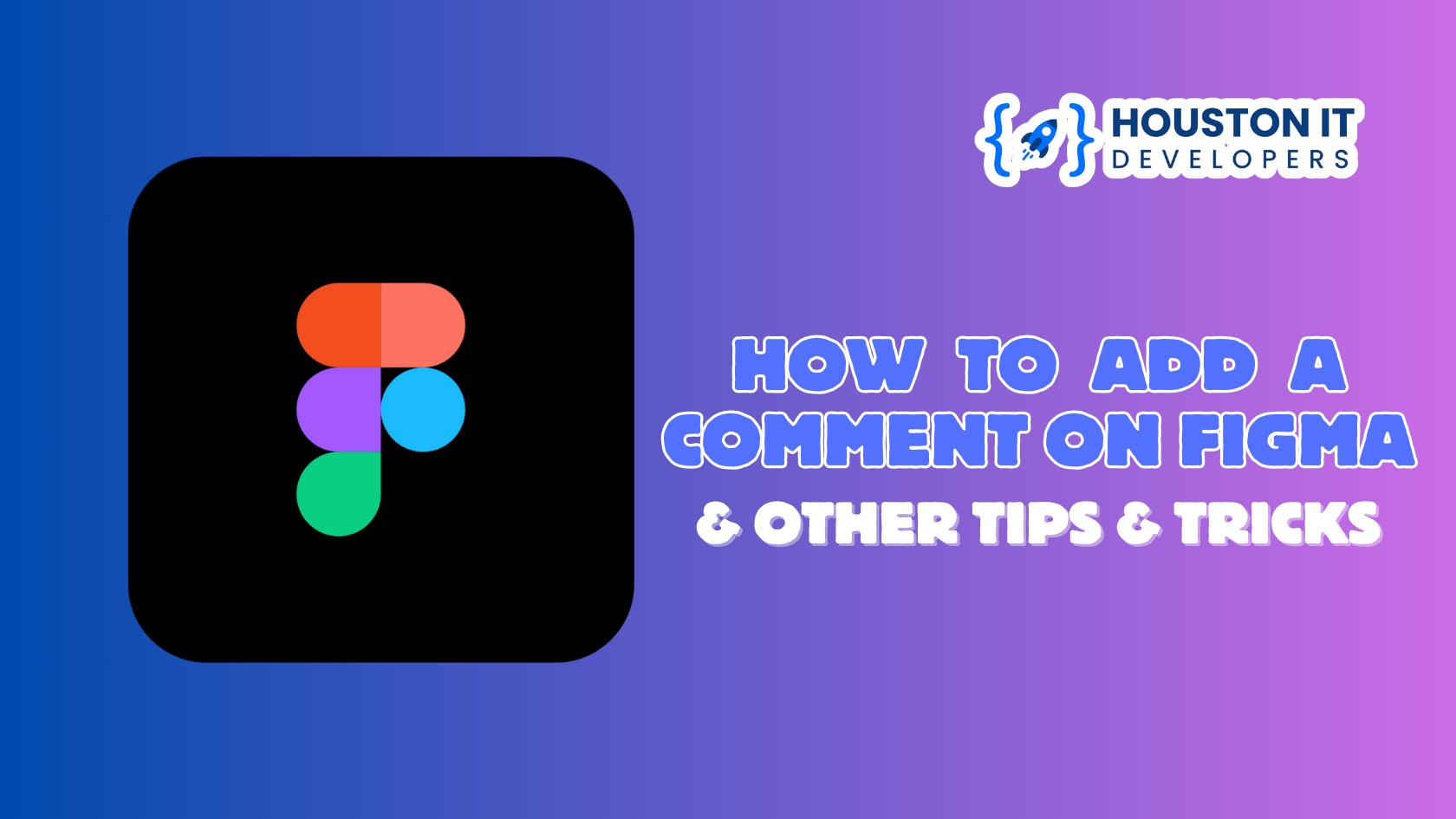
What are comments in Figma? They are a powerful feature that enables designers, developers, and stakeholders to communicate effectively within the design process. These digital annotations allow team members to provide feedback, ask questions, and suggest changes directly on design elements. As we explore the world of Figma commenting, we’ll uncover how this tool can revolutionize your workflow and enhance collaboration. The Fundamentals of Figma Comments Figma comments serve as a bridge between team members, fostering clear communication and streamlining the design review process. These digital sticky notes can be attached to specific parts of your design, making it easy to pinpoint areas that need attention or discussion. How to Add Comment in Figma Adding comments in Figma is a straightforward process that can significantly improve your team’s collaboration. Here’s a step-by-step guide on how to add comment in Figma: To get a custom Figma design for your project, check out our UI/UX design services page. The Power of Figma Commenting Figma comments are more than just digital sticky notes. They’re a powerful tool that can transform your design process and enhance collaboration. Let’s explore some of the key benefits of using comments in Figma: Advanced Techniques: How to Hide Comments in Figma While comments are invaluable for collaboration, there may be times when you need to focus on the design without the distraction of comment markers. Fortunately, Figma provides options for hiding comments temporarily. Let’s explore how to hide comments in Figma: For more Figma tips and tricks, visit the official Figma help center. Best Practices for Figma Commenting To make the most of Figma comments and enhance your team’s collaboration, consider these best practices: Discover more about our web development services. Figma Comments vs. Other Design Tools While many design tools offer commenting features, Figma comments stand out for several reasons: Enhancing Your Workflow with Figma Commenting Integrating Figma comments into your design workflow can significantly improve your team’s productivity and the quality of your designs. Here are some ways to leverage Figma commenting for better results: Troubleshooting Common Figma Commenting Issues While Figma commenting is generally straightforward, you may encounter some issues. Here are solutions to common problems: The Future of Figma Commenting As Figma continues to evolve, we can expect to see even more powerful commenting features in the future. Some potential developments might include: Stay updated on the latest design trends in our blog. Conclusion: Mastering Figma Comments for Better Design Collaboration Understanding what are comments in Figma and how to use them effectively can transform your design process and enhance team collaboration. By mastering how to add comments in Figma, how to hide comments in Figma, and best practices for Figma commenting, you can significantly improve your workflow and the quality of your designs. Remember, effective use of Figma comments goes beyond just leaving digital sticky notes. It’s about fostering clear communication, streamlining the review process, and creating a collaborative environment where great design can flourish. As you continue to explore the world of Figma comments, don’t hesitate to experiment with different techniques and find what works best for your team. And if you’re looking to take your design collaboration to the next level, consider reaching out to Houston IT Developers. Our team of experts can help you implement advanced Figma workflows and custom integrations to supercharge your design process. Whether you’re a seasoned Figma user or just getting started, mastering the art of Figma commenting is a valuable skill that can elevate your design game. So go ahead, start commenting, and watch your designs come to life through collaborative iteration! To have us be your project management team, check out our product managers page.
WP Maintenance Plans: Ensuring Your Website’s Success
WP maintenance plans are essential for keeping your WordPress website secure, optimized, and running smoothly in today’s competitive digital landscape. Whether you’re a small business owner, a blogger, or running a large e-commerce site, understanding the importance of regular maintenance can make the difference between a thriving online presence and a vulnerable, underperforming website. Why Your Website Needs a WordPress Maintenance Package Running a successful website involves more than just creating content and hoping for the best. Regular maintenance is essential for several reasons: By investing in a WordPress monthly maintenance package, you can address these crucial aspects without the stress of managing them yourself. Key Components of a Comprehensive WP Maintenance Package When choosing a WordPress website maintenance package, look for services that cover: 1. Regular Updates Keeping your WordPress core, themes, and plugins updated is crucial for security and functionality. A good WP maintenance plan should include: 2. Security Measures Protect your website from potential threats with: Learn more about website security best practices from WPBeginner. 3. Performance Optimization Ensure your website runs at peak performance with: Discover how Houston IT Developers can optimize your website performance. 4. Backup and Restore Safeguard your data with: 5. Uptime Monitoring Keep your website accessible 24/7 with: The Benefits of a WordPress Maintenance Contract Investing in a WordPress maintenance contract offers numerous advantages: Learn more about the importance of website maintenance from Forbes. Choosing the Right WP Maintenance Package for Your Needs When selecting a WordPress monthly maintenance package, consider: Explore Houston IT Developers’ customized maintenance solutions to find the right fit for your business. The Role of Professional Maintenance in Your Website’s Success Professional WordPress maintenance is not just about fixing problems; it’s about proactively improving your website’s performance and security. At Houston IT Developers, we understand the importance of tailored maintenance solutions for businesses of all sizes. Our team of experts offers customized WP maintenance plans designed to: Read our blog post on The Dos and Don’ts of Web Design to learn more about best practices in web development. Common Pitfalls of DIY WordPress Maintenance While some website owners attempt to handle maintenance themselves, this approach can lead to several issues: The Cost-Effectiveness of WordPress Maintenance Packages Investing in a WordPress website maintenance package can save you money in the long run: Learn more about the cost of website downtime and how to prevent it. Customizing Your WP Maintenance Plan Every website is unique, and your maintenance plan should reflect that. Consider these factors when customizing your WordPress maintenance contract: Discover how Houston IT Developers can tailor a maintenance plan to your specific needs. The Future of WordPress Maintenance As technology evolves, so do the maintenance needs of WordPress websites. Stay ahead of the curve with a forward-thinking maintenance strategy: Read about emerging trends in web development on our blog. Understanding the True Cost of Website Ownership Many businesses underestimate the real costs associated with running and maintaining a WordPress website. Let’s break down some common questions and concerns: Q: What are the ongoing costs of running a WordPress website? A: Beyond hosting and domain registration, there are several potential costs to consider: Learn more about the hidden costs of website ownership from Forbes. Q: How much time does it take to manage all these aspects of a website? A: The time investment can be significant: Q: Can’t I just do all this myself to save money? A: While it’s possible to manage your own website, consider the following: The Value of Working with a Professional Web Design Company Partnering with a web design company like Houston IT Developers LLC can actually save you money and time in the long run. Here’s how: Learn more about the benefits of outsourcing web development on our blog. Why Choose Houston IT Developers LLC for Your WP Maintenance Plans At Houston IT Developers LLC, we understand the complexities of WordPress website management. Our WP maintenance plans offer: Explore our full range of web development services to see how we can help your business thrive online. Conclusion: Invest in Your Website’s Future with WP Maintenance Plans A well-maintained WordPress website is crucial for online success. By investing in a comprehensive WordPress maintenance package from Houston IT Developers LLC, you ensure that your site remains secure, performs optimally, and continues to serve your business goals effectively. Don’t leave your website’s health to chance or spend countless hours trying to manage it yourself. Contact Houston IT Developers LLC today for a free quote on our tailored WP maintenance plans. Let our experts take care of your website so you can focus on what you do best – growing your business. Remember, a smart investment in professional WordPress maintenance can lead to significant returns in terms of site performance, security, and overall success. Take the first step towards a worry-free website management experience today! Call to Action: Contact Houston IT Developers LLC for a Free Consultation
Elevating Your Business with Expert Web Design in The Woodlands

When it comes to web design in The Woodlands, Texas, you need a partner who understands both the local market, SEO optimization and the latest trends in web development. At Houston IT Developers, we specialize in creating stunning, functional websites that not only look great but also drive results for businesses in The Woodlands and beyond. The Importance of Professional Web Design Your website is often the first point of contact between your business and potential customers. In The Woodlands, where competition is fierce across various industries, making a strong first impression is paramount. A well-designed website can: First Impressions Matter Studies show that it takes less than 50 milliseconds for users to form an opinion about your website. This means that web design in The Woodlands isn’t just about aesthetics—it’s about crafting an experience that immediately resonates with your target audience. Industry-Specific Web Design Solutions At Houston IT Developers, we understand that different industries have unique needs when it comes to web design. Our team of expert web designers in The Woodlands, TX, creates custom solutions tailored to various sectors: Real Estate Web Design For real estate professionals in The Woodlands, we develop websites that showcase properties beautifully, integrate MLS listings, and provide easy-to-use search functionality for potential buyers and sellers. Restaurant Web Design We create mouthwatering websites for restaurants in The Woodlands, featuring online menus, reservation systems, and mobile-responsive designs that look great on any device. Veterinary Clinic Web Design For veterinarians in The Woodlands, our web design services focus on creating informative, user-friendly websites that highlight services, provide educational resources, and facilitate appointment bookings. E-commerce Web Design For businesses selling products online, we develop robust e-commerce platforms that are secure, scalable, and optimized for conversions. No matter your industry, our web design company in The Woodlands is equipped to create a website that not only meets but exceeds your expectations. The Houston IT Developers Advantage When you choose Houston IT Developers for your web design needs in The Woodlands, you’re partnering with a team that goes above and beyond. Here’s how we stand out from other web designers in The Woodlands: Rapid Development with Quality Results We understand that time is of the essence in business. That’s why we’ve streamlined our web design process to deliver exceptional results in just 2-3 weeks. Our efficient workflow includes: Comprehensive Web Solutions We don’t just stop at web design. Our services encompass: SEO-Focused Web Design Unlike many web design companies in The Woodlands that focus solely on aesthetics, we prioritize both design and search engine optimization. Our websites are built from the ground up with SEO best practices in mind, ensuring that your site not only looks great but also performs well in search engine rankings. Versatile Web Design Solutions for Every Platform At Houston IT Developers, we pride ourselves on our ability to work with all major website design and development platforms. Our expertise spans a wide range of technologies, ensuring that we can deliver the perfect solution for your business needs in The Woodlands. WordPress Development WordPress powers over 40% of all websites on the internet, and for good reason. Its flexibility and robust ecosystem make it an excellent choice for businesses of all sizes. Our team of WordPress experts can create custom themes, develop plugins, and optimize your WordPress site for peak performance. Learn more about our WordPress plugin development services to see how we can enhance your WordPress site. Shopify E-Commerce Solutions For businesses looking to sell products online, Shopify offers a powerful and user-friendly platform. Our Shopify experts can design and develop a stunning online store that not only looks great but also drives sales. We can help you set up your Shopify store and customize it to perfectly match your brand and business needs. Custom Web Applications with Modern Frameworks For businesses requiring more complex functionality, we’re proficient in developing custom web applications using modern frameworks like React, Angular, and Vue.js. These technologies allow us to create highly interactive and responsive web experiences. Design-to-Development with Figma We use industry-leading design tools like Figma to create pixel-perfect designs that translate seamlessly into functional websites. Our design-to-development process ensures that your website not only looks stunning but also performs flawlessly across all devices. Other Platforms and Technologies Whether you need a site built on Wix, Squarespace, Webflow, or any other platform, our team has the expertise to deliver. We stay up-to-date with the latest web technologies to ensure we can offer the best solutions for our clients in The Woodlands. By offering such a wide range of platform expertise, we ensure that your web design project in The Woodlands is built on the technology that best suits your specific needs and goals. The Web Design Process at Houston IT Developers When you work with our team of web designers in The Woodlands, TX, you can expect a smooth and transparent process: Why Web Design Matters for The Woodlands Businesses In a thriving community like The Woodlands, standing out online is essential for business success. A well-designed website can: The Impact of Mobile-Responsive Web Design With the majority of web traffic now coming from mobile devices, having a responsive web design is no longer optional—it’s essential. Our web design services in The Woodlands ensure that your site looks and functions flawlessly on smartphones, tablets, and desktops alike. E-Commerce Solutions for The Woodlands Businesses For businesses looking to sell products online, our e-commerce web design solutions provide: We help businesses in The Woodlands expand their reach beyond local boundaries and tap into the global marketplace. Local SEO and Web Design: A Powerful Combination Our web design services in The Woodlands are intrinsically linked with local SEO strategies. We optimize your website to appear in local search results, making it easier for customers in The Woodlands and surrounding areas to find your business online. Custom Web Design vs. Templates: The Clear Winner While template-based websites may seem like a quick fix, custom web design offers numerous advantages: At
WordPress Plugin Development Services
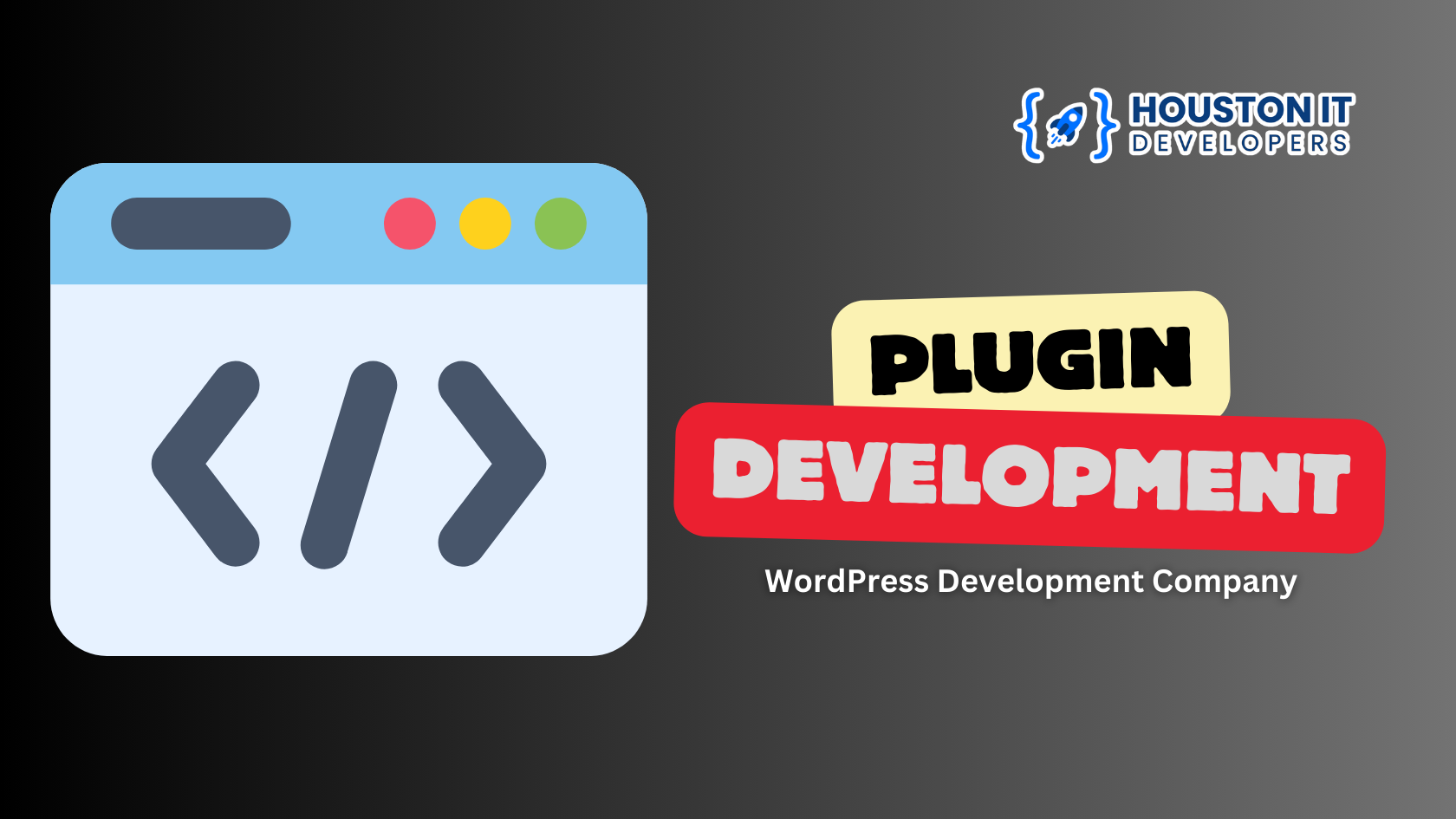
WordPress plugin development services are essential for businesses looking to extend the functionality of their WordPress websites with custom solutions. While off-the-shelf plugins may work for some, they often lack the specific features or seamless integrations needed to fully support unique business goals. By investing in custom plugins, you can optimize workflows, improve user experience, and tailor your website to meet your organization’s exact needs. In this blog, we will explore the benefits of custom plugin development, why it is important for your website, and how a professional WordPress plugin development company like Houston IT Developers LLC can help you create a plugin tailored to your needs. Why Choose Custom WordPress Plugin Development Services? Off-the-shelf plugins are great for generic needs, but they are not always the best solution for every business. Custom plugins allow your website to perform unique functions, integrate with other tools, and provide a seamless user experience. By opting for WordPress plugin development services, you are investing in a solution built specifically for your business. Here’s how custom plugins can benefit your website: Tailored Functionality: Every business is unique, and a custom plugin can solve specific problems or add specific features that are not available in general plugins. Better Performance: Generic plugins can be loaded with unnecessary features, which can slow down your website. Custom plugins are streamlined, ensuring that only the needed functionality is included. Seamless Integration: Custom plugins can be designed to integrate smoothly with your current software or tools, improving overall workflow. Enhanced Security: Custom plugins are built specifically for your site, reducing the risk of security vulnerabilities that come with publicly available plugins. The Power of Custom WordPress Plugins A WordPress website without plugins is like a phone without apps—functional but limited. With plugins, you can extend your website’s capabilities to perform just about anything you can imagine. From improving SEO to creating interactive features, custom plugins offer endless possibilities. This is where WordPress plugin development services come into play. They ensure that your website is running exactly how you want it, with features that support your specific goals. How Houston IT Developers LLC Can Help with WordPress Plugin Development At Houston IT Developers LLC, we specialize in providing WordPress plugin development services that are fully tailored to meet the unique needs of your business. Whether you need a plugin that integrates with existing software or you’re starting from scratch, we’ve got you covered. We have extensive experience building plugins from the ground up for nonprofits, businesses, and other organizations. Case Study: GivingX Plugin Development One of our recent projects involved developing the fundraising plugin for GivingX.com, a platform that provides donation forms, crowdfunding pages, and the ability to accept payments like Apple Pay for nonprofits. We created a WordPress plugin that integrates seamlessly with their platform, allowing organizations to manage their fundraising campaigns efficiently. This plugin includes donor CRM functionality, tracking donations, and analyzing donor behavior to improve engagement and retention. The success of the GivingX plugin showcases how a custom plugin can significantly improve the performance and functionality of a WordPress website. By opting for WordPress plugin development services, GivingX was able to offer a unique fundraising solution tailored specifically to nonprofits, improving the user experience and making their platform more powerful. Types of Plugins We Develop As a leading WordPress plugin development company, we’ve built a wide range of custom plugins for various industries. Here’s a breakdown of the types of plugins we develop: SEO Plugins: We’ve created custom SEO plugins that allow businesses to optimize their website for search engines. These plugins go beyond the basic SEO features offered by standard plugins and include tailored analytics, keyword optimization tools, and custom sitemap generation to help businesses rank higher in search engine results. E-commerce Plugins: Our team has experience developing plugins that enhance e-commerce functionality. From custom checkout solutions to integrating third-party payment gateways, we can build plugins that improve the overall shopping experience. CRM Plugins: We also specialize in developing plugins that integrate with CRM systems, allowing businesses to manage customer data directly from their WordPress site. These plugins can track user activity, manage customer interactions, and even automate marketing tasks. Social Media Plugins: Custom social media plugins can connect your website with your social media accounts, automating posts, integrating feeds, and offering sharing buttons that encourage more interaction from your visitors. Membership Plugins: For businesses that operate on a subscription model, we develop custom membership plugins that allow users to sign up, manage their accounts, and access exclusive content. These examples are just the tip of the iceberg. At Houston IT Developers LLC, we have the experience and expertise to create any plugin your business needs. Why You Need Custom WordPress Plugin Development Services When you’re looking for a solution tailored to your specific business needs, custom plugin development is the way to go. Here are some reasons why custom plugins are crucial for your business: Optimize Your Workflow: Custom plugins help automate tasks, improve productivity, and simplify workflows by integrating with your current systems. Improve User Experience: Offering tailored functionality directly on your site helps keep users engaged and satisfied. Expand Your Website’s Capabilities: A custom plugin adds unique features that can give your website an edge over competitors, whether it’s for e-commerce, SEO, or user interaction. Stay Competitive: With custom functionality, you can stay ahead of the curve and offer features that make your business more efficient and user-friendly. Scalability: A well-developed plugin can scale with your business as it grows, adapting to new needs and technologies. How We Approach WordPress Plugin Development At Houston IT Developers LLC, we take a comprehensive approach to plugin development. Here’s how we work with you to ensure your plugin meets all of your business needs: Planning and Discovery: We start by understanding your business goals and the specific functionality you need from your plugin. Whether you’re looking to connect existing software or need a custom solution from scratch, we work closely with you to define your requirements.
Alternatives To Nearshore Software Development Outsourcing

Exploring Alternatives to Nearshore Software Development Outsourcing In today’s rapidly evolving tech landscape, businesses are constantly seeking alternatives to nearshore software development outsourcing. As this search intensifies, Houston IT Developers LLC emerges as a standout solution, offering a unique blend of control, transparency, and expertise that sets us apart in the world of software development outsourcing. Our innovative approach addresses the common challenges associated with both in-house development and traditional outsourcing models, providing a compelling solution for companies of all sizes. The Houston IT Developers Advantage: Full Control and Transparency When weighing in-house vs outsourcing software development options, control is often a key concern for businesses. At Houston IT Developers, we’ve revolutionized the outsourcing model to provide unparalleled control and transparency: Research shows that 82% of companies cite lack of control as a major concern when outsourcing (Deloitte Global Outsourcing Survey, 2020). Our model directly addresses this concern, providing a level of control typically associated with in-house teams while retaining the benefits of outsourcing. Bridging the Gap: In-House vs Outsourcing Software Development Houston IT Developers LLC offers a hybrid solution that combines the best aspects of both in-house and outsourced development: According to a study by Accelerance, companies can save up to 40-70% on development costs through strategic outsourcing. Our approach allows clients to realize these savings without sacrificing quality or control. Why Choose Houston IT Developers Over Outsourcing Software Development To A Random Company In India While outsourcing software development to India remains a popular choice it’s important to be careful. Most Indian companies will try to do shortcuts and up-charge you on anything minor while, Houston IT Developers LLC offers distinct advantages: A survey by Clutch found that 27% of small businesses plan to outsource to improve efficiency. By choosing a local partner like Houston IT Developers, companies can achieve this efficiency without the complications of long-distance collaboration. We handle everything to make sure everything runs smoothly. Transparency and Accountability in Software Development Transparency is at the core of our operations, setting us apart from traditional alternatives to nearshore software development outsourcing: A study by PMI found that 37% of projects fail due to a lack of clear goals and milestones. Our transparency measures directly address this issue, keeping projects on track and stakeholders informed. Tailored Solutions for Your Business Needs Whether you’re comparing in-house vs outsourcing software development or seeking alternatives to nearshore software development outsourcing, we offer flexible solutions to meet diverse business needs: This flexibility is crucial in today’s fast-paced business environment. The 2021 Harvey Nash / KPMG CIO Survey found that 47% of companies plan to increase their use of outsourcing in response to the COVID-19 pandemic, highlighting the growing need for adaptable development solutions. The Impact of Nearshore vs. Offshore Outsourcing When considering alternatives to nearshore software development outsourcing, it’s essential to understand the distinctions between nearshore and offshore options: Houston IT Developers combines the best aspects of nearshore outsourcing with the benefits of local partnership, offering a unique solution in the outsourcing landscape. Case Studies: Success Stories with Houston IT Developers To illustrate the effectiveness of our approach, consider these brief case studies: These success stories demonstrate the versatility and effectiveness of our outsourcing model across various industries and project types. Trust Is A Key Foundation In Outsourcing And Nearshore Software Development As businesses navigate the complex landscape of software development outsourcing, Houston IT Developers LLC stands out as a compelling alternative to traditional nearshore and offshore options. By providing full control, transparency, and local expertise, we address the common concerns associated with outsourcing while delivering high-quality, cost-effective software development solutions. Our unique approach combines the control and cultural alignment of in-house teams with the flexibility and cost-effectiveness of outsourcing. This hybrid model is particularly well-suited to the dynamic needs of modern businesses, offering a level of adaptability and responsiveness that traditional outsourcing models struggle to match. As you weigh your options for software development, consider how Houston IT Developers can provide the perfect balance of control and flexibility. Our solution offers a superior alternative to both in-house development and distant outsourcing options, positioning your business for success in an increasingly digital world. By choosing Houston IT Developers, you’re not just outsourcing your software development – you’re gaining a strategic partner committed to your success. Experience the difference that local expertise, full transparency, and unparalleled control can make in your software development projects. Contact Houston IT Developers today to explore how we can transform your approach to software development and drive your business forward.
The Dos and Don’ts of Web Design
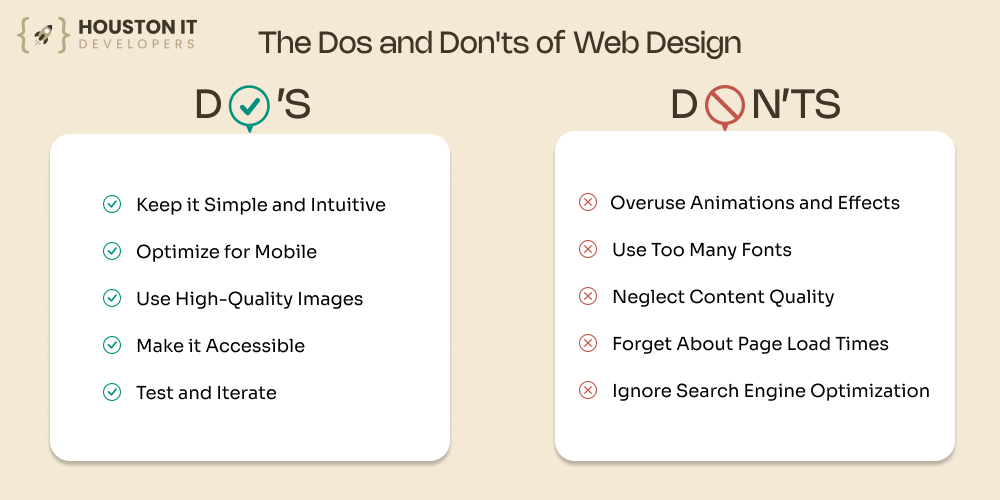
The Dos and Don’ts of Web Design – Creating an effective website requires a combination of technical skills, creativity, and attention to user experience. In this blog, we’ll outline the essential dos and don’ts of web design to help you build a website that engages and converts visitors. Things you should DO for Web Design: Keep it Simple and Intuitive Use a clear and concise navigation menu that makes it easy for users to find what they’re looking for. Avoid clutter and excessive use of images, which can overwhelm and distract users. Use white space effectively to create a clean and modern design that guides the user’s attention. Use clear and consistent typography throughout the website. Make sure the website’s layout is logical and easy to follow. Optimize for Mobile Ensure a responsive design that adapts to different screen sizes and devices. Use mobile-friendly typography and button sizes that are easy to tap on smaller screens. Test your website on various mobile devices to ensure a smooth user experience. Consider using a mobile-first design approach to prioritize the most important content. Use mobile-specific features like click-to-call and GPS integration. Use High-Quality Images Use high-resolution images that are optimized for web use to ensure fast page load times. Avoid using too many images, which can slow down page load times and overwhelm users. Use alt text and descriptive text for images to improve accessibility and search engine optimization (SEO). Consider using lazy loading or infinite scrolling to load images as users scroll. Use images that are relevant and support the website’s content and message. Make it Accessible Follow Web Content Accessibility Guidelines (WCAG 2.1) to ensure the website is accessible to all users. Use semantic HTML and ARIA attributes to improve screen reader compatibility and accessibility. Provide alternative text for images and multimedia content to ensure equal access. Use closed captions and transcripts for audio and video content. Test the website with assistive technologies like screen readers and keyboard-only navigation. Test and Iterate DO NOT do these things within Web Design: Conduct user testing and gather feedback to improve the design and user experience. Use analytics tools to track user behavior and identify areas for improvement. Continuously iterate and refine the design to improve user experience and conversion rates. Test different design variations and prototypes to validate design decisions. Use A/B testing and experimentation to measure the impact of design changes. Overuse of Animations and Effects Avoid using too many animations, which can be distracting and slow down page load times. Use animations and effects judiciously to enhance the user experience and support the website’s message. Consider using subtle animations and micro-interactions to add visual interest. Avoid using animations that are too long or repetitive. Test animations on different devices and browsers to ensure compatibility. Use Too Many Fonts Limit the number of fonts used to 2-3 to maintain a consistent and cohesive visual identity. Use font sizes and line heights consistently throughout the website to create a clear hierarchy. Avoid using fonts that are too ornate or difficult to read. Use font styles and weights to add visual interest and emphasis. Consider using a font family with a range of styles and weights. Neglect Content Quality Prioritize high-quality, engaging, and informative content that supports the website’s message. Use clear and concise headings and subheadings to create a clear hierarchy. Avoid using jargon and overly technical language that may confuse users. Use active voice and present tense to create a more engaging and dynamic tone. Consider using storytelling techniques to make the content more relatable and memorable. Forget About Page Load Times Optimize images and multimedia content to reduce file sizes and improve page load times. Use caching and content delivery networks (CDNs) to improve page load times and reduce latency. Avoid using too many HTTP requests, which can slow down page load times. Use lazy loading or infinite scrolling to load content as users scroll. Consider using a website performance optimization tool to identify areas for improvement. Do Not Ignore Search Engine Optimization (SEO) Use relevant and descriptive meta tags and titles to improve search engine rankings. Optimize content for target keywords and phrases to improve search engine visibility. Use header tags (H1-H6) to structure content and improve readability. Use alt text and descriptive text for images to improve accessibility and SEO. Consider using an SEO audit tool to identify areas for improvement. By following these dos and don’ts of web design, you can create a website that is both visually appealing and user 1. Tip To Simplify and Streamline Your Design Do: Keep your website design straightforward and intuitive. A clear, concise navigation menu is crucial; it guides users effortlessly to their desired content, enhancing the overall user experience. Moreover, leveraging white space can significantly improve readability and focus, making your website appear modern and professional. Don’t: Avoid cluttering your website with excessive images and content. Too many elements can overwhelm visitors and detract from the main message, potentially increasing bounce rates which negatively impact your SEO performance. 2.Tip To Optimize for the Mobile Era Do: Ensure your website design is responsive, adapting fluidly to different screen sizes and devices. This is critical as mobile responsiveness is a significant ranking factor in Google’s SEO algorithm. Implementing mobile-friendly design elements, such as readable fonts and easily clickable buttons, will enhance usability on smartphones and tablets. Don’t: Neglect testing your website across various mobile devices. An untested mobile design might lead to a poor user experience, which could hurt your SEO and decrease your site’s ability to convert visitors into customers. 3. Tip to Elevate with High-Quality Visuals Do: Use high-resolution images that are optimized for the web to captivate and engage your audience without sacrificing load time. Properly tagged images (using alt text) enhance SEO by providing search engines with context to index your content better. Don’t: Overload your pages with heavy graphics that extend loading times. Slow websites can frustrate users and diminish your search engine rankings. Implement
React Vs. Next.js: Your Guide to Modern Web Development
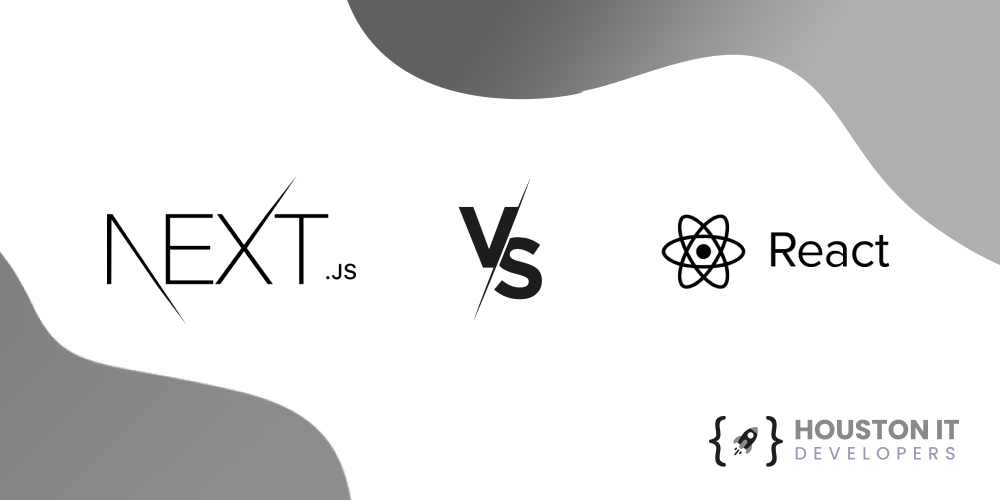
In the ever-evolving world of web development, choosing the right tools and frameworks can be a daunting task. Two popular options in the JavaScript ecosystem are React and Next.js. In this guide, we’ll delve into the key features, benefits, and use cases of each framework to help you make an informed decision. Understanding React Overview of React React is a JavaScript library for building user interfaces. Developed by Meta (formerly Facebook) in 2013, React has become one of the most widely-used libraries in the industry. Key Features of React Virtual DOM: React’s Virtual DOM (a lightweight in-memory representation of the real DOM) allows for efficient rendering and updating of components. Components: React’s component-based architecture makes it easy to build reusable UI components.JSX: React’s JSX syntax allows you to write HTML-like code in your JavaScript files. Unidirectional Data Flow: React’s unidirectional data flow ensures that data flows in one direction, making it easier to manage and debug. Benefits of React Fast and Efficient: React’s Virtual DOM and component-based architecture make it fast and efficient. Easy to Learn: React has a relatively low barrier to entry, making it accessible to developers of all skill levels. Large Community: React has a massive community of developers, which means there are plenty of resources available. Flexible: React can be used for a wide range of applications, from small to large-scale. Use Cases of React Small to Medium-Sized Applications: React is well-suited for smaller applications, such as to-do lists or weather apps. Prototyping: React’s fast and efficient nature makes it ideal for prototyping and testing ideas. Complex UI Components: React’s component-based architecture makes it easy to build complex UI components. Overview of Next.js Next.js is a React-based framework for building server-side rendered (SSR) and statically generated websites and applications. Developed by Vercel, Next.js has gained popularity in recent years due to its ease of use and performance benefits. Key Features of Next.js Server-Side Rendering (SSR): Next.js allows you to render your React components on the server, improving SEO and performance. Static Site Generation (SSG): Next.js can generate static HTML files for your website, reducing the need for server-side rendering. Internationalization (i18n): Next.js provides built-in support for internationalization and accessibility. API Routes: Next.js allows you to create API endpoints directly within your application. Automatic Code Splitting: Next.js automatically splits your code into smaller bundles, reducing the amount of code that needs to be loaded. Benefits of Next.js Improved SEO: Next.js’s server-side rendering and static site generation capabilities improve SEO by allowing search engines to crawl your website more easily. Faster Page Loads: Next.js’s server-side rendering and static site generation capabilities reduce the time it takes for pages to load. Easy to Use: Next.js has a simple and intuitive API, making it easy to get started. Scalable: Next.js is designed to handle large-scale applications with ease. Use Cases of Next.js Large-Scale Applications: Next.js is well-suited for larger, more complex applications, such as e-commerce websites or blogs. Enterprise Applications: Next.js’s performance benefits and ease of use make it a popular choice for enterprise applications. High-Traffic Websites: Next.js’s server-side rendering and static site generation capabilities make it ideal for high-traffic websites. In conclusion, both React and Next.js are powerful tools in the modern web development landscape. React is ideal for building complex UI components and prototyping, while Next.js is well-suited for large-scale applications and high-traffic websites. By understanding the key features, benefits, and use cases of each framework, you can make an informed decision about which tool to use for your next project. Ready to Get Started with React and Next.js Whether you’re a seasoned developer or just starting out, React and Next.js have a lot to offer. With their large communities and extensive documentation, you’ll be up and running in no time. React: Visit the official React website to get started.Next.js: Visit the official Next.js website to get started. At Houston IT Developers LLC, we specialize in crafting tailored web solutions that meet the unique needs of our clients. With expertise in a wide range of technologies, including React and Next.js, we deliver high-performance, scalable applications that drive business success. Our team of experienced developers is dedicated to providing top-notch service and innovative solutions to help your business thrive in the digital landscape.
Outsource Web Development: Unlocking Efficiency and Innovation in the Digital Age

What is Outsource Web Development? Outsource web development is the practice of hiring external individuals or companies to handle web development tasks instead of relying on in-house staff. This approach has gained popularity due to its numerous benefits and the increasing complexity of web technologies. By leveraging outsourcing, companies can tap into a global pool of talent, access specialized skills, and often achieve faster results at a lower cost. Whether you’re a startup looking to launch your first website or an established enterprise seeking to revamp your online presence, outsourcing can provide the expertise and flexibility you need. Key Benefits of Outsource Web Development Cost-effectiveness: Outsourcing can significantly reduce overhead costs associated with maintaining an in-house development team. You pay for the services you need, when you need them, without the ongoing expenses of full-time salaries, benefits, and infrastructure. Access to a Global Talent Pool: When you outsource, you’re no longer limited by geographical constraints. You can work with top developers from around the world, choosing the best talent for your specific project needs. Faster Project Completion: Outsourcing partners often have larger teams and can dedicate more resources to your project. This can lead to quicker turnaround times and faster time-to-market for your web applications. Scalability: As your business grows or your project requirements change, outsourcing allows you to easily scale your development resources up or down. This flexibility is particularly valuable for businesses with fluctuating workloads. Focus on Core Business Functions: By delegating web development tasks to external experts, your internal team can focus on core business activities that drive growth and innovation within your company. Access to Latest Technologies: Professional outsourcing companies stay updated with the latest web development trends and technologies. This ensures that your project benefits from cutting-edge solutions and best practices. Round-the-Clock Development: When working with teams in different time zones, you can potentially achieve 24/7 development cycles, further accelerating project timelines. How to Choose the Right Outsourcing Partner Selecting the right outsourcing partner is crucial for the success of your web development project. Here are key factors to consider: Technical Expertise: Ensure the outsourcing team has experience with the specific technologies and frameworks your project requires. Look for certifications, portfolios, and case studies that demonstrate their capabilities. Proven Track Record: Research the company’s history, client testimonials, and completed projects. A strong track record indicates reliability and quality of work. Clear Communication: Effective communication is vital for successful collaboration. Look for partners who are responsive, articulate, and able to explain technical concepts clearly. Flexible Engagement Models: The best outsourcing partners offer various engagement models (fixed price, time and materials, dedicated team) to suit different project needs and budgets.Transparent Project Management: Choose a partner that uses modern project management tools and provides regular updates on project progress, challenges, and milestones. Cultural Fit: Consider the cultural compatibility between your organization and the outsourcing team. Aligned work ethics and values can greatly enhance collaboration. Data Security and Confidentiality: Ensure the outsourcing partner has robust security measures in place to protect your sensitive information and intellectual property. Why Consider [Your Company Name] for Your Outsource Web Development Needs? At Houston IT Developer, we pride ourselves on delivering exceptional outsourced web development services tailored to meet the unique needs of each client. Here’s why partnering with us can take your web development projects to the next level: Cutting-Edge Expertise: Our developers stay at the forefront of web technologies, ensuring your project benefits from the latest advancements in the field. Rigorous Selection Process: We maintain a stringent hiring process, ensuring that only the most skilled and trustworthy professionals join our team. Diverse Portfolio: From innovative startups to Fortune 500 companies, we’ve successfully delivered projects across various industries and scales. Flexible Engagement Options: We offer a range of engagement models to suit your specific project requirements and budget constraints. Cost-Effective Solutions: We deliver high-quality results without breaking the bank, optimizing your investment in web development. Advanced Project Management: Utilizing tools like Hubstaff and Notion, we ensure transparency, efficiency, and seamless collaboration throughout the development process. Dedicated Support: Our team is committed to your success, providing responsive support and clear communication at every stage of your project. Quality Assurance: We implement rigorous testing and quality control measures to ensure your web applications are robust, secure, and user-friendly. In today’s digital-first world, having a strong web presence is more important than ever. Outsource web development can provide the expertise, efficiency, and innovation you need to stand out in the crowded online marketplace. Contact Houston IT Developer, today to discuss how we can help you leverage the benefits of outsourcing while mitigating common challenges. Let’s work together to bring your web development projects to the next level and drive your business forward in the digital age! By partnering with Houston IT Developer, you’re not just outsourcing a task – you’re gaining a dedicated team committed to your digital success. Reach out now and let’s start building something amazing together!
Progressive Web App Development Company

What are Progressive Web Apps (PWAs)? Progressive Web Apps (PWAs) are modern web applications that offer the best of both worlds: the wide reach of websites and the powerful features of native apps. They work on any device with a web browser, adapting seamlessly to phones, tablets, or computers. PWAs are built on three key strengths:1. Capability: They can do almost everything native apps can do, like sending notifications or working with your device’s hardware.2. Reliability: PWAs work fast and smoothly, even when your internet connection is slow.3. Installability: You can add them to your home screen or app list, just like regular apps. PWAs give users a smooth, app-like experience without the hassle of app store downloads. They’re always up-to-date, secure, and easy to share. For businesses, PWAs offer a cost-effective way to reach more users across all platforms with a single codebase. In short, PWAs combine the best features of websites and native apps to create powerful, accessible, and user-friendly applications. What makes a good Progressive Web App? A good Progressive Web App (PWA) incorporates many key features to provide an excellent user experience. Here’s a concise overview of what makes a good PWA: Responsive: A good PWA adapts fluidly to any screen size or device type. Whether on a smartphone, tablet, or desktop, the interface should remain intuitive and visually appealing. Secure: Security is paramount. PWAs use HTTPS to encrypt data transmission, protecting user information from potential threats. Discoverable: Unlike native apps hidden in app stores, PWAs are easily found through search engines, increasing their visibility and reach. Installable: Users can add PWAs to their device’s home screen, creating an app-like icon for quick access without the need for app store downloads. App-like experience: PWAs mimic native app behavior and interface, providing smooth animations, intuitive navigation, and a cohesive design language. Engaging: Through interactive features, personalized content, and smooth performance, PWAs keep users coming back for more. Linkable: Sharing a PWA is as simple as sending a URL, making it easy for users to spread the word about your application. Push notifications: PWAs can send timely, relevant notifications to users, even when the app isn’t actively running, increasing engagement and retention. Easy updates: Unlike native apps, PWAs update automatically in the background, ensuring users always have the latest version without manual intervention. Fast and lightweight: Good PWAs load quickly and use minimal device resources, providing a snappy experience even on low-end devices or slow networks. Progressive enhancement: PWAs work for all users, offering a basic experience on older browsers while progressively adding advanced features for modern ones. Reliable: Whether online or offline, PWAs should perform consistently. This might mean offering core functionality without an internet connection or gracefully handling poor connectivity. Service Workers: These background scripts enable offline functionality, background syncing, and push notifications, enhancing the overall user experience. Optimized performance: PWAs employ techniques like code splitting, lazy loading, and caching strategies to ensure optimal speed and efficiency. Brand recognition: A good PWA provides a consistent experience across all platforms, reinforcing brand identity and user familiarity. Cross-browser compatibility: While leveraging cutting-edge web technologies, good PWAs should still function across various browsers and provide graceful fallbacks. SEO-friendly: PWAs should be structured to allow search engines to crawl and index their content effectively, improving discoverability. Smooth animations: Fluid transitions and animations contribute to the app-like feel and enhance user experience. Accessible: Good PWAs follow web accessibility guidelines, ensuring they’re usable by people with diverse abilities. How We Build the Best Progressive Web Apps for You At Houston IT Developer, we specialize in crafting cutting-edge Progressive Web Apps that elevate your digital presence. Our team of expert developers combines deep technical knowledge with a user-centric approach to create PWAs that not only meet but exceed the criteria for excellence.We prioritize responsive design, ensuring your app looks stunning on any device. Our PWAs are built with a focus on performance, utilizing the latest technologies and best practices to deliver lightning-fast load times and smooth interactions. We implement robust security measures and leverage service workers for seamless offline functionality.Our commitment to quality means your PWA will be reliable, engaging, and easily discoverable. Whether you’re looking to expand your reach, boost user engagement, or streamline your digital strategy, our tailored PWA solutions are designed to give your business a competitive edge in the digital landscape.
Houston Flutter Development Experts | Build Seamless Apps with Us

Flutter Apps: The Future of Mobile Development Flutter is a revolutionary framework from Google that enables the creation of beautiful, performant apps for iOS, Android, web, and desktop from a single codebase. Its speed of development, stunning UI capabilities, and ability to integrate with WordPress make it the ideal choice for businesses seeking modern app solutions. We Are Houston Flutter Development Experts | Build Seamless Apps with Us! Why Choose Houston IT Developers LLC for Flutter Development At Houston IT Developers LLC, we’re not just Flutter experts, we’re Houston developers ready to assist you with the strategy, planning, developing, and maintenance of your flutter app. Our extensive experience with WordPress integrations and websites ensures seamless connectivity. We have everything you will need including UI/UX designers, backend developers, frontend developers, and wordpress developers all working full-time from our offices. Check out our portfolio on our website and client testimonials for proof of our excellence. We’re committed to competitive pricing, so you get maximum value for your investment. Our Flutter App Development Process We believe in a collaborative, transparent approach to building your dream app: Consultation: Understanding your vision and goals. Design: Crafting intuitive wireframes and stunning visuals. Coming up with a full prototype before beginning any code. Development: Meticulous coding using Flutter’s best practices. Testing: Rigorous QA to ensure a flawless experience. Launch & Support: Deployment and ongoing maintenance to keep your app running smoothly. Frequently Asked Questions of Flutter App & WordPress Development At Houston IT Developers LLC we have extensive experience building WordPress websites, WordPress plugins, and Flutter Apps. We also know many people have questions about Flutter and WordPress and we hope this FAQ about Flutter and WordPress answers your questions. If you have any additional questions, reach out to us! We can answer any questions you may have and get you a free quote. Can I use Flutter with WordPress? Yes, you can absolutely use Flutter with WordPress! WordPress’s REST API provides a seamless way to integrate your Flutter app with your WordPress website’s content and data. This allows you to create dynamic, feature-rich apps that leverage your existing WordPress content. Can I convert my WordPress website to an app? Yes! You can convert your WordPress website into a mobile app using Flutter. This gives you several advantages, like improved performance, offline functionality, and access to native device features. There are tools and plugins that streamline the conversion process. Is Flutter better than WordPress? Flutter and WordPress serve different purposes. Here’s a breakdown: WordPress: Excellent for websites, blogs, and content-driven online platforms. Offers flexibility, plugins, and a massive community. Flutter: Ideal for building beautiful cross-platform mobile apps with seamless performance and custom user experiences. Can Flutter be used for a website? Yes! Flutter’s versatility extends to web development. With Flutter Web, you can create engaging and responsive web applications using the same codebase as your mobile apps. This can save development time and reduce maintenance costs. Ready to Build Your Dream App? Let’s transform your app idea into reality! Contact us today for a free consultation and let Houston IT Developers LLC elevate your business with the power of Flutter.
Hire Houston Software Developers | Experts in Flutter, Consulting, & More

Our Houston Software Development Services Houston IT Developers LLC provides a comprehensive range of software development solutions to empower businesses in the Houston area. Hire Houston Software Developers with our help and make sure they are quality developers. Ask us about our money back guarantee! Our expertise includes: Flutter App Development Elevate your mobile presence with lightning-fast, visually stunning Flutter apps. Our Houston-based Flutter experts deliver: Beautiful, cross-platform user experiences One code source for both platforms, iOS & Android Rapid development and deployment Seamless integration with your existing systems How much does Flutter app builder cost? The cost of developing a Flutter app depends on various factors, making a single price point impossible. Here’s a breakdown of what influences the price. For more detailed information visit our Houston IT Developers LLC pricing page. Complexity: Apps with numerous features, custom designs, and integrations will naturally cost more than simple ones. Development Team: Costs vary based on: Location: Developers in high-cost-of-living areas charge more. Experience: Senior Flutter developers command higher rates. Team size: Larger projects require more developers. Design: Highly customized UI/UX will drive up costs. Backend Needs: Complex databases and server-side logic add to the budget. Maintenance & Updates: Factor in ongoing costs beyond the initial build. Estimates: Basic App: $10,000 – $50,000 Mid-Complexity App: $50,000 – $150,000 Complex App: $150,000+ Cost-Saving Tips: Clear Requirements: A well-defined project scope helps avoid costly changes. MVP Approach: Start with a minimal viable product (MVP) and add features later. Freelance vs. Agency: Consider your project needs to decide the best structure. Important: Don’t simply focus on the lowest price. Consider the developer or agency’s experience, portfolio, and communication style for a successful project. Custom Software Solutions We craft tailored software solutions designed to solve your unique business challenges. Our expertise spans: Enterprise software development Cloud-based applications Automation and workflow optimization Data analytics and visualization Software Consulting & Strategy Achieve your technology goals with our strategic guidance. We’ll help you: Choose the right technology stack for your project Build a scalable and secure software architecture Navigate the latest technology trends Optimize your software development investments Web Design & Website Development Make a powerful first impression with a website that captivates and converts. Our web development services include: Responsive design for all devices User-centric UI/UX Integration with back-end systems Content Management System (CMS) implementation Explore our services in detail and discover how we turn project visions into powerful software solutions. Let’s discuss your goals – we’re eager to share our portfolio of recent successes and connect you with satisfied clients. Remember, when choosing a software development partner, experience matters. Contact us to see the difference HoustonITDevelopers.com can make. Hire Dedicated Flutter App Developers in Houston Leverage the power of Flutter to build exceptional cross-platform mobile apps with our Houston-based team. Our Flutter developers specialize in crafting intuitive UI/UX designs, ensuring robust performance and scalability, and seamlessly integrating with your existing systems and APIs. Let’s collaborate to bring your mobile app vision to life with Flutter’s speed and flexibility. Did you know? Flutter uses the Dart programming language: Dart is a relatively newer language designed by Google specifically for building fast, client-side user interfaces. Its syntax is easy to learn for developers familiar with languages like Java or JavaScript, contributing to Flutter’s rapid development times. What is the hourly charge of a Flutter developer? The hourly rate for Flutter developers varies depending on several factors: Location: Developers in tech hubs like the US or Western Europe tend to charge higher rates than those in regions with a lower cost of living. Experience: Senior Flutter developers with a proven track record will command higher hourly rates than those just starting. Project Complexity: Highly complex apps with extensive features may require more specialized developers, leading to higher costs. Rough Estimate: On average, expect to pay anywhere from $30 – $200+ per hour for a Flutter developer. Finding the Right Developers for Your Startup Launch your startup with the perfect tech team by your side. We understand the unique needs of early-stage companies and help you define clear project requirements, find developers with the right skillsets and startup experience, and establish a collaborative and agile development process. Our goal is to be a true development partner in your startup’s journey. Where can I hire a cost-effective Flutter app developer? Here are strategies to find cost-effective Flutter developers: Freelance platforms: Websites like Upwork and Fiverr offer access to global talent, often with competitive rates. Outsourcing: Consider partnering with development companies in countries with lower development costs, such as India or Eastern Europe. Referrals: Tap into your network for recommendations on talented Flutter developers who might fit your budget. Our Company: Hire Houston Software Developers with us by your side to make sure we have the right developer working on your project. Software Consulting Tailored to Your Needs Unlock your business potential with our expert software consulting services. Hire Houston Software Developers with Houston IT Developers LLC. We provide strategic guidance on making the right technology choices for optimal results, designing scalable and secure software architecture, and staying ahead of the curve with the latest tech trends. Our consulting approach is designed to empower you with informed decision-making. How do I find a Flutter developer? Here’s how to find the right Flutter developer: Job Boards: Utilize tech-focused job boards or general platforms like LinkedIn. Flutter Communities: Engage with Flutter forums, online groups, and meetups for potential leads. Recruitment Agencies: Specialized agencies can help you source vetted Flutter talent that matches your needs. Before Hiring: Review portfolios: Assess their previous Flutter projects. Technical Assessment: Ask for code samples or conduct a small coding test. Communication Check: Ensure their communication style aligns with your needs. Is there a demand for Flutter developers? Answer Yes! Flutter’s popularity is growing rapidly, leading to increased demand for skilled Flutter developers. Here’s why: Cross-Platform Advantage: Flutter’s ability to build apps for multiple platforms from a single codebase makes it highly attractive. Large Companies Adoption: Big players like Google, Alibaba, and BMW are using Flutter, indicating its reliability. Growing Community: The active Flutter community provides support and resources, boosting its appeal. Why Choose Houston IT Developers LLC Choose Houston IT DevelopersLLC as your trusted Houston partner for innovative software solutions. Hire Houston Software Developers with us. We have
Understanding The Distinction Between Websites And Web Apps
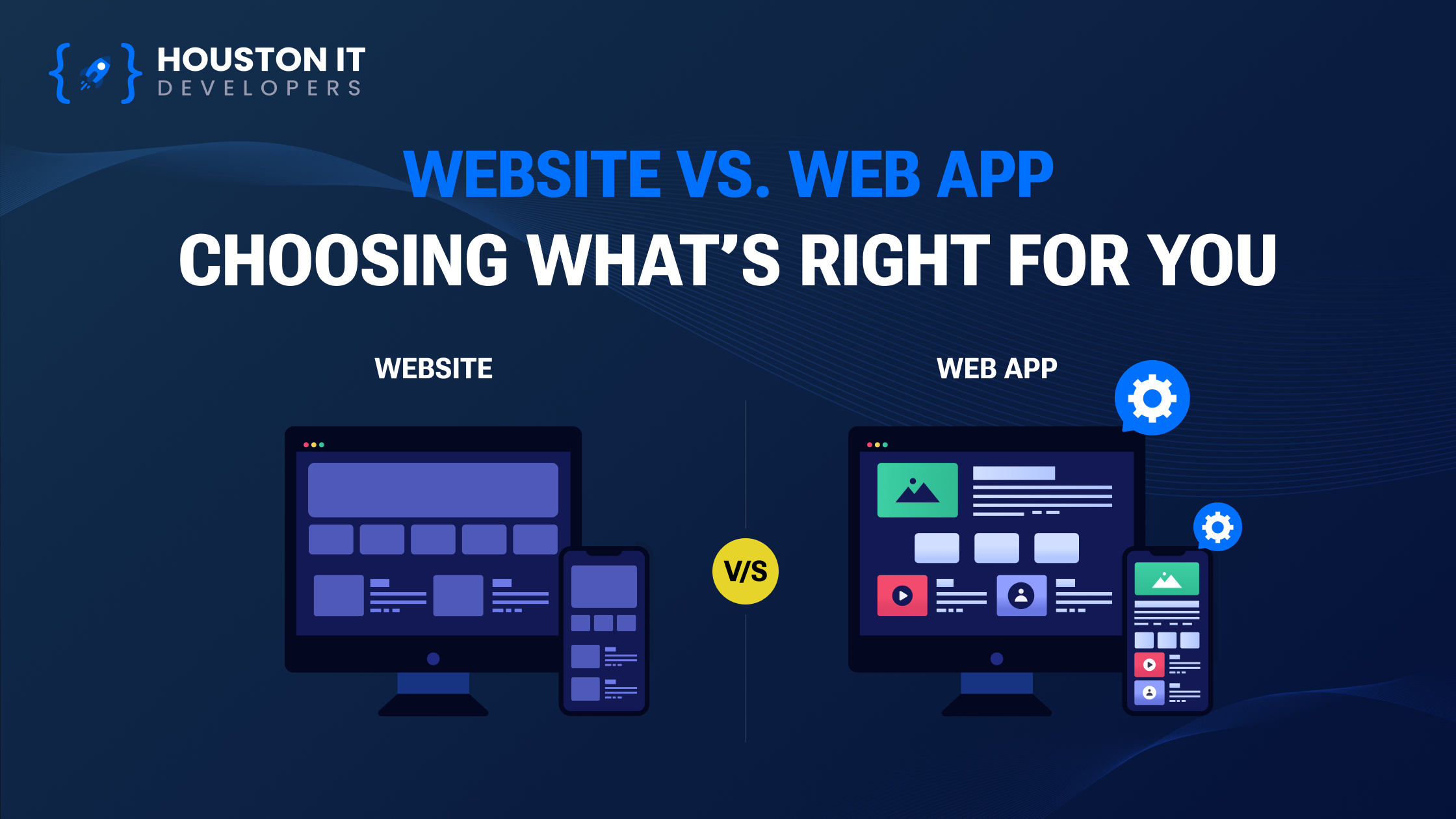
In the past, websites were basic and provided limited information with just text and images. However, today’s websites have evolved into highly interactive and functional platforms, rivaling desktop applications in usability and features. some company is use website to handle their entire business , so when you start wokring on web make sure what is your actull requirement becuse website and web application are diffrent, see the diffrence between website and web application. Website: A website is like an online brochure for your business. It contains static content such as text, images, and maybe some videos. Visitors can read the information presented on the site, but they can’t interact with it beyond clicking links to navigate between pages. Websites are typically used to showcase information about your company, its products or services, and contact details. Web Application: A web application, on the other hand, is like a software program that runs on a web server and is accessed through a web browser. It’s dynamic and interactive, allowing users to perform various tasks, such as making purchases, managing accounts, or collaborating with others. Web applications have databases to store and retrieve data, and they often offer personalized experiences tailored to individual users. Choosing Between a Website and a Web Application: When deciding whether to build a website or a web application for your business, consider the following: Reasons to Choose a Website: Cost-Effectiveness: Websites are usually less expensive to develop and maintain compared to web applications because they’re simpler in design and functionality.Ease of Use: Websites are familiar to users and easy to navigate, making them suitable for providing information or basic interactions.Accessibility: Websites can be accessed by anyone with an internet connection, making them suitable for reaching a wide audience.Speed of Development: Websites can be developed quickly due to their straightforward design, making them ideal for projects with tight deadlines.Flexibility: Websites can be easily updated and changed without the need for extensive redevelopment, allowing for adaptability to evolving business needs. Reasons to Choose a Web Application: User Control and Ownership: Web applications offer users more control over their data and how it’s used, enhancing trust and user engagement. Scalability: Web applications can be scaled more easily to accommodate growing user bases or increased functionality.Security: Web applications are typically more secure than websites, with built-in security measures to protect sensitive data.Performance: Web applications are designed to be fast and efficient, providing a seamless user experience.Functionality: Web applications offer advanced functionality, such as data management and collaboration tools, making them suitable for complex business processes. Empower Your Online Presence: Expert Website & Web App Development If you’re seeking top-notch website and web app development services, look no further than Houston IT Developers. Our company specializes in crafting tailored digital solutions to meet your specific needs. Whether you require a sleek and responsive website to showcase your brand or a robust web application to streamline your business processes, we have the expertise to bring your vision to life. With a proven track record of delivering high-quality projects on time and within budget, we’re committed to exceeding your expectations every step of the way. Get in touch with us today to discuss your requirements and let Houston IT Developers help you achieve your online goals. When it comes to website and web app development, our company stands out for its dedication to innovation and excellence. We understand the importance of having a strong online presence in today’s digital landscape, which is why we leverage the latest technologies and industry best practices to deliver cutting-edge solutions. Whether you’re a startup looking to establish your brand online or a large enterprise seeking to optimize your digital operations, Houston IT Developers has the expertise and resources to meet your needs. From intuitive user interfaces to robust backend systems, we’ll work closely with you to ensure that your website or web app not only meets but exceeds your expectations. Reach out to us today to learn more about how Houston IT Developers can help elevate your online presence and drive success for your business.
The Best Web Design Company in The Woodlands, TX | Website Design And Development in The Woodlands, TX

There’s no denying that having a great website and effective Search Engine Optimization (SEO) are essential for any business. But many business owners don’t realize how important it is to invest in professional custom website design services, advanced search engine optimization, and other business marketing services. Let’s take a look at why these services are worth the investment. The Benefits of Professional Website Design Services It’s essential for businesses to have an attractive, easy-to-navigate website that clearly conveys their message and brand identity. Professional website design services can help you create a site that looks great, works well, and meets all your needs. A professionally designed website also has the potential to rank higher in search engine results pages (SERPs), which will result in more visitors to your site. The Benefits of Professional SEO Services Search engine optimization (SEO) is not something that you can knock out quickly or do yourself with limited knowledge or experience. To really get the most out of SEO, it’s best to hire professionals who know what they are doing and understand the latest trends in the field. Professionals will be able to optimize your site for both on-page (like creating content with relevant keywords) and off-page SEO (like building backlinks). They can also provide ongoing monitoring of your rankings so you can stay ahead of the competition. The Benefits of Other Business Marketing Services Businesses often benefit from investing in other marketing services as well—such as email marketing, social media management, blog writing, content creation, etc. These strategies not only help you reach more potential customers but also help boost engagement with your existing customers by keeping them informed about new products and services. Additionally, they can help you build relationships with influencers who can spread awareness about your brand among their networks. This leads to increased visibility and more opportunities for sales conversions down the line. Investing in professional custom website design services, advanced search engine optimization, and other business marketing services is definitely worth it for businesses looking to increase their online presence. Hiring professionals ensures that all aspects of your digital marketing strategy run smoothly and efficiently – from web design to SEO – so you get maximum bang for your buck! Furthermore, professionals have an understanding of industry trends so they can ensure that your site always remains competitively positioned against other websites on SERPs – leading to better visibility online! It is very important for businesses to have a website that looks attractive and is easy to use. This way, people will understand what the business is about. A website that ranks higher on search engine results pages (SERPs) will get more visitors. Professional website design services can help you create a site that looks great, works well, and meets all your needs. Now offering Web Design & Development in The Woodlands, TX and the Greater Houston Area. 1. Professional website design will make your site look great and help it rank higher in search engine results pages. 2. You’ll have a site that is easy to navigate and meets all your needs. 3. A professionally designed website will help you convey your message and brand identity to potential customers. 4. Having a well-designed website can help you increase sales and grow your business. Web Design & Development in The Woodlands, TX is a competitive industry, and if you want to stay ahead of the competition, you need to understand search engine optimization (SEO). SEO requires an understanding of the latest trends and technologies, so it’s best to hire experienced professionals for this task. Professionals can optimize your site for both on-page (such as creating keyword-rich content) and off-page SEO (e.g., building backlinks), which can give you a competitive advantage. Furthermore, they will monitor your rankings to help ensure that you maintain that advantage. Taking advantage of the expertise of SEO professionals is essential in web design & development in The Woodlands, TX.
UX Design Trends To Make Digital Products Stand Out in 2022

User experience design is the process of developing (digital or physical) products that are beneficial, easy to use, and fun to interact with. It all comes down to enhancing customers’ interactions with your product and making sure they value what you have to offer. A design strategy known as the “design process” takes into account all aspects of a product or service from the user’s point of view. This includes not only a product’s or a flow’s usability and accessibility, but also harder-to-create and -produce components like joy and emotion. UI/UX design affects how a digital product or service is provided, sold, and utilized. It is the outcome of content, research, design, and strategy. A user experience is frequently the result of the accidental collision of code and preconceived notions about people. So, let’s discuss the UI/UX trends that make your digital product unique and stand out from competitors. Top UX design trends 1. Anthropomorphism animations Anthropomorphism is the practice of imputing human emotions, traits, and intentions to nonhuman objects. This functionality can be used by UX designers to transform inanimate objects into likable animated characters that mirror tender scenes in animations. Animations are nothing new in UX design. It improves customer experience and makes the experience more immersive. But due to some notable characteristics, we are witnessing them becoming more spontaneous, fluid, and remarkable. One such trend is anthropomorphism, which is predicted to rank among the top UX design trends in 2022. People are drawn to objects that resemble them both aesthetically and behaviorally. Their emotions work better with anthropomorphic animations. 2. Password-less login Passwordless authentication is a technique for confirming a user’s identity without needing a password from them. Passwordless uses more secure substitutes, such as ownership factors (one-time passwords [OTP], registered devices, or biometrics), instead of passwords (fingerprint, retina scans).Passwords are replaced by fundamentally safer authentication mechanisms in passwordless authentication. In password-based authentication, a user-supplied password is compared to what is kept in the database. The same principles that underlie digital certificates apply to passwordless authentication: a cryptographic key pair made up of a private and passphrase key. Even though they are both termed keys, think of the public key as the padlock and the private key as the actual key that unlocks it. Digital certificates have a single code for the padlock, making it a top UX design trend in 2022. 3. Inclusive design New designers may have a big impact on a range of levels in the emerging subject of inclusive design. Taking into account the needs of users who are likely to be excluded in many aspects of their daily lives due to belonging to a marginalized group or a statistical minority is known as inclusive design. Accessibility is the process of creating objects, devices, services, or environments that are usable by people with impairments. Planning for accessibility is a vital part of designing for inclusion, even if it covers more than just accessibility challenges. 4. Virtual & augmented reality The term “virtual reality” (VR) connotes a completely immersive experience that removes the user from their surroundings. utilizing virtual reality devices such the Google Cardboard, HTC Vive, or Oculus Rift. A range of real-world and imaginary scenarios can be entered by users. With augmented reality (AR), digital elements are superimposed over real-world scenery using a smartphone’s camera. Non-command user interfaces, such as augmented reality interfaces, allow tasks to be accomplished without explicit user instructions by using contextual data gathered by the computer system. The concept of technology will broaden to encompass much more than it does today as more technologies capitalize on this growing trend, but the secret to designing an effective augmented reality is to comprehend the users’ objectives and surroundings. 5. Biometric authentication Biometric authentication is a method of digital identification and authentication based on physical or behavioral human attributes for access to systems, devices, or data. One of the mechanisms employed in both two-factor and multifactor authentication (MFA) is this one. Biometrics eliminates all of the hassles associated with managing passwords. One of the technologies being employed as a more sophisticated method of addressing the rising number of cases of document fraud and identity theft is biometrics. Changes in international laws and new risks like terrorism and cybercrime also need to be addressed. 6. Scroll-triggered animations The important regions you want your audience to view and in the order you want them to see them are highlighted by scroll-triggered animation, which directs user attention to certain sections of a web page. By making it seem natural for the user to gravitate towards certain areas of the page, this is an effective strategy for emphasizing a call to action, a special offer, infographics, the next step in a process, telling a narrative, and more, decreasing the possibility of them becoming lost. A faster page load time is made possible via scroll-triggered animation, which is good for SEO. It is an increasingly common technique for grabbing users’ attention and persuading them to interact with a website. All the best UI/UX design service providers use this technique to make their customer’s digital products appealing. 7. Motion design Motion-based design elements include transitions, animations, and even moving textures that approximate 3D depth. The motion directs the user’s journey, establishes navigation, and adds nuance to interaction design, making the experience feel more natural. Motions can be used to direct the user’s attention to a particular spot. By concentrating on the relevant features at the appropriate times, good motion design makes the user interface more predictable and simple to navigate. Future design must consider motion language since it can help us interact with items in a more natural way. 8. Super tech landing pages A landing page is a page that a visitor lands on after clicking on, for instance, an advertisement, a link in an email, or a call-to-action button on social media. Incorporating relative units and media queries, a responsive page layout combines the ideas of adaptable and liquid layouts to produce a design
9 points to consider while making an eCommerce website

How do you know where to begin, whether you’re starting an online shop as a side hustle or as part of a larger business expansion strategy? We’ve come to bring you the good news! To open your profitable internet store, you don’t need a lot of money, time, or even technological experience. Prepare yourself because we’ll teach you just how to accomplish it. Here are the steps to create an eCommerce website from the ground up (along with some advice on the best eCommerce marketing strategies to help you get started) 1) What to sell? If starting your online store has been on your to-do list for a while, you’ve most likely already thought about what things you’d like to sell. It could be something you handmade or something you buy in bulk from a wholesaler and resell at a higher price point. It is always the first step in hiring a lucrative eCommerce development services provider, regardless of the products you choose to sell. The next stage is to research your product concept to determine that it is viable. Is this product already on the market? Is there a lot of competition out there? Is the market already too crowded, trendy, or competitive? Are you in a position to compete on price? Analyzing what other eCommerce sites are selling is an excellent method to come up with ideas for profitable things to sell. Look through best-selling and trending items to uncover stuff that people are already buying. While you’re about it, look over the things that aren’t on the best-sellers list to see which ones you should leave off your shopping list. Some of the greatest locations to look for this information are big eCommerce sites like: Bestsellers on Amazon New and Interesting Discoveries on Amazon On eBay, see what’s hot. New Products from Alibaba Next, look for sites that feature hobbies, trends, and popular viewpoints in online groups. This type of information can be found on Facebook pages, trending websites, and online communities. 2) Pricing Pricing is crucial to your eCommerce website’s success, but it can also be one of the most difficult components of the process for business owners. You risk losing money or barely breaking even if you set your price point too low. It means that all of your hard work, time, and effort went to waste when it came to building your online business. On the other hand, if your pricing is excessively high, you may not get as many sales and lose money in the long run. It is critical to assess and analyze all of your business costs to properly price your products. When conducting a cost analysis, keep the following points in mind: The total cost of the materials used to create your goods. Your eCommerce site’s web hosting (Self Hosted, Shopify, etc.). Taxes. Dispatch (including packaging and delivery). Payment processing firms (PayPal, Stripe, Square, and others) will take a portion of the total. Expenses for further marketing and advertising (Product photography, advertising, influencer marketing). Calculate how much profit you’d like to make and how much money you’d like to take home at the end of the day. Insider Tip: Check out your competitors’ websites to discover what they charge for similar things. The prices you charge should be comparable to those of your immediate competitors. 3) Your eCommerce website When it comes to beginning an online eCommerce firm, you have two options. The first option is to sell your items on a marketplace like Etsy, Amazon, or eBay. The other alternative is to create your eCommerce website by hiring the best eCommerce website design and development services. Anyone may list their products, set prices, and add a shopping cart to their website using eCommerce software. The program streamlines the process for you while ensuring a positive customer experience. It frees up your time and efforts to concentrate on selling. 4) Domain name It is the portion where you can be a little more creative, a little more original, and set the tone for the brand you’re creating. Consider what your consumers will tell their friends and family about the amazing new things they just purchased. Make a list of different words and phrases you’d like to utilize or be connected with your company. It could be meaningful to you personally or reflect the things you’re offering. Make sure to investigate your business names and avoid anything that has already been trademarked or copyrighted by another company. Be careful to double-check the availability of the domain name and any social media usernames you intend to use. 5) Structure Consider the structure of your website. Create the pages you’ll need and begin crafting the material that will persuade potential buyers to become satisfied customers. Users will be able to locate what they’re looking for and know exactly what they’re buying thanks to item descriptions, product images, and keywords. Using an eCommerce platform and one of their pre-made themes will assist, speed up and simplify the process. If you go for a customized website, then ask your web development services provider to make a structure for you. You’ll want to give your website some depth in addition to including all of the things you wish to offer. The following pages should be included in your eCommerce website construction and planning: Weekly bargains and sale items might be shown on the front page. Tell them about your brand and give a quick description of what you do on the about page. A page for contact or customer service: Ascertain that your consumers may readily contact you. Having a blog: This is a fantastic place to share updates, products, industry news, and useful information. You should also consider the many components of your site’s theme, as well as the various apps and plugin alternatives for your eCommerce website, Google Analytics, and other tracking pixels. As you go through the process of setting up your site from beginning to end, remember to follow these simple
How web development frameworks help ease the coding process

Intangible digital assets are more valuable than that- they are indispensable in getting relevant business leads, being the face of the business, and helping businesses achieve their business goals. That’s why web development services are more important now than ever, with businesses looking toward a holistic solution. They don’t want just a website or an app, they want an entire custom web development service that can help them sync all their digital assets and their processes into a single platform. This is no mean feat, it requires an army of coders and other professionals who have varied skill sets to work cohesively to fulfill client requirements within resource limits. To simplify matters, web developers use web development frameworks to help them code more efficiently and quickly. These frameworks help automate many of the manual coding processes that are prone to errors if done manually. In essence, these web development frameworks help coders to concentrate on developing the features and configuring them rather than writing endless lines of code. Why are web frameworks necessary? Reduces complexities and errors- Using frameworks helps to streamline the development process and avoid potential bugs and errors. Using a framework helps you concentrate on the application while it takes care of background details like the data binding and configuration requirements. Improves code efficiencies and reusability- Developers have to use web frameworks as they have handy features that reduce the web development cycles. For instance, there is the hot reload and live reload feature, which comes in handy when you have to check the effectiveness of your code. Reduces the code length- Besides helping save time with code reuse, frameworks also help save the coders time by shortening the code length. This happens with the help of code generation features that allows easier modification and up-gradation of code. Helps you develop with minimal resources (Bootstrap)- Web development frameworks have tools and features that ensure developers aren’t compelled to write lengthy code from scratch. Even if you aren’t an experienced coder, web development frameworks help you explore features and code at par with an experienced web developer. Reduces work labor- Other tools that these web frameworks provide include those that help to automate tasks like caching, URL mapping, authentication, and many more, helping reduce labor costs. Helps secure the digital assets- Besides saving time, web frameworks help enhance the digital asset’s security against current and future security threats. To protect against cyberattacks of various kinds, frameworks can be used to create custom security solutions. What are the types of web development frameworks? Web development frameworks are generally client-side or server-side, while some allow development on both ends. These are called full-stack frameworks. Front-end frameworks (client-side) – The front-end framework is used to deal with and work on the web application part that you see, experience, and interact with. Although complex processes happen in the background, the front end is what the user experiences and it has to work just as per expectations. That’s why front-end frameworks are used to make web applications, websites, and mobile apps to develop interactive, user-centric digital assets. Back-end frameworks (server-side)- You can think of a back-end web development framework as a library of tools and features that help you create digital asset structures. This contains the server, the database, and the code that interacts between the two. A back-end server-side framework helps to simplify common web development tasks like database interaction, URL routing, user authentication, management of push notifications, and much more. Frameworks commonly used for web development Front end frameworks Vue JS- This is an upcoming web development framework that has its progressiveness as its USP. In essence, this means you can use Vue JS for a part of your project while the other parts work just as expected. Vue JS is praised for its simplicity, flexible design structure, and TypeScript (A superset of JavaScript) support. Web applications like Behance, 9GAG, Chess, and others use Vue JS. Angular JS- This open-source web development framework has been a favorite for many coders for more than a decade. It has a robust set of features and can be used easily with HTML, CSS, and TypeScript code. It is also one of the best web development platforms for cross-platform and client-side web development, attracting the interest of many large MNCs. Popular web applications that use Angular JS include Forbes, UpWork, PayPal, and Microsoft Xbox. React- React is a popular choice for web developers looking to create a single page or dynamic web application. React is pretty well known for its SEO-friendliness, flexibility in use, and server-side rendering. What’s more, you can make websites, web applications, and even mobile apps with React. In essence, React is an open-source JavaScript library of tools and features that aid in making various kinds of digital assets. JQuery- One of the oldest yet most reliable web development frameworks, JQuery is a lightweight and open-source JavaScript library that helps web developers build robust web applications. Simple and easy to use, JQuery is not only known to be SEO-friendly but also great to use in tandem with WordPress Development Services and other website and app development services. Ember JS- Coders consider Ember JS to be one of the most productive JavaScript frameworks which use the MVVM paradigm. Ember JS is known to help coders create reusable and maintainable JavaScript web applications by maximizing developer work input and eliminating time-wasting features. Many popular web applications like LinkedIn, Apple, DigitalOcean, and others use Ember JS Back-end frameworks Django- This is one of web developers’ favorite web development frameworks for developing complex, data-driven, and highly scalable web applications. Django has a set of syntax rules that help coders build clean, highly maintainable, and readable web applications. Web applications that use Django include BitBucket, YouTube, Instagram, and the Washington Post. Ruby on Rails- Based on MVC, this open-source backend web development framework gives tough competition to various other technologies. It places a strong emphasis on software engineering patterns and processes like CoC (Convention over Configuration)
How a well-designed UX strategy can help you attain your business goals

How would you want your customers to interact with your website online? How would you design your website, app, or software for them to reach your business goals? These seem to be quite vague and unrelated questions, but all have a common thread that can answer these questions- A well-planned UX strategy. This is easier said than done. Earlier, the whole concept of Best UI/UX design services was alien and unimportant. However, with websites and apps now becoming increasingly crucial for achieving business goals, no business can afford to ignore the whole experience the customer has with the digital asset. UX strategy- What it means UX stands for User Experience. Preparing a User Experience Strategy essentially means the way you design your website to influence the visitor to perform a certain action. For instance, if you are a travel agent, your website should be designed to interest visitors to drop in their contact details. Here, the UX strategy used includes how you present your text, images, videos, and other design cues to motivate the customer to view the content and eventually make inquiries to you. Why is a UX strategy important? The user is at the core of any UX strategy. UI/UX designers, web designers, and content creators have to align their focus towards achieving one goal- get the customer to interact with the brand and perform an expected action. For the UX design, professional website design services would first understand the client’s requirements in detail before starting to develop their UX strategy. UX strategies require the input of all stakeholders so that you can come up with an all-inclusive solution. In essence, a UX strategy is important as- It helps the client and other stakeholders understand the experience and benefits of a UX design It outlines UX research and design processes It sets guidelines to measure UX design success It aligns the brand’s identity with the user experience. How to create a kickass UX strategy A UX strategy has to be a detailed plan about everything that the digital asset should represent. It should contain every detail that is needed to align the digital asset’s user experience with your company’s objectives. The process of chalking out the strategy can be done in four steps- #1- Define your goals Firstly, you have to define what you and your team hope to achieve. For this, your goals should answer these questions- What are we trying to improve? What business challenge are we aiming to solve? What do we need to know about our customers? What are our budget and time constraints? How can we maximize the digital asset’s impact? #2- Research Understanding what needs to be done requires detailed research and interviewing various stakeholders- Primary stakeholders- Consist of those in charge of the digital asset, this could include the business owners or others in high positions. Get answers to the following from them- What is currently working well with the digital asset? What are your expectations from them? What are your biggest concerns with the digital assets and why? How does this digital asset compare with its peers, according to you? Secondary stakeholders- These are the men on the ground, the people responsible for implementing the business plans. These are the people who know the strengths and weaknesses of the organization and which challenges need to be addressed to stand out from the competition. These stakeholders include those in managerial positions in-charge of various departments. Ask them the challenges they face in their departments and what expectations they have with the digital asset to help solve them. Current Users- Current Users- If your digital asset already exists, interview existing users. These could be customers, frontline employees, or other primary users of the app/website. Get to know what they feel about the app/website, explain why you’re asking for their feedback, and explain what you intend to get from them. Remember, do not waste time here- interview only 2-3 people as the rest may give you similar answers. Beta Users- Interviewing these testers can be challenging. Their main motive is to identify issues with the app/website and check if everything is working as planned. If things aren’t going as planned, they would be the most frustrated of the lot. When interviewing them, empathize with their challenges and explain how you are going to help improve the product experience, and that this endeavor would not be possible without them. Subject matter experts- Besides the users, you should also consider interviewing subject matter experts who’ll be working with you like visual designers, programming specialists, behavioral psychologists, data scientists, and many more. Do your research well and ask them only relevant questions. They would be able to give you solutions to a variety of challenges, some of which you might not have even realized. Competitor’s users- Check out how your competitors’ users feel about their app/website. What do they like the best? What challenges do they face? And so on. To answer these questions you could check out the Apple App Store and Google Play Store reviews. #3- Brainstorm and wireframe Once you have done your in-depth research and interviewing, you can start drafting some designs that fit the requirement as well as fulfill technical and personal expectations. For this, you have to brainstorm with your team of UI/UX designers, copywriters, graphic designers, web designers, and other stakeholders who can come up with an innovative solution. #4- Test and evaluate designs Not all your ideas will be accepted. With the help of web design services and other professionals in your team, you can make various iterations for the same digital asset and get an unbiased opinion from a third party. You will need to make various iterations, and each will have to be evaluated for its strengths and weaknesses so that you can take the best of each iteration and come up with a solution that solves all problems. In conclusion When it comes to choosing between you and your competitor, the UX of your
UX Design vs UI Design in 2022- The Differences
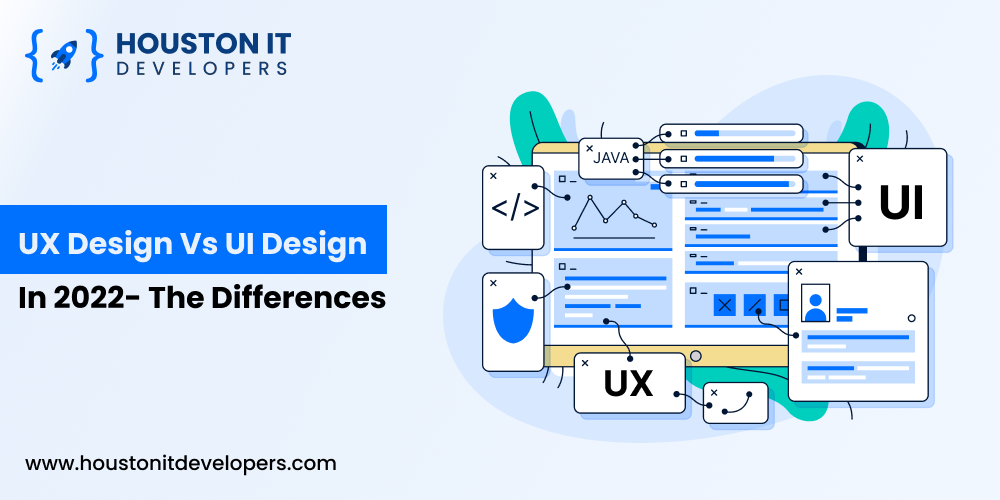
Have you ever known the difference between UI & UX? Yes, well they both are different. Even professional designers and an expert might get confused about the difference between UI & UX. User Experience and User Interface are some of the most misinterpreted phrases in the field. It isn’t some obscure language about which you can’t learn anything. Others do not use terms like “excellent UX” or “poor UI” or wouldn’t search for the best UI/UX design services provider when describing a design. These terms are used to describe the two most significant factors that determine whether a website is successful or not. You’ve come to the right site if you want to learn what the two terms signify and how they differ. Let’s start with a definition of these two concepts. UI The user interface, or UI, refers to how users interact with a design, digital product, or service. Sounds, lights, screens, keyboards, and actions are all included in this category. We should go back to the beginning to properly grasp it. When utilizing a computer in the 1970s, users used a command-line interface. It all started with the programming language and those perplexing lines of code that are now necessary to execute even the most basic of jobs. Soon later, a revolutionary breakthrough called the first graphical user interface revolutionized technology. People could interact with computers through icons, menus, and buttons from this moment forward. The computer revolution officially began at that point. Since then, designers have focused all of their efforts on designing user-friendly interfaces. Their items would not sell if they did not do this. The role of the UI designer is more ubiquitous and demanding now that technology has gone beyond anyone’s projections in the past. They also have fantastic opportunities to create new designs and enhance the interface with modern technology. But they would never be successful without a positive user experience. UX User experience, or UX, has progressed in lockstep with UI advancements. It’s about how people feel about technology encounters, whether they’re positive, neutral, or bad. Naturally, successful designs are those that provide people with a positive experience. The term “user experience” was coined in the 1990s by Don Norman, an Apple cognitive scientist at the time, who described it as follows: All aspects of a customer’s engagement with a business, its services, and its items are referred to as ‘user experience.’ It is currently regarded as a pretty broad concept, yet it encompasses everything UX does – because it affects the design so much. This word encompasses any encounter people have with the design of a product or service, whether digital or not. To put it another way, UX is all about: How does your customer think about your products and services? What activities do people do when using your interface? The main point is how they are feeling while using your website or app. Once the interaction is over, they form impressions. A UX designer’s job is to make sure that the design fits the needs of customers and that they get the desired result in the simplest, most frictionless way possible. Because neither UX nor UI can exist without the other, professional website design services providers must understand the differences between the two. Difference between UI & UX At its most basic level, the user interface (UI) refers to all of the elements that allow users to engage with the service or product in question. On the most fundamental level, UX is what that same user gets out of the encounter. Both have a significant impact on user behavior – and the design’s future. Take one basic example to explain everything. We’re all familiar with and fond of Google; it’s where we go for information. The creators of this search engine knew exactly what they wanted to do: provide a straightforward location where users could find what they needed. With this engine, you can find out almost anything you need to know in the blink of an eye. But what if getting that knowledge every time you want to learn anything takes too long? Would you be willing to keep searching if it took 20 seconds to acquire your results? Google has a fairly plain and easy layout, which is why customers seeking information prefer it. It’s as easy as it gets: you open it, type what you’re looking for, then hit search. Users’ experiences would be poorer if the interface remained the same but it took too long to acquire information. In his piece, web developer Miller writes, “UI is the saddle, the stirrups, and the reins.” “UX is the feeling of being able to ride a horse.” These two terms may not be synonymous, but they do go together. There is no one without the other. To have UX, you require UI and vice versa. This is why, even if they specialize in one, a great designer possesses both UX and UI talents. How do they work together? Now that you understand how they differ, it’s time to learn how to combine them to attain your objectives. It begins with the effort of the UX designer. From beginning to end, the designer considers the user’s path. He considers the processes users take to solve a problem, the activities they’ll be required to perform, and how they feel and behave while doing so. Most of the time, UX designers investigate and characterize user pain points to determine the best techniques for improving their experience. All of this is based on significant user research that identifies the target audience, current and previous user behavior, and predictions on how to make them happier. Many people wonder, “Which is more important?” None, to be precise. Both are quite important in the design process. If the design is attractive but difficult to use, the UX is poor but the UI is excellent. It’s the polar opposite when a design is usable but looks disastrous. Neither of these scenarios is ideal. Even