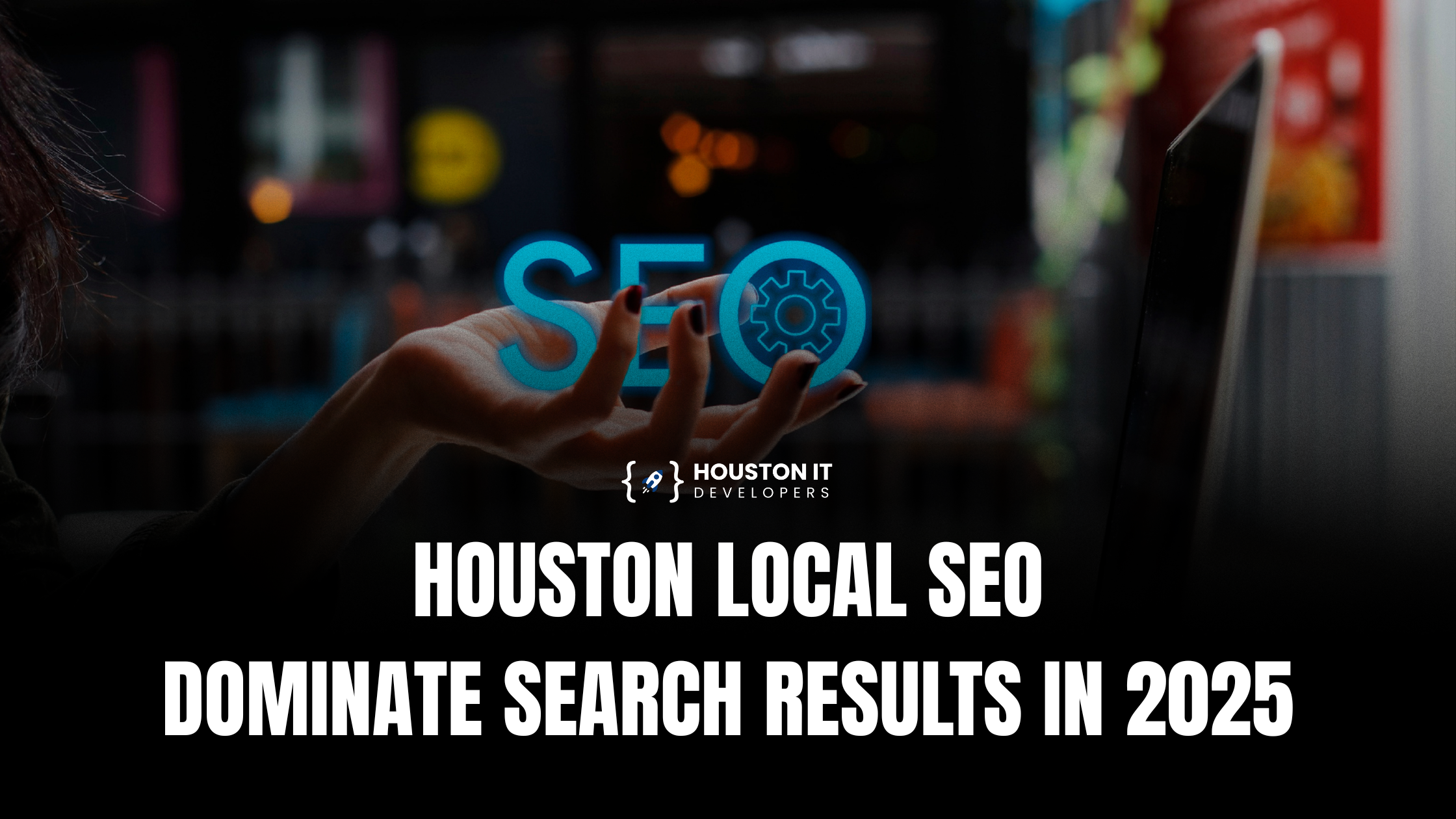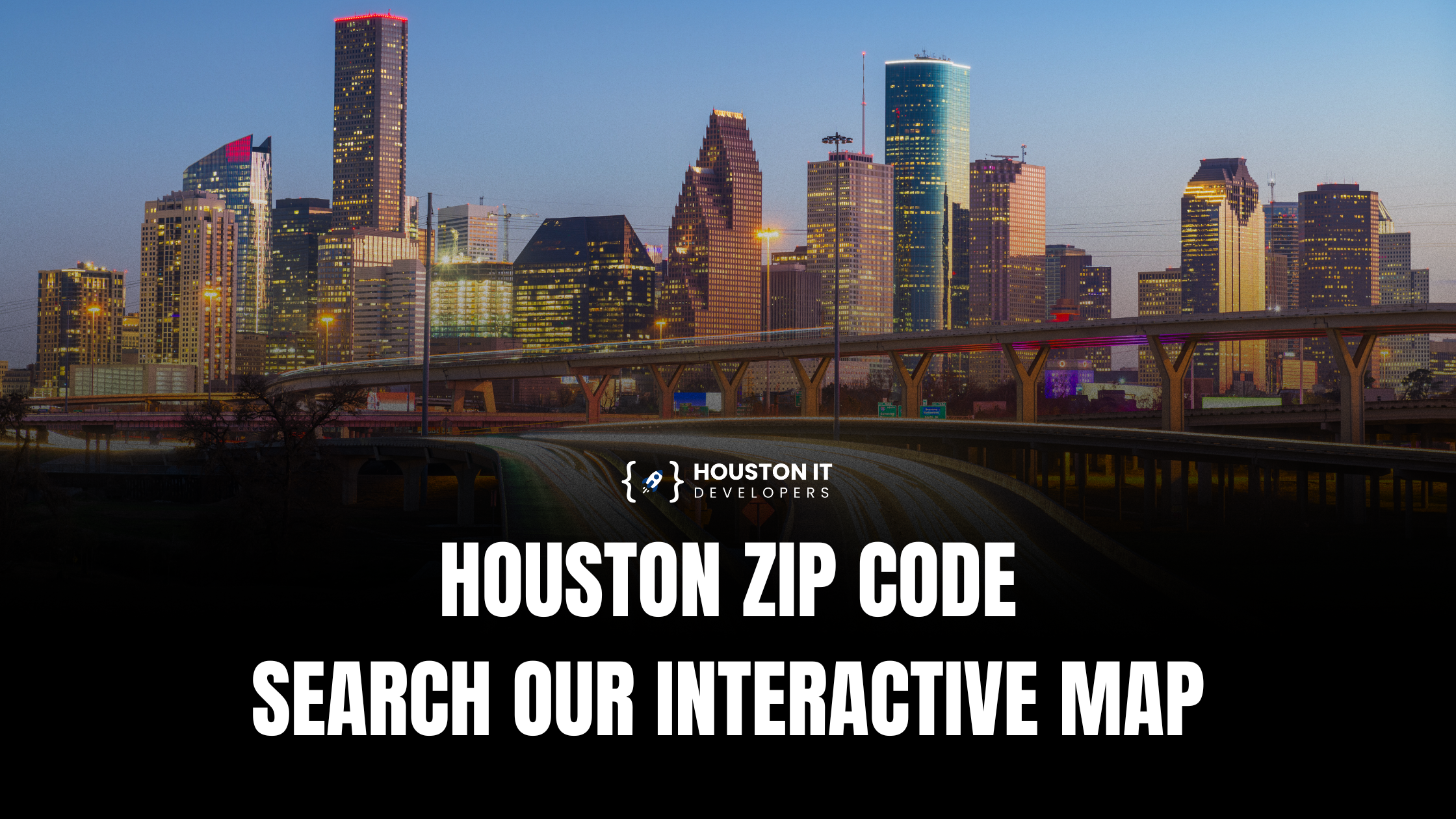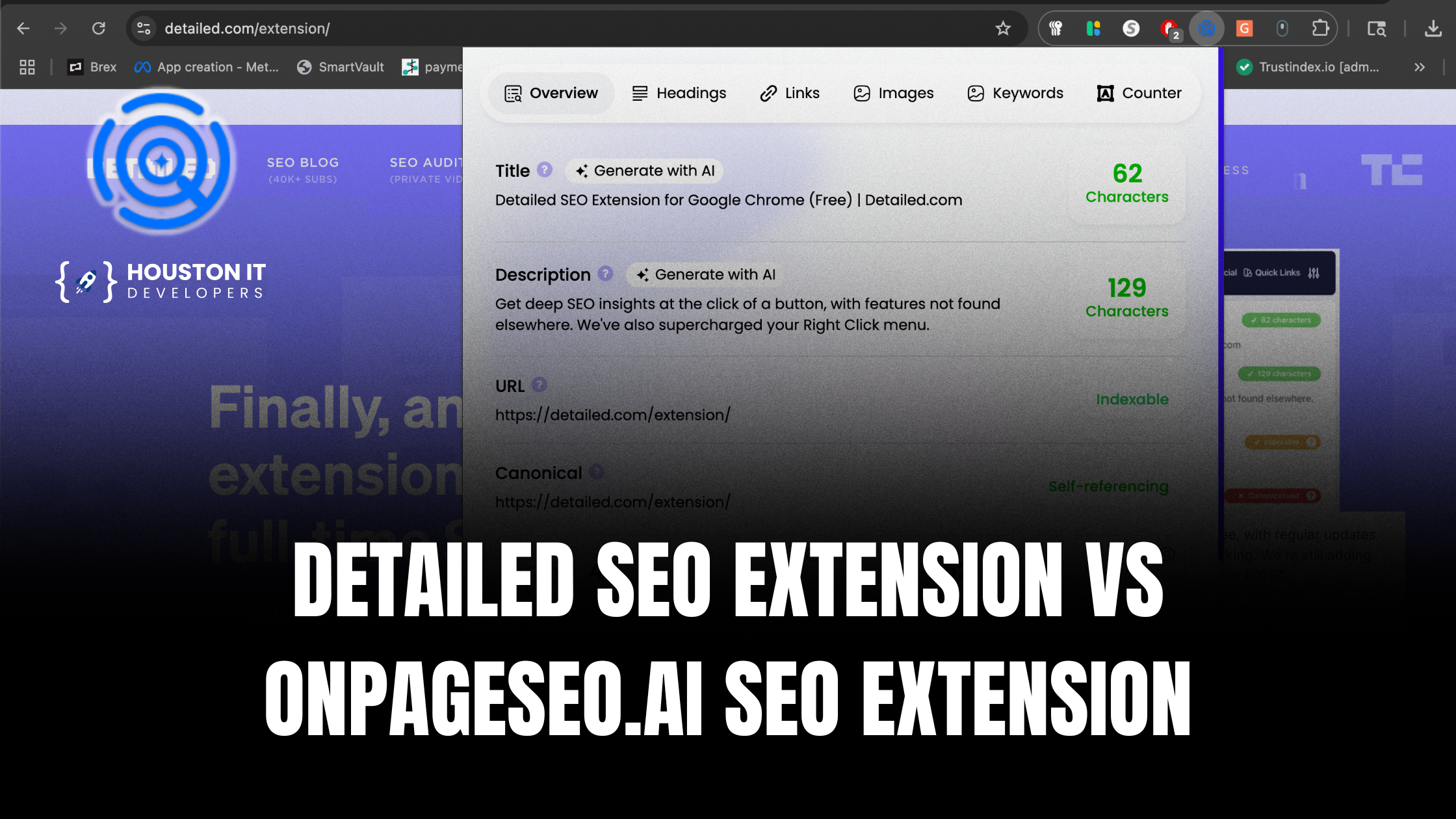2,594,703- These are the number of Android apps on the Google Play Store. In spite of a large number of apps, an astonishing fact is that 36% of these apps are of low quality!
With the advent of new technologies, Android app development has become easy. But the downside is the quality of apps has drastically reduced.
High-definition graphics, rich multimedia content, innovative features, and non-optimal resource utilization are badly impacting user experiences. No one wants to download an app that takes forever to load and occupies a large memory on your mobile device.
A prudent way to face this challenge is to hire mobile app development services having expert developers who understand your business needs and develop an app that doesn’t compromise on your expectations or on user experiences.
The onus lies on the Android app developers to design apps that fit the business requirement while occupying minimum space. Here are some tips to reduce Android app size or APK size during app development.
1. Compress visual content
Android app development is incomplete without visual content optimization. Images of high quality are great for conversions, but they take time to load and may affect the app speed. An option is to convert your .jpg and .png images into .web or web picture format. It doesn’t impact the image quality at the same time reducing the image size. There are many free external third-party tools available to optimize images. Another option is to use vector drawables as they are sharp and do not need much space especially when you design small-sized apps.
There is not much you can do to optimize videos. Here are some tips which can be used wherever applicable.
- Make the video shorter. Trim the beginning or end to reduce the file size.
- Remove the audio or background music from the video.
- Compress the video using any good video compressing tool.
2. Removing redundant codes
The lint tool in the Android app development process identifies resources in the res/ folder that doesn’t reference any code. These surplus codes do nothing to enhance the app’s functionality. Reducing redundant codes from the app software not only shrinks the app size but also makes the code clear and concise.
3. Reuse codes
Object-oriented programming helps you reuse the codes instead of repeating them. Repeated codes increase the file size and lead to the subsequent increase in APK file size. Again the Lint tool helps you trace and remove repeated codes inside your Android app.
4. Use Proguard
Proguard is a tool that helps developers reduce the size of the app by removing unused classes and methods. It also helps you to convert the enumerations into integers thus reducing the app size. Moreover, it makes the app difficult to reverse engineer. Proguard is found in Gradle Scripts -> build.gradle file.
5. Using ShrinkResources
Enabling ShrinkResources to true removes unused resources in the project. You can find it in build.gradle file -> buildTypes -> release -> shrinkResources. Enable it to be true.
6. Limit the use of external libraries
While adding external features to the app during the Android app development, we use the libraries associated with it. The external libraries install the classes, many of which are not used. The best way to avoid an increase in the APK file size is to reduce using external libraries.
7. Android Size Analyzer tool
Android Size Analyzer tool is a plugin in the Android Studio that lists the amount of memory consumed by different files. This tool provides tips to reduce the file size of the APK. Click on the build-> Analyze APK option and select your APK. You get a list of files and their downloadable size. You can also compare the size of your new APK with the previous one.
8. Android App Bundle
Google’s Android App Bundle consists of app codes and resources with optimized APKs for specific devices. To generate an app bundle for your app, click on build-> build Bundle (s)/APK(s). Now click on build Bundle(s). It will generate your app bundle. With this, you don’t have to generate multiple APK files for different devices.
9. Use multiple APK files
nother option when you don’t want to use Android App Bundle is to create multiple APK files to support different device types and different CPU architectures. Hire Android app development services that are experts in building apps that have multiple functions with less memory consumption.
10. Use resconfigs
Use resconfigs to remove resources not used in the app APK. For instance, some of the libraries contain resources supporting multiple languages. If your app caters to only one language, use resconfigs to remove resources pertaining
11. Debugging libraries
Specific libraries related to debugging are included in the app APK files. We use debugImplementation () code to use these libraries while debugging. Remove these debugging libraries once
12. Screen densities
There are many Android devices with varied screen densities. But you don’t require all. One simple way to determine the screen densities that you need is to analyze the % of users using such screens. If it is insignificant, eliminate such screen densities and reduce your Android app APK size.
Conclusion
With apps for every task, mobile users tend to download apps in large numbers. But if the app size is more, users have no other option but to delete them or use other apps that consume less memory.
We have given you 12 tips on how to reduce the app size during Android app development. The best way forward is to hire professional Android or iOS app development services that fulfill your business needs and user experiences.